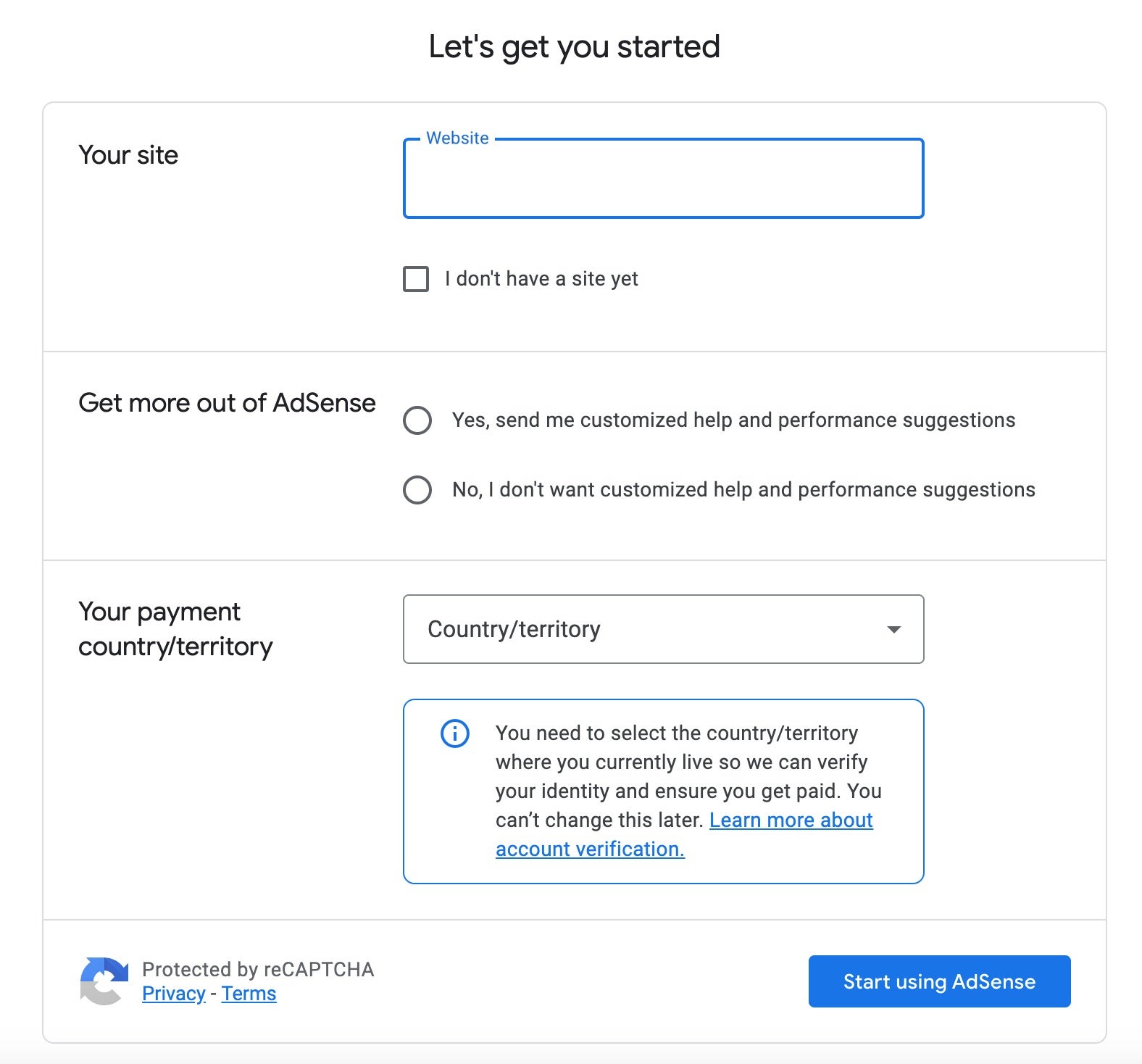Running paid ads on your website or blog is a great way to boost your revenue stream. This is especially true if you routinely update your site and work to increase your monthly traffic. Google AdSense is one of the online world’s most well-known and trusted services.
But figuring out Google AdSense can seem daunting when you’re getting started. Here’s what you need to know to start your path to your first Google AdSense payout.
What Is Google AdSense?
Google AdSense is a program that helps content creators monetize their websites or other compatible platforms through targeted advertising. Once your site is approved, Google will match it with ads that make sense for your content and demographic.
For each impression an ad gets when someone views your site, you get a small payment. This is your cut of the money the advertiser paid to run their ad on your site.
Who Is Eligible For AdSense?
AdSense’s eligibility requirements are simple. You must be at least 18 years old. Your website must have clear navigation and original content. Thankfully, AdSense has guides explaining what it considers clear navigation. You’ll also need to make sure you’re in one of the countries where AdSense is available.
Beyond running AdSense on personal websites, the service works with approved partner sites. These include Blogger and YouTube. You can find our guide for YouTube AdSense payouts here.
Google requires sites that utilize AdSense to abide by certain policy guidelines. Most of them are common sense. Don’t infringe on someone else’s copyright, promote illegal activity, or incite discrimination.
You can find AdSense’s full content guidelines on their website.
Can You Really Make Money With AdSense?
Absolutely! AdSense has been around for over 20 years, providing a simple revenue stream option for entrepreneurs of all stripes. Regardless of where you’re setting up ads, generating legitimate traffic is the key to earning with this method. That starts with creating content in your niche that brings people back to your site again and again.
Your payments may start out small. But by paying attention to what attracts your viewers, over time AdSense can be very profitable.
How Much Does Google AdSense Payout Per 1,000 Views?
The formula for AdSense revenue isn’t one-size-fits-all. Advertisers pay different amounts to run their ads on various websites depending on factors. What you get is less a set amount than a predetermined percentage of cost.
AdSense for Content, the standard AdSense format for websites, pays a cut of 80% after the advertiser platform’s share. Google estimates this comes out to about 68% that you keep.
This amount varies further if you use AdSense through YouTube or a partner site. Your payments can also differ if you use an ad format outside of Google’s standard.
Google offers a calculator to help estimate how much you could possibly earn through AdSense in a year. The calculation is based on your anticipated monthly traffic and the category of your site.
It’s a fun tool, but it offers a very broad estimate, and shouldn’t be relied on for an accurate projection. However, it can provide useful insights into which categories tend to be more lucrative than others.
How Do I Set Up An AdSense Account?
To create a regular AdSense account, first, make sure you have a free Google account.
Next, head to the AdSense sign-up page. You’ll be asked to fill out basic information about your website and country.
After selecting an individual or a business account Google will ask for your contact information. To get paid you must provide an address to receive mail and a valid phone number.
You can also preview what ads will look like on your site so you can play around with layout options. Once you’ve connected your site, it will take Google up to four weeks to approve.
Once your AdSense account has been approved and your site is linked you can start running ads. Now you’re almost ready for the fun part—getting paid.
How Do I Get Paid With AdSense?
Before you can get paid, you need to finish setting up your account. Here’s what Google needs.
Submit Your Tax Information
In your AdSense account, navigate to Payments, then Payments Info. Under Manage Settings, you’ll find a section called Payments Profile. You’ll find instructions for editing your United States tax information if Google requires it.
Your information can be validated in up to seven business days. You’ll see the status listed as Approved or Declined at that point. You may also be asked to submit further information, in which case Google will email you to let you know.
Verify Your Identity And Address
You won’t be asked to verify your personal information until you’ve accumulated at least $10 in ad revenue.
To verify your identity, go to Payments > Verification Check in your AdSense account. Then, you’ll need to upload a current government-issued ID that shows your full name and the address you previously entered.
If your ID doesn’t reflect your current address, you can submit a second form of identification. You can use a bank statement, telephone bill, or rent receipt with your name and address along with your ID.
To verify your address, Google will automatically send you a 6-digit code through the mail. This can take up to three weeks to arrive. When you receive it, head to Payments > Verification Check, and enter the code.
Your identity needs to be verified within 45 days of Google’s request. However, you have four months to verify your address.
Choose Your Payment Method
When you’ve hit that same $10 threshold, you’re ready to select a payment method.
In your account, navigate to Payments > Payments Info, then click Add Payment Method. For creators in the United States, you can only receive payments via direct deposit. Accordingly, you’ll enter your banking info next. AdSense users in other countries may have different options available—check out that list here.
How Does Google AdSense Payout?
AdSense revenue accumulates over the course of one calendar month. Your total earnings will be finalized on the 3rd of the following month. You’re eligible for a payout if they total at least $100.
If you’ve followed all the above steps, your money will be transferred to you automatically. Alternatively, you can place a hold or increase the minimum amount you want to be paid out each month.
How Long Does It Take To Get Paid From AdSense?
Your finalized earnings will be transferred to you between the 21st and 26th of the next month. For example, if you earn $150 over the course of January, that amount will be finalized by February 3. It will then be transferred to you sometime between February 21-26.
Payments can take an additional seven days to settle in your account, depending on your bank.
If you don’t meet the $100 payout minimum, your balance will carry over to the following month.
One important note. If you use AdSense on YouTube and a separate website, your balances won’t combine to reach the minimum threshold. You’ll have to accrue $100 via each account separately.
Between the various steps and verifications and waiting for monthly revenue to accrue and finalize, it can take some time to see your first payment hit your account.
If you’re eager to start earning with AdSense, it’s good to get the process underway sooner rather than later. That way, when you’re ready to start monetizing your content, you’ll be ready to go. With original content and a little creativity, you’re Google AdSense payout awaits just around the corner.