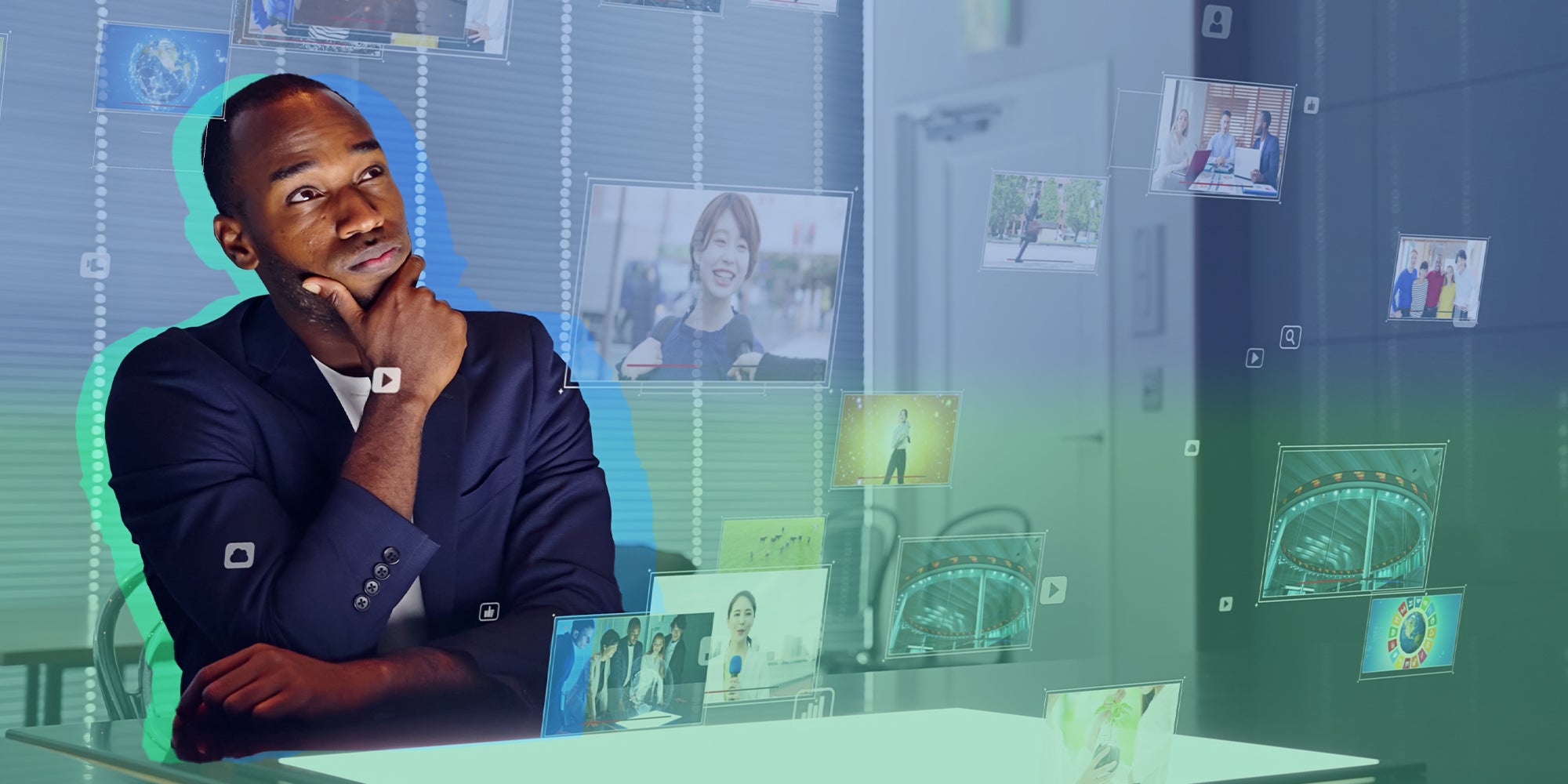
One of the advantages of digital information is that it isn’t affected by decay in the same way as physical media. An article in a newspaper from ten years ago will be faded and decayed, but a digital version of the same article will be pristine. Even so, data and digital media have their own issues with storage—so let’s talk about how to save your posts and videos—even if they’ve been deleted.
Any given post, image, or video is not guaranteed to stay online forever, even if no one intends to take it offline. The safest thing to do with anything you value online is to create and keep a backup.
Why are backups a good idea?
Digital information doesn’t age the same way paper does, but it is still subject to decay and loss. Most obviously, data storage can be costly and volatile. Companies responsible for storing data will regularly lock or delete all users’ data, whether it’s due to a change in ownership (as with Flickr), charging for previously free storage (Photobucket), or a simple error (Myspace). Even available data can be lost thanks to effects like link rot and planned obsolescence.
There are too many other defunct major social networks and hosting sites to list here. These sites held petabytes of information, but their loss is impossible to quantify since the lost media was vital to so many people’s lives and works.
Where should I back up data?
Generally, the two main types of backup are online and offline. Online backups store your images, videos, webpages, and anything else in the cloud, and the files can be accessed and changed via a third-party service. Offline backups store the information directly on a hard drive that you own, meaning the files can be accessed directly.
Both options have benefits and drawbacks:
- COST: Online backups that use major services like Google Drive or Dropbox generally offer a limited amount of data storage for free, with more data requiring a monthly cost to store. Offline backups can be stored on your computer or phone for free, but the size of your hard drive will be a limit, and you will need to purchase additional hard drives to store more.
- ACCESS: Most online backups will be available anywhere, on any device with a stable enough internet connection to access or download the files. Offline backups will be available without an internet connection, but will only be accessible on the device they are downloaded to.
- RISK: Online backups are accessible with an account, which has the same vulnerabilities as any other online account: Passwords may be lost, stolen, or inaccessible, which makes the data impossible to access. Offline backups are much simpler to access, but the risk is in the devices themselves; if your computer, phone, or drive is lost, damaged, or stolen, the files will be gone with it.
The right choice for what kind of backup to use will depend on your budget, your circumstances, and the data you want to save. Both options have programs that can make backing up your data simple, fast, and automatic, keeping your backups safe and up-to-date.
How do I save all my social media posts?
If the data you want to save still exists online, then you can download it and save it by whatever method is best for you. However, downloading is not always simple. For example, it can be easy to save an individual social media post as a webpage, text file, or PDF, but what if you want to save every post you’ve ever made on a social media account?
All major social media platforms must comply with the European Union’s GDPR regulation, which specifically gives users rights and protections for all the personal data they upload. Thanks to GDPR, all these platforms are required to allow users to download all the data from their account in a single, organized file—see Facebook, Twitter/X, Instagram, and TikTok for examples.
This method has some caveats: For one, the file you download will only be up to date until you downloaded it, and will not contain anything you post afterward. For another, there may be an extended waiting period to access your data, since most platforms say to allow up to 30 days to request a download.
How do I keep my data safe?
Data isn’t affected by decay the way physical media is, but it still needs to be maintained, even once you’ve backed it up. “Digital hygiene” is a general term for everything that keeps you safe when navigating the digital world, and if you’re concerned about backing up your data, it’s worth considering some principles of digital hygiene as well.
- STAY UPDATED: Even if you have your data stored, it may not be retrievable if you don’t keep all the programs you use regularly updated. Most programs have automatic update checks that can be turned on, though they may still require your approval to install new versions.
- KEEP THINGS CLEAN: It may not be as visible, but hard drives and fans get dirty like everything else. A part of digital hygiene is regular hygiene. Make sure to keep your devices free of dust, buildup, and residue—preferably by using compressed air, if you’re cleaning exposed electrical components—to prevent overheating or damage.
- KEEP PASSWORDS SAFE: Your data also won’t be retrievable if you aren’t able to access it. It’s a good idea to keep storage password-protected, whether that’s online or offline, but the passwords need to be strong passwords that aren’t reused from elsewhere, and that you have stored so you won’t forget them.
It’s hard for anyone to completely judge the risks of their own activity. As with everything else that keeps you safe, it’s up to everyone to make their own decisions. How strenuous is it to keep regularly updated? How much time does it take to maintain digital hygiene? You have to judge how much your data means to you, and how much you can do to preserve it.
What if my data is already deleted?
Unfortunately, the time when you’re most likely to need a backup is “too late,” after you realize the original information is gone. If the data you want to save has left its original spot on the internet, there is no guarantee it will still be retrievable, but you have several options to turn to.
- CACHE: If you have already visited the website before it was deleted, then it may still be retrievable through your web browser’s cache. A cache saves web pages you’ve already visited, so they don’t need to be completely loaded if you visit them again. Each web browser has a different process to access cached copies of webpages in your history, but it will be able to show you previous versions of the site, which can give you deleted data to save.
In addition, search engines like Google also have a cache that they maintain in case a webpage is deleted, Be warned, though, that cached websites may not have complete versions of videos or other media, and that caches can be deleted or cleared automatically.
- LINKS: Chances are, if you cared about something online enough to want to save it, you weren’t the only one. Even if a page, video, or image is gone from its original location, it may have been saved by someone linking to it on another website. Tools like Reverse Image Search, searching the original URL in quotes, or limiting a search by date to before a page was deleted may help you find the original via a link.
- INTERNET ARCHIVE: The Internet Archive is a large nonprofit organization that backs up hundreds of terabytes of web pages every day. To access a deleted version of an online page via the Archive, put the URL into the Archive’s Wayback Machine tool and select a previous version by date via its calendar. The Archive backs up pages based on popularity, so a widely accessed page will be more likely to be on the Archive than a page only seen by a few people.
Any saved webpage on the Archive can be directly downloaded or saved in an online or offline backup since it has already been stored by the Archive.
None of these methods are guaranteed to help you recover data that has already been deleted. However, with a little preparation, nothing that matters to you online will be lost forever.




