
Creative expression is the voice of the human soul, and TikTok has democratized time in the public square by allowing anyone access to its powerful expression engine. Plenty of video apps have come before it. But few platforms were as easy to use and had the audience TikTok has grown. While TikTok is intuitive enough for beginners, finding the best video editor for TikTok can make great content viral content.
Whether you’re a veteran on TikTok or just getting ready to launch your first channel, these editors can help.
The five TikTok video editors for unlocking your creative vision
1) Best video editor for TikTok: TikTok
Alright, we agree this feels like cheating. But sometimes, the one you’re looking for is the one you’re already with. Especially if you’re a new creator, you might think you need another app when more time practicing natively in-app might be the answer.
TikTok’s app is packed with features, filters, and templates to help you make your video dreams a reality. It also gives users a direct feed into what trends are going viral, letting them spend less time researching and more time creating. Best of all, using TikTok’s native video editor can protect your content. By selecting music and sounds in-app, your videos are less likely to get copyright strikes than original audio.
We also love how simple TikTok is to use. Learning its editor is a breeze. Filters are intuitive, and there are seemingly unending video references to show you how others used them.
Admittedly, the amount of options TikTok’s native app offers is also its biggest downside. There are so many options that getting overwhelmed is a realistic possibility. It can be easier in those instances to reach out to another app with a more specific focus. Still, the best option for making TikTok videos remains TikTok itself.
2) Best quick video editor for TikTok: CapCut
From Bytedance, the company that built TikTok, comes CapCut, a social video editor for video editors. Compatible with Android and iOS, this free app is our favorite video editor for TikTok outside TikTok. CapCut’s streamlined approach is perfect for quickly crafting expertly edited video content.
Bytedance’s familiarity with TikTok is helpful with CapCut, making it almost a spin-off editor. In our tests CapCut expertly auto-captions video, adds music, filters, and cuts with a few swipes of your fingers. Most incredibly, CapCut can remove background color from your video, creating a virtual green screen.
Most importantly, it keeps things incredibly simple. CapCut is an app for people who want a simplified yet powerful video editor. That also works against CapCut at times. You won’t find advanced features like Adobe Rush. Its videos can’t be longer than 15 minutes. But those sacrifices come with a shortened learning curve over other apps. Plus, this app is free.
3) Best pro video editor for TikTok: Adobe Premiere Rush
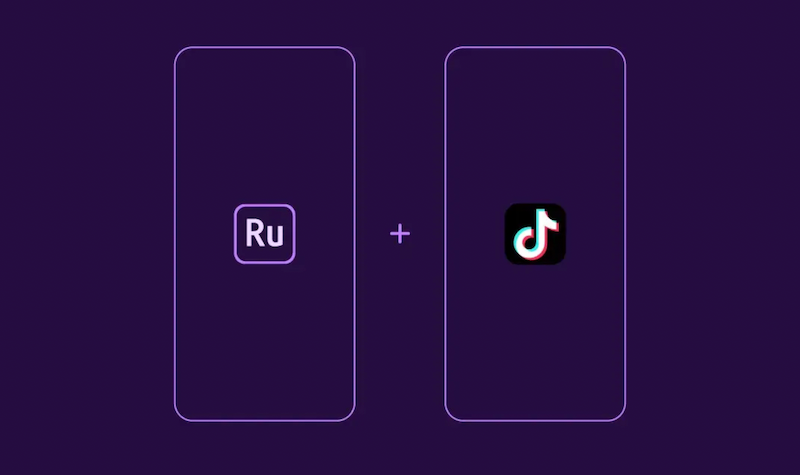
When money is no object, Adobe Rush is the best editor for TikTok. Adobe Rush has always been at the forefront of mobile social media, launching in 2018 as a tool primarily for YouTubers. Using Rush, creators can shoot, edit, and customize videos specifically for various platforms, including TikTok. Rush was the first platform TikTok partnered with to allow third-party uploading directly to its app.
Adobe Rush is perfect for professional social media managers, using Adobe Cloud to sync all your projects across your devices. That means you can pick up your project where you left off, whether on your computer or phone.
With Adobe Premiere’s pro filters, transitions, speed ramping, and color grading, even smartphone videos can look professionally shot. We love its powerful aspect ratio tools, letting videos change from landscape to square or portrait easily. Particularly when juggling videos from multiple sources, Rush makes the pieces fit.
Add photos and effects to your videos and experiment with Adobe overlays to explore your storytelling possibilities. Features like picture-in-picture videos and animated titles can set your videos apart from other users.
Most importantly, Rush allows you to optimize and publish the same content on different services for professionals who manage multiple accounts. There are only really two downsides. First is Adobe Premiere Rush’s learning curve. You’ll need to spend a weekend with it to learn the ropes.
Secondly is its cost. Like every Adobe product, Adobe Premiere Rush requires a monthly subscription fee to unlock fully. While Rush has a limited free option, using its Premium features costs $9.99 monthly. That $119.88 per year can be expensive for new creators who don’t know how to write it off on their taxes yet.
4) Best beginner video editor for TikTok: BeeCut
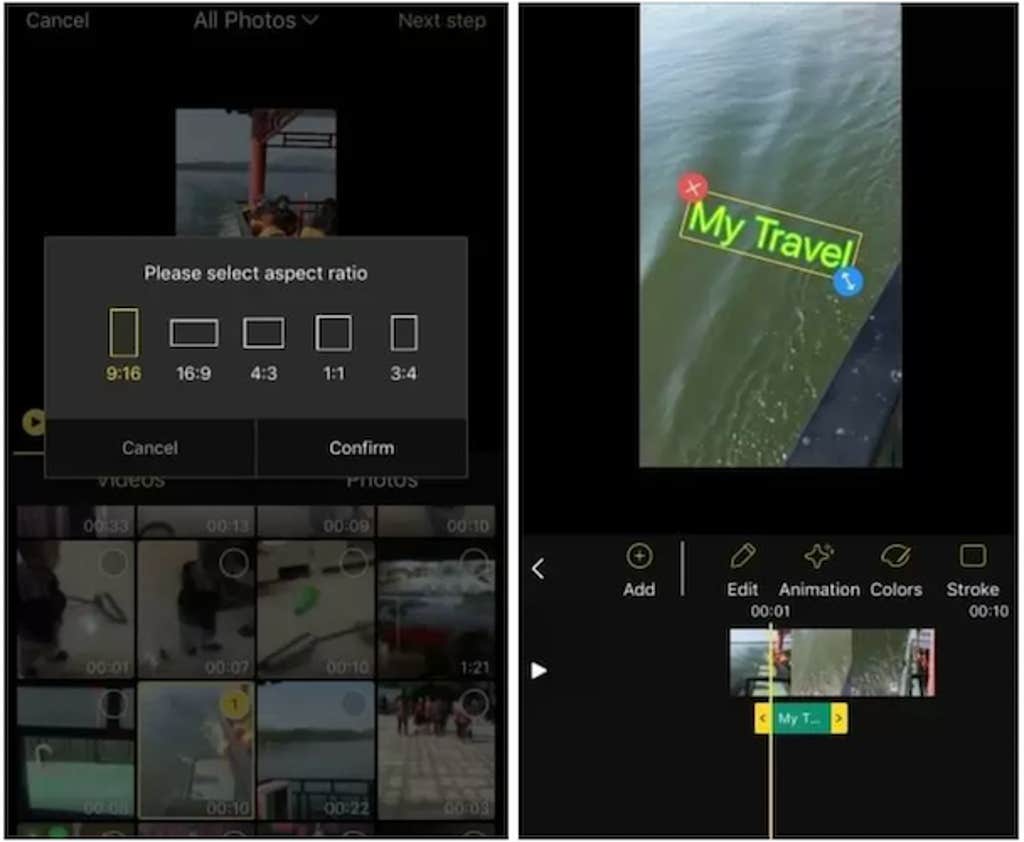
While CapCut is our favorite quick and easy TikTok editor, BeeCut is the best editor on the market for beginners. For parents who want to teach kids video editing or just Luddites doing their best, BeeCut is there. BeeCut introduces concepts like filters, cropping, and picture-in-picture using a simple touch interface.
Explore your video in five aspect ratios; widescreen (16:9), TaoBao (3:4), standard (4:3), square (1:1), and portrait (9:16). For TikTok, you’ll want to use portrait or 9:16. While the features are basic, BeeCut makes learning to create fast and easy.
However, don’t let that sound like BeeCut doesn’t have impressive features. We love how simple BeeCut makes editing, down to frame-by-frame removals. Want to delete the intro or end of a video where you’re messing with the camera? BeeCut makes it easier than most apps.
Even with more powerful options on our devices, BeeCut has stayed around thanks to its transition effects. Its ability to quickly turn a photo into a video transition is simply excellent and has become a staple when rounding up weekend trips.
5) Best TikTok app for podcasters: Riverside

TikTok has been a blessing to the world of podcasting. Each week millions of podcast clips are shared, debated, and argued over. If your podcast isn’t on TikTok in some form, you’re missing out. So what is the best video editor for TikTok if you’re a podcaster? The answer is Riverside. Riverside is a financial investment but a valuable one thanks to its Clips function.
You can record, edit, and share video conversations from one location using Riverside. Control separate audio and video tracks, With Riverside, you can build a transcript from your video with AI, then edit the video by deleting parts of the transcript. This app is mighty.
However, the real star is the Clips feature. Using Clips, Riverside takes your long-form video content and cuts it into 100s of highlights. This feature saves you dozens of hours every week editing and cutting clips. Don’t take our word for it. Riverside is used by significant podcasts like H3 Podcast, Marques Brownlee on Vox Media, and the Joe Rogan Experience.
Excellence comes at a cost, however. Prices start at $15 monthly for the Standard version and $24 for the Pro level. Standard memberships come with five hours of separate audio and video tracks per month, no watermark on video, and 48 kHZ audio quality. Meanwhile, the Pro version has 15 hours of audio and video, everything in standard, and live call-in features.
Tips for Creating and Editing High-Quality TikTok Videos
Know Your Audience: Understanding who’s watching your videos is key. Tailoring your content to what they love will not only make it more appealing but will also guide you on how to structure your videos for maximum impact.
Prioritize Quality Footage: To make your TikTok videos pop, always use the best quality clips you can get. Crisp, clear visuals are essential to keeping your audience hooked and making your content memorable.
Be Selective with Effects: Effects can add flair to your videos, but too many can be distracting or look amateurish. Focus on enhancing your video with just the right touch of creativity, without going overboard.
Choose the Right Music: The soundtrack and sound effects you pick sets the mood for your entire video. Make sure it matches the vibe of your content and keeps your audience engaged from start to finish.
Grab Attention Fast: The first few seconds of your video are crucial. Start strong with eye-catching visuals or intriguing dialogue to pull viewers in and keep them watching.




