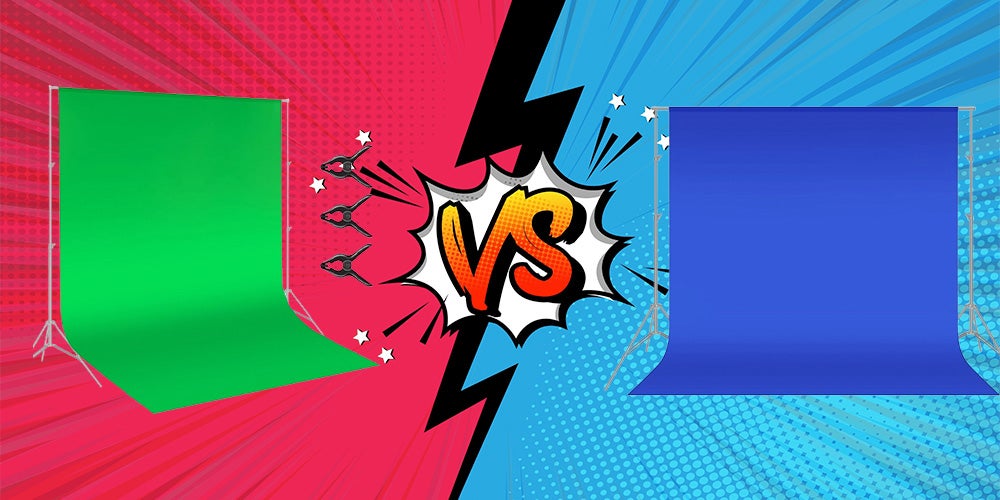
If you’re a video creator, or even if you’ve just watched a lot of movies, you’ve probably heard of the concept of a green screen. You might not have heard as much about blue screens, however. And you might be confused about which you should use for your own video projects, or how they’re used at all. Here’s the lowdown on blue screens versus screen screens.
Blue Screen vs Green Screen, Which One Do You Need And When?
What is a Green Screen?
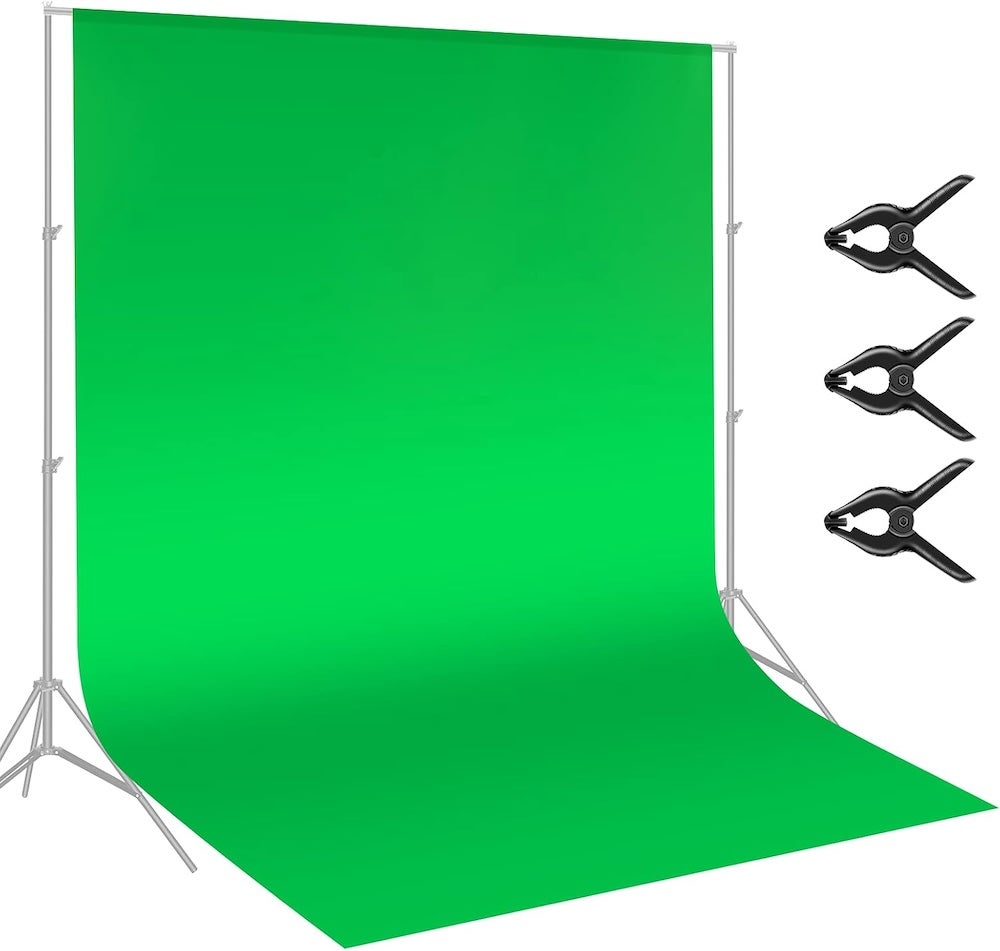
A green screen is a simple, monochromatic backdrop used in filming. The key here is monochromatic — that means one simple flat shade of green. When filming in front of a green screen, editors can use a post-production technique called chroma key compositing.
This technique allows for the layering of two different images or videos. So, for instance, an editor can composite a different background onto everything in an image that matches a certain hue of green. This is also sometimes called color keying or color separation overlay.
Why a green screen in particular? Green has been used in TV and film because green clothes are relatively uncommon compared to other hues. Additionally, green is not commonly found in human skin.
When the chroma key is carried out, it replaces any instance of a certain hue with the desired video or image. That means that if you were wearing green, that part of your body would seem to disappear. Similarly, a red, pink, or brown screen could disappear parts of an actor’s unclothed body.
Green screens are used at all levels of video production. They’ve been widely used on TV for decades, especially for meteorology. As the technology has improved, they’ve also become much more common in big-budget movies.
Rather than build expensive sets, producers often prefer to film the actors in front of green screens and digitally insert the background scenes later. However, this does have the downside of sometimes reducing the sense of space or place in a movie.
At its worst, chroma keying with a green screen can be obvious and jarring. But a green screen is also a flexible tool that can be used for a lot of different purposes.
What’s a Blue Screen?

A blue screen is simply another version of a green screen. As the name implies, it trades in a flat green color for blue and also allows for chroma keying. Historically, green has been used more commonly than blue on TV.
That’s simply because blue clothing like suits and shirts tend to be more common than green. If a TV news program used a blue screen, for example, it would limit the potential wardrobe of their newscasters.
Blue screens predate the use of green screens in film. They were used as far back as the 1930s to create “traveling mattes,” backgrounds over which an actor could move without disrupting the effect. The first film to use a blue screen for this purpose was The Thief of Baghdad in 1940.
One advantage of a blue screen is that it is easier to find a makeshift blue screen in nature than a green screen. Just look up — on a clear, cloudless day, the blue sky can stand in for a blue screen. Of course, that limits the angles at which you can film. But it’s a nice little trick that’s been used by directors in the past.
When Should You Use a Blue Screen vs Green Screen?
If you’re shooting something with human actors and you want to place them in a different scene, you should use a blue or green screen. Blue and green are typically used for this purpose because those colors differ most in hue from most human skin tones.
Of course, as camera and editing technology has advanced, it’s gotten easier to composite images in other ways. Software like Zoom and Discord are able to track human figures in the foreground.
This lets them blur out or replace backgrounds without the use of a green or blue screen. However, this effect isn’t always perfect. If you’re filming and know you want to replace the background, chroma key compositing is still the easiest way to do it.
Keep in mind that blue and green screens aren’t magic. Getting good results out of them requires a good lighting setup.
In most cases, the “bad green screen” you see in low-budget movies results from incongruent lighting between the performer and the background. If the performer casts shadows on the backdrop, they won’t look natural.
Another common issue is the disparity in depth of field between the actor and the background.
Additionally, if you’re using a green or blue screen, try to keep actor silhouettes simple. The more detail coming off the body, such as frizzy hair or flowing clothes, the less compelling the effect will be.
Is a Blue Screen or Green Screen Better?
Neither a blue screen nor a green screen is “better” than the other. As previously noted, a blue screen can cause more problems with wardrobes. However, a green screen can also sometimes cause issues.
If it’s important that you or an actor is wearing green in a video, for example, you can’t use a green screen. So if you’re making an homage to Elf, cosplaying as the Grinch, or taking Shrek on a nice spaghetti dinner, you’ll need a blue screen.
In some cases, productions have to use both blue and green screens. In Spider-Man (2002), the title character’s costume contains blue. However, his nemesis, the Green Goblin — well, you probably know what color he is. As a result, the film had to shoot the characters on separate screens so neither would disappear during the chroma keying process.
Can I Make My Own Blue or Green Screen?
It’s definitely possible to construct your own green or blue screen. Really, all you need is a uniformly colored piece of fabric and a way to mount it. However, you can also purchase green or blue screen kits online.
These may be slightly easier to set up and provide a better quality backdrop. If you’re streaming or shooting small-scale videos, it may be worth investing in one of these screens. There’s no real blue screen vs green screen battle. It’s just a matter of knowing what meets your needs.




