
Understanding the DMCA is essential for every creator. It protects you from having your work taken by others. However, it can also be a pesky roadblock when using copyrighted material, even under fair use. Understanding the history of the DMCA and how it works isn’t the end of the game. You must learn how to deal with a DMCA takedown notice when it inevitably comes.
Maybe you use a piece of music you thought was ok or make a video about a lost slasher movie from the 80s, and the director is pissed. Your first DMCA takedown notice is always a surprise. But it shouldn’t be a battle.
From how to avoid DMCA notices to responding to a DMCA takedown notice if you get one, we’re here to help. Here’s what you need to know about getting a DMCA complaint letter.
What happens if you receive a DMCA notice?
The first thing you should do upon receiving a DMCA takedown notice is ensure the notice is official. A DMCA takedown notice is required to have six elements.
1) Signature of the copyright holder.
2) It must identify the copyrighted work that you allegedly violated with a source URL.
3) Say which portion of the copyrighted content was used or infringed upon.
4) Contact information for the copyright holder.
5) A declaration that the copyright holder has not given permission to use the content.
6) Finally, a statement that the DMCA notice is accurate has been written by someone with the legal authority to act for the copyright holder.
No matter what, even if the notice is missing one of these six steps, respond immediately.
If the notice comes through your ISP on your personal website, they will often take down the content for you. Content hosted on services like YouTube and Twitch will be taken down when they get the notice directly. If you receive the notice directly, you need to remove the content. You can then either move on with your life or file a counterclaim.
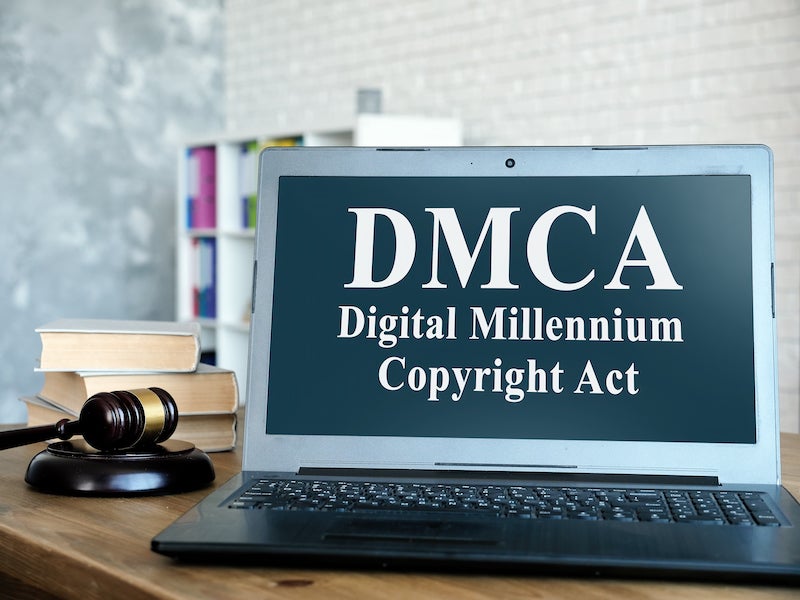
How do I handle a DMCA complaint?
The good news of DMCA takedown notices is that copyright holders rarely contact you directly. Instead, they will contact your ISP (internet service provider) or content host to send the notice. How you handle a DMCA takedown notice depends on if it’s on a page you host or a third-party channel like Twitch or YouTube.
How to handle a DMCA takedown notice on your personal site
If the DMCA takedown is for content hosted on your site, your host or ISP will usually receive the complaint. Upon receiving the complaint, your host can take down your site and the offending content. You will usually get a chance to remove the content unless it’s a particularly egregious violation. Once you receive notice, you have two options.
First, you can remove the content that triggered the complaint notice. Users have the right to make mistakes, and if you comply, that will usually be the end of it. This provides that you acted in good faith in fair use. It won’t cover you for hosting a ripped copy of The Flash without commentary.
However, you can file a DMCA counter-notice if you have been sent the complaint in error. First, you must ensure you have a good faith belief that you have used the copyrighted material correctly and are within fair use.
Be aware filing a counter notice could trigger a lawsuit depending on how litigious the copyright holder is. You can have your lawyer file the countermotion for you. There are also services that will help you file.
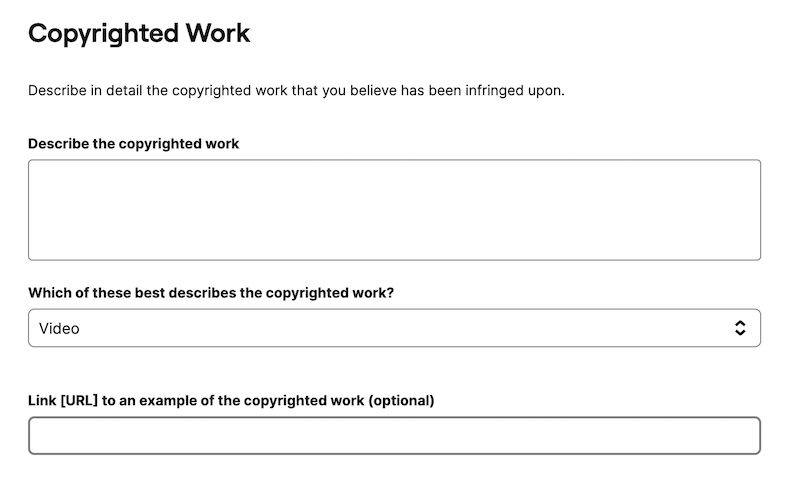
Best Practices for Avoiding DMCA Takedown Notices
One of the most effective ways to protect your content from a DMCA takedown notice is to adopt best practices that prevent potential violations before they happen. First, ensure that any third-party content you use, such as music, videos, or images, is either royalty-free, properly licensed, or falls under fair use. Many creators make the mistake of using copyrighted material without permission, which can easily lead to a DMCA complaint. Another strategy is to always credit the original creator and provide any necessary disclaimers, as some copyright holders may appreciate this form of recognition.
Additionally, familiarize yourself with platforms’ specific content rules, as each one has its own DMCA-protected guidelines. By following these practices, you can minimize the chances of receiving DMCA notices and keep your content in good standing.
What to Do If Your Content is Falsely Flagged
Occasionally, creators may find themselves dealing with a DMCA notice over content that was falsely flagged for copyright infringement. This often happens with automated systems, such as YouTube’s Content ID, which may incorrectly issue a DMCA takedown notice. If your content is wrongfully flagged, the first step is to thoroughly review the DMCA complaint and verify which part of your content was claimed. Once confirmed, you can file a formal counter-notice with the platform hosting your content.
This is especially important if your work is protected under fair use or if the DMCA-protected material was misidentified. Filing a counterclaim can restore your content, but creators should be cautious and ensure they have a solid case, as this can sometimes escalate into legal action if the copyright holder disagrees with your claim.
How do I handle a DMCA complaint on a service like YouTube or Twitch?
One of the advantages and disadvantages of using a service like YouTube or Twitch is how simple they make DMCA issues. The Digital Millennium Copyright Act requires content hosts to take action when getting a DMCA takedown notice. Each service handles things a little differently. It’s important to read the DMCA section of every service you host content on.
Let’s walk you through the two most significant risks for DMCA takedown notices, YouTube and Twitch.
How to handle a DMCA takedown complaint on Twitch
Twitch keeps things simple, strict, and surprisingly fair. However, it’s important to follow their guidelines to the letter. Especially given how much emailing can be required. Twitch will take down content that gets a DMCA claim, whether the stream is live or a recording. Creators can then file a counterclaim, which may restore the content until the claim is resolved.
1) When Twitch gets the DMCA takedown notice, they will inform you and remove the offending content.
2) If you think there has been a mistake, visit Twitch’s DMCA page and copy the information needed for a counterclaim. You will need to make a document with the following information.
- Name of the claimant who submitted the notification
- Your Twitch channel name (e.g., twitch.tv/Username)
- Your full legal name
- Your email address
- Your full postal address (Street, Unit #, State, Mailing Code, Country)
- Your phone number, including International Code
- Electronically signed statement verifying you live within the jurisdiction of the Federal District Court of your address
- Electronically signed statement your statement has been made under penalty of perjury, and believe the content was mistakenly removed
You should also explain why you believe the content was removed in error. Explain why you believe you were covered under fair use in a transformative manner or what rights you think you have.
3) Twitch doesn’t have a web form for filing a counterclaim as they do for filing a takedown. You will need to email your counterclaim directly to Twitch. Send your notice to dmca-notifications@twitch.tv. If you have questions, you can contact Twitch directly via the contact page.
If your counterclaim works, Twitch will unblock your content. However, you will receive a content strike if your claim is denied. Under Twitches 3-strikes rule, on your third DMCA strike, you will lose your page.
How to handle a DMCA takedown complaint on YouTube
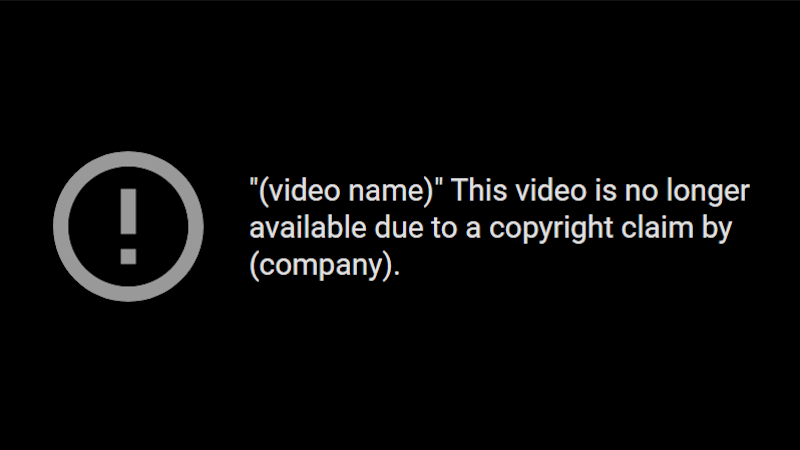
Like Twitch, YouTube will always take down your content at the same time it notifies you. However, it makes the counterclaim process more manageable by having an online form. You can also submit your forms manually by email, fax, or postal mail if you want more of a paper trail. Here’s how to submit it online.
1) Sign in to YouTube Studio and select the Content option on the left menu. Under the Videos tab, you will find Copyright Claims.
2) Select the video with the claim against it. Under the Restrictions column, you’ll see a notice for a Copyright claim. Click “SEE DETAILS” to read where the claim says you violated the copyright.
3) Under Content identified in this video, select “Actions” followed by “Submit counter-notification.”
4) Follow the steps as directed. You’ll be asked for your contact information and why you feel you were covered by fair use or mistakenly restricted. Review your statements, check the boxes as directed to confirm your answers, and submit your form.
YouTube will get back to you. But if they rule against you, your best bet is to refile your counternotice. However, if you’re going to refile, you may want to consider speaking with a lawyer to refile for you. There are options like CounterDMCA.com or DMCA.com that offer this service.
How YouTube’s DMCA strikes are different
Sometimes a copyright holder will like your content but not want you to profit from it. YouTube allows copyright holders to strike videos to claim their monetization. This lets the copyright holder get your cut from the claimed video’s ads. The process for fighting this is the same. However, while this is annoying, we think it’s better. While losing money is painful, it’s worse when your content just up and disappears.
Remember, it is always easiest to just take down offending content. Sometimes all you need to do is edit out a few seconds of footage or change a music cue. But when you are in the right, it’s always worth filing a counterclaim. You never know when justice will be on your side. As creators, we owe it to ourselves and our audience to present the best version of our work.
Alternatives to Using Copyrighted Material
To avoid the hassle of dealing with DMCA complaints altogether, creators can explore alternatives to using copyrighted material. One of the simplest ways to steer clear of DMCA notices is to rely on public domain resources or creative commons licenses, which allow you to use content without fear of triggering a DMCA takedown notice.
You can also use royalty-free libraries that offer music, sound effects, and images specifically designed for creators who want DMCA-protected content. Another option is collaborating with other creators to develop original work, ensuring that all elements used in your content are free from potential copyright issues. By using these alternatives, creators can protect their work from DMCA disputes and create a smoother path to success.




