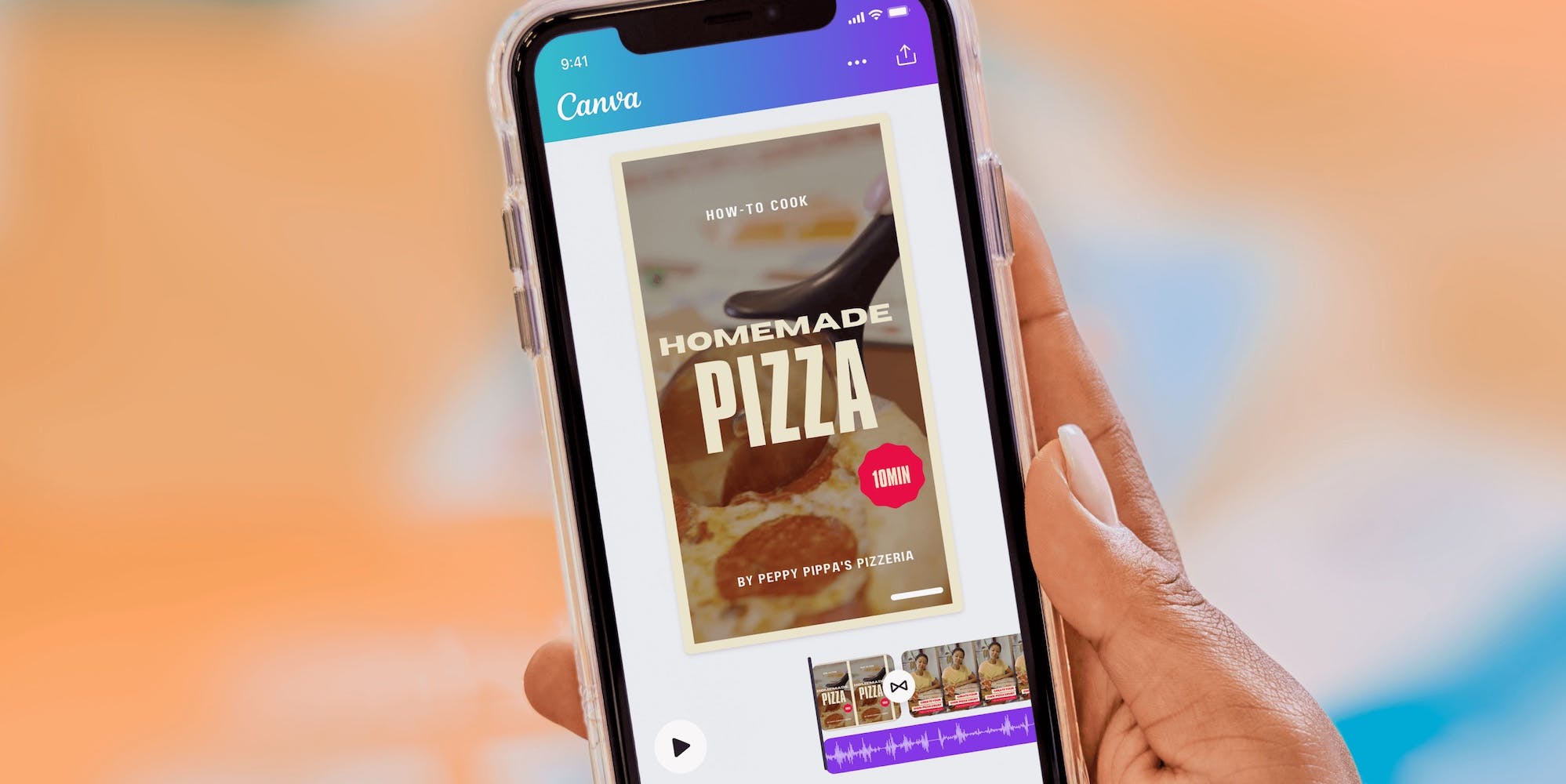
Last month, Canva, an Australian-based graphic design software company, announced a valuation of $40 billion after a fundraising round that brought in over $200 million. This news makes Canva one of the largest private software companies ever.
For those unfamiliar with Canva, it’s a cloud-based design platform used by individuals, small businesses, non-profits, and start-ups, as well as larger companies like American Airlines, Zoom, and Paypal. Up until now, it has been used to design social media graphics, print products, and presentations.
Today, Canva is announcing its journey into new audiovisual territory. I was invited to sit down with Canva’s head of product, Robert Kawalsky, to discuss the launch of the company’s Video Creation Suite.
Free video tool with real-time online editing
Kawalsky, who worked for a presentation platform before joining Canva, walked me through a beta version of the new video tool. It reminded me of a simplified version of iMovie, but with real-time collaborative editing and a large library of templates. Videos and images can be organized on a timeline, and then you can slice scenes, transition between scenes, add audio, and so on.
Like all of Canva’s tools, the video tool allows users to collaborate using real-time editing and commenting features. It also has easy-to-use templates for TikTok, Twitch, and more.
Canva’s video suite currently doesn’t have full editing capabilities to adjust contrast, brightness, color, and other settings. Canva representatives told me that video editing filters are being developed currently, and are on track to be released early next year.
If the video tool is free, why pay for Canva Pro?
Canva’s video tool is being offered for free, but there are paid plans available like Canva Pro. Canva Pro is an investment for many DIY creators, so how does that investment pay off? Why would a skeptic, say a TikToker who prefers to use free tools, want to pay for a product like this?
“Whenever you adopt a new tool, whether you’re paying for it or not, you’re investing your time,” Kawalsky continues, “What we’ve done with Canva is created a really generous free offering…Our paid offering, though, is really great for creators that are creating frequently.”
This seems to be true. Canva’s free plan has a media upload limit of 5GB. It’s going to be hard to reach that limit if you’re just making some short clips or graphics. But if you’re looking to use the tool long-term, or want to put together longer videos, the free plan isn’t going to cut it.
Beyond a larger media upload limit of 100GB, Canva Pro does offer a few other features that might be worth the $12.99/month. Features like content planner allow you to create and schedule content in one place. And Canva’s “brand kit” is good for people who want to develop a unique style and apply it consistently across various types of content.
Another feature I found useful is under their more expensive Enterprise plan. Users can establish approval workflows, a feature that allows larger organizations to hand off designs for approval from various departments.
Canva’s philosophy
Kawalsky told me that limits on the free plan are hard to reach and they are not designed to make the tool inaccessible. Canva is supposed to work for people on any budget. In fact, he told me what inspired him about working for Canva is their philosophy: “making design accessible for all.”
I always have a gut skeptical reaction towards altruistic claims like this from a for-profit company. Like a lot of companies that provide creator tools, Canva garners a huge amount of awareness from their free tool which clearly pays off in terms of marketing and sales. There are more than 500,000 paying teams on Canva, and by the end of 2021, Canva reportedly expects to exceed $1 billion in annualized revenue.
This isn’t to diminish the significance of their ethos. The company has given away paid plans to over 130,000 nonprofits, and billionaire co-founders Melanie Perkins and Cliff Obrecht have pledged to give the “vast majority” of their 30% equity in Canva away to combat issues like climate change and wealth inequality.
All this being said, I see Canva as a for-profit model that succeeds due to a user-first mentality. The free tool is expansive for the average user, and you’re not bombarded with ads as you use it. The quality of the free tool makes it so that creator success is prioritized, somewhat regardless of how much you pay. That sounds sort of democratizing.
But like any major company that creates tools for creators, Canva is profiting off of the small class of creators with the money to invest in such a product.
As a creator, you have the power to choose what companies you support with your money, and what tools are worth it. Maybe Canva makes the cut.
We review creator tools every week, so shoot an email to grace.stanley@clarion1822.com if you have any relevant news to share.




