
Last updated: Feb 5, 2024
While it might look like influencers spend most of their time posting on social media, more goes on behind the scenes. Many creators who view their brands as businesses turn to affiliate links. One opportunity that has grown in popularity is Amazon’s Influencer Program. If you want to earn more online, here’s a step-by-step guide to becoming an Amazon influencer to help you get started.
What is the Amazon Influencer Program?
The Amazon Influencer Program allows social media influencers to earn money by promoting Amazon products to your followers. Through your own storefront with a custom vanity URL, you’ll curate lists of your favorite products on the site, so your audience can easily browse and purchase. And every time they buy something from Amazon through your storefront, you’ll earn a commission.
Amazon Influencer Program vs. Amazon Associates Program
The Amazon Influencer Program isn’t the only way for people to earn a commission on traffic they direct to the site. You may already be familiar with the Amazon Associates Program, which has been around in some form or another since 1996.
The gist of the two programs is the same: promote Amazon items to your audience using a custom link and receive money from Amazon each time something is purchased. But there are a few key differences to keep in mind when deciding which option is right for you.
Exclusivity: Anyone can sign up for the Amazon Associates Program, whereas the Influencer Program is intended for people who already have a social media following, and is more difficult to get into.
Eligibility: Only the Associates Program is open to companies or brands. Individuals can apply for either the Associates Program or the Influencer Program.
Storefront: Associates are not able to create a full storefront for their followers to browse the way Influencers are, instead receiving custom links to promote specific products on their own pages.
How Does the Amazon Influencer Program Work?
Once you’re accepted, you’re officially an Amazon influencer. This means that you’re able to monetize your social media content by sharing Amazon products in two different ways. Not only can you share affiliate links but now you’re able to create a storefront page on Amazon. That page lets you curate relevant products for you and your audience. You can also do live streams from your Amazon storefront and upload photos or videos to help you sell more products.
You earn a commission when your audience makes purchases using your affiliate links or buys something on your Amazon storefront. However, the amount you earn changes and is based on the products sold and the variable commission rates.
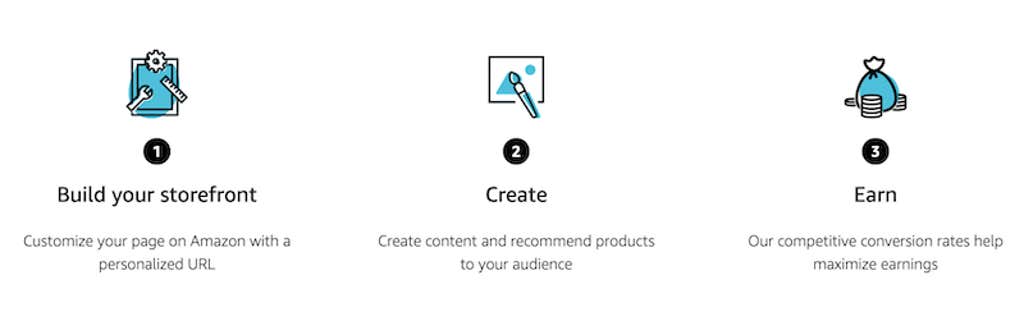
Amazon Influencer Program Requirements
When you apply for the Amazon Influencer Program, you’ll be asked to connect one of your social media accounts to prove that you, in fact, an influencer. The options currently available include:
- YouTube
- TikTok
Unfortunately, if your following is primarily on another platform, like Twitter or Twitch, you’ll still have to choose one of the four options above to determine eligibility.
Amazon suggests you opt for the platform “where you have the most influence.” This is left somewhat vague because there isn’t a set number of minimum followers you have to have in order to qualify. Instead, the program weighs that as well as the engagement your posts receive (likes, comments, shares, etc) to determine whether you’ll be a good fit.
It’s also worth noting that the Amazon Influencer Program is currently available in the following countries: the United States, United Kingdom, India, Canada, France, Spain, Italy, and Germany.
How Much Do Amazon Influencers Make?
How much money you make through the Amazon Influencer Program varies widely, depending both on how many people use your storefront or individual product links to purchase items you recommend, and what the specific commission percentage is for the items you choose to promote.
For instance, Amazon offers a 20% commission on Amazon Games, but only a 3% commission on items in categories such as furniture, pet products, beauty, and toys. They also offer special commission income for certain events or special offers, like giving you $3 for every customer who successfully signs up for a free trial of Amazon Prime. You can find the full current list of percentages or fixed rates for commissions offered by Amazon here.
How to Become an Amazon Influencer
If you’re a content creator or influencer, here are the steps to take to become an Amazon influencer in 2024.
Step 1: Create an Account or Use an Existing Account
The first step you’ll take is to head to the Amazon Influencer Program homepage and click on the “Get Started” button. Next, you’ll be asked to choose an Amazon account to apply with. You can apply with your existing Amazon account. If you’re already an Amazon Associate, you can use that account. However, if you’re new to Amazon or want to create a new account, that’s also an option.
You’ll be asked to share more details about yourself as an influencer. Be ready to share your top social media account (the one with the most followers and engagement), a profile photo, your name, a short bio, and your address.
Step 2: Apply to Become an Amazon Influencer
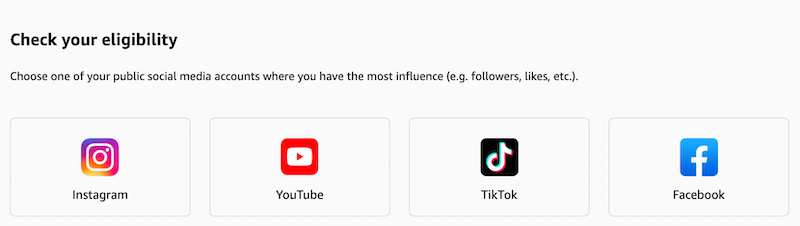
The next step to becoming an Amazon Influencer is to fill out the official application. You’ll be asked to select one social media platform to apply with, whether YouTube, Instagram, TikTok, or Facebook.
It’s best to pick the platform with the most followers and the best engagement. Doing that can help your chances of being accepted.
Step 3: Create Your Amazon Influencer Storefront
As an Amazon Influencer, you can start curating your storefront. You’ll be able to add any products that you want to share with your audience.
You can also create different categories to organize your storefront. As an Influencer, you can add or delete products as often as you’d like to keep your storefront updated.
Step 4: Create Content and Generate Sales
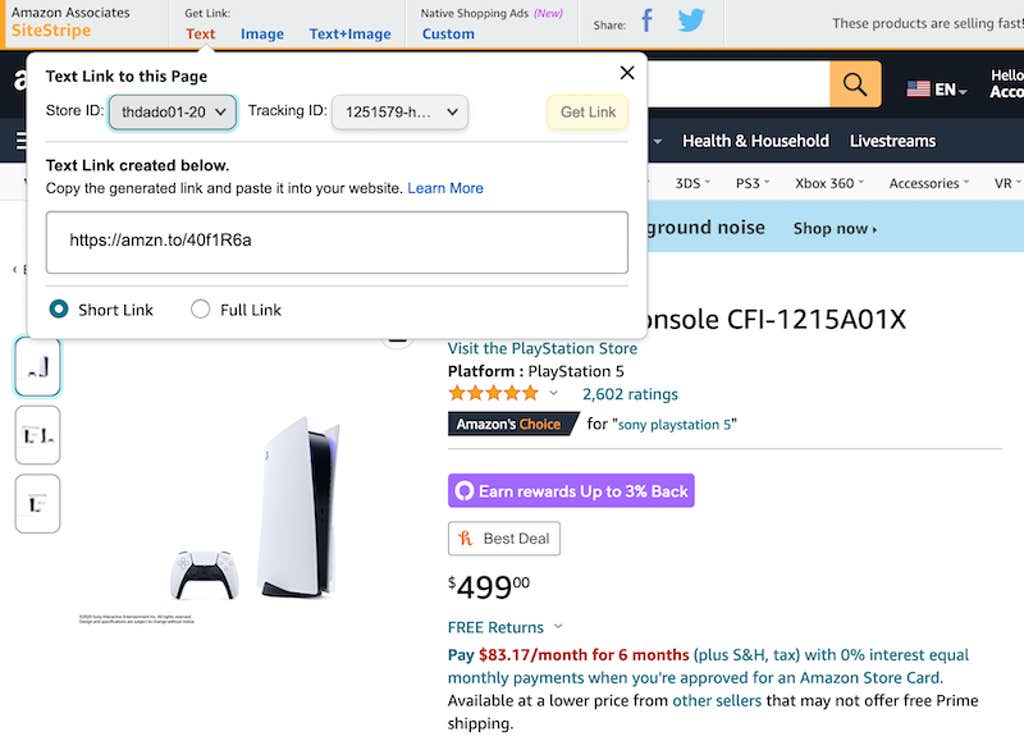
After your storefront is live, you’re free to share the URL or products on the storefront with your audience. You can create content showcasing these products or include a link to the URL in your social media bios. The more you share this URL, the more traffic you’ll drive to your store, and hopefully, that will translate into earning more commission through sales.
How to Set Up Your Amazon Influencer Store (Step-by-Step Guide)
You can easily set up your Amazon storefront via either desktop or mobile.
Step 1: Go to your storefront. First, go to your storefront using your custom URL, through Associates Central on Amazon, or by going to your account on the mobile app and tapping Shop My Favorite Products. There, you’ll see the option to edit your storefront.
Step 2: Upload a profile and cover photo. Amazon lets you upload photos to represent your page, much like you’ve encountered on other social media websites. You may even want to keep your photos the same as the ones you use on other platforms so your audience immediately connects your storefront with your personal brand.
Step 3: Choose a title and tagline. These are a brief introduction to who you are and what you’re promoting with your storefront. For instance, if your storefront will focus on promoting your favorite new books, you could use your social media handle or name + Book Recs as your title, and a tagline reinforcing what kind of reads people will find through your store.
Step 4: Create Idea Lists. Navigating back to your storefront, select “Create Content.” This is where you can create categorized lists of products for your audience to shop, upload videos or photos, or live stream. To build an Idea List, you’ll create a name and description for it then follow the prompts on screen to add items.
Step 5: Share with your audience. You can share your custom storefront URL, individual products, or your idea lists with your followers and encourage them to check out your favorite items.
How to Promote Your Store
Once your Amazon Storefront is all set up and ready to go, you’ll want to use your influencer status to drive your audience to your page so they can browse your recommendations. Amazon has some great tips for promoting your storefront across various social media platforms, including the following:
1. YouTube: You can add a link to your storefront on your channel page as well as in the description of individual videos. You can also talk about your storefront, idea lists, or individual products you recommend in your videos, and include a clickable banner to match.
2. Instagram: Here, you’ll want to add your custom URL to your bio, or to your linktr.ee if that’s what you prefer. You’ll have to direct your followers to the link in your bio when you mention your storefront or specific products in individual posts or Instagram Stories.
3. Twitter: Just like with Instagram, you can add your storefront URL to your bio or your linktr.ee. However, on Twitter, you can also shout out the link directly via tweets to let your followers know about new lists or remind them of what your storefront has to offer.
4. Facebook: Add a link to your storefront on your Facebook profile, though you can also link it in posts and/or shout it out in Facebook stories. Facebook also allows you to create a “Shop Now” button that links to your storefront using the “Call to Action” section found on their customization page.
Amazon Influencer Program Payouts
When you do your onboarding for the Amazon Influencer Program, the site will walk you through setting up all your banking and tax information so you can get paid automatically each month. But let’s go over the basics for how that actually works out.
Payment options: Amazon will pay you via direct deposit to your bank, an Amazon gift card, or a check.
Payout timing: Amazon pays out within 60 days of the end of the month. So if you earn $100 through the Influencer Program in January, the money will be sent out by the end of March. However, it can take up to an additional five days for direct deposits to process and four weeks for a check to reach you.
Payment thresholds: You have to be owed a minimum of $10 to receive direct deposit or an Amazon gift card, or $100 to receive a check. If you don’t hit the minimum amount in one month, your earnings will be rolled over into the following month.
Additional fees: Amazon charges a $15 fee for each check they mail you. Because of this, they also allow you to set a higher payout threshold than their $100 minimum, if you prefer to minimize the number of times you have to pay that additional check fee.
Influencer Laws to Know
As an influencer, you must make sure you comply with laws requiring the disclosure of any monetary compensation for advertising products, including the ones in your Amazon storefront.
Amazon suggests you do this by writing “(paid link),” “#ad,” or “#CommissionsEarned” next to your links or product reviews, and ensure those disclosures are easily noticeable by anyone who may click. You can learn more about following FTC guidelines for influencers here.
As an Amazon Influencer (or Associate), you are also required by the company to include the statement “As an Amazon Associate I earn from qualifying purchases” if you promote your links through your own website.
Additionally, if you have an email newsletter and promote your Amazon storefront or products there, the CAN-SPAM Act requires the disclosure of sponsored content, in addition to other regulations, which you can learn more about here.
Becoming an Amazon Influencer might be a big goal that you have for 2024. Even if you don’t get accepted the first time you apply, don’t give up. Continue to grow your social media platforms, and apply again when you’re ready.




