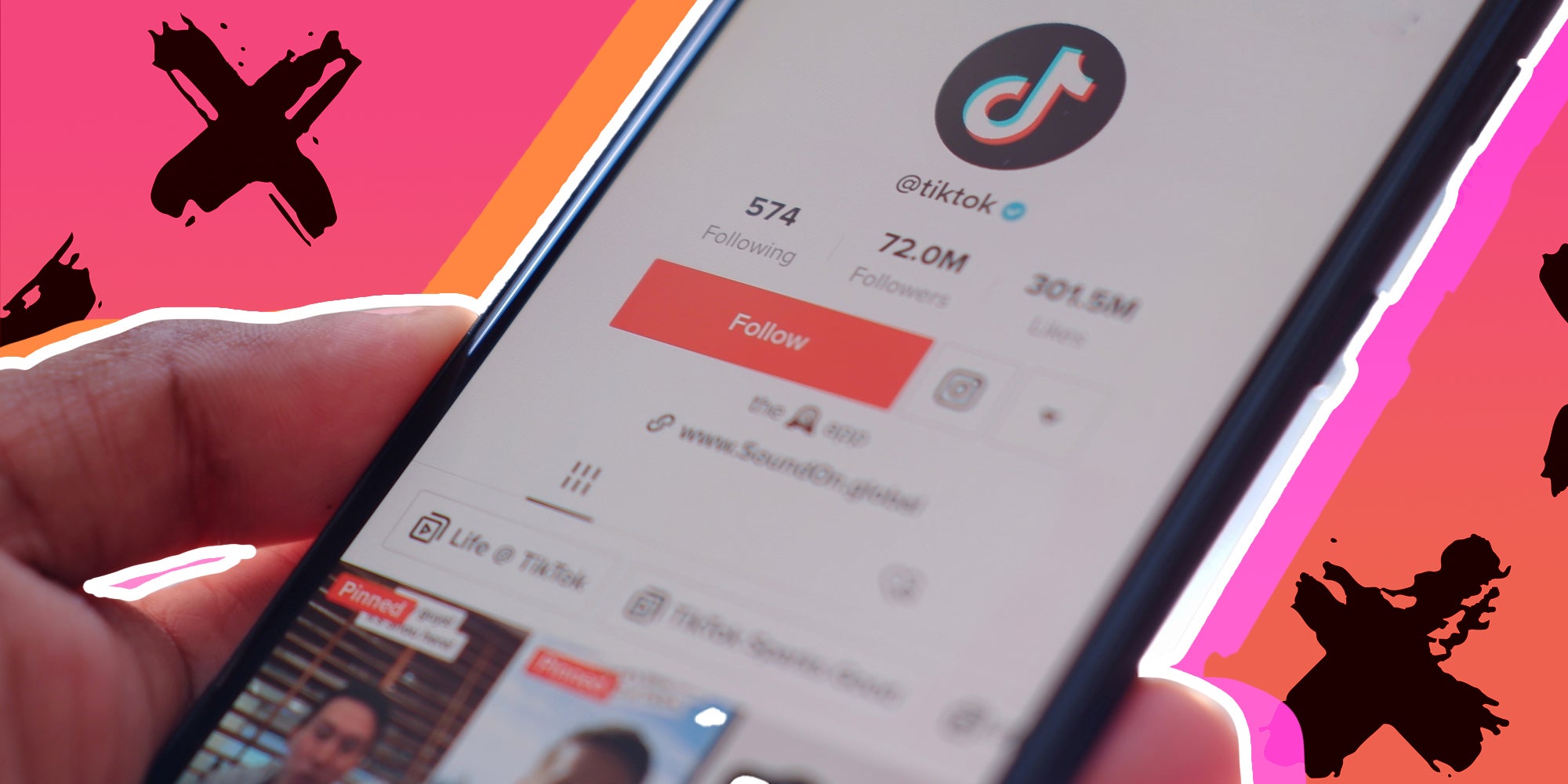
Social media is about curating your own experience. If people bother you on TikTok or otherwise make your experience unpleasant, you can avoid interacting with them by blocking them. Let’s walk through the ins and outs of how to block someone on TikTok and what exactly happens once you do.
What Happens When You Block Someone on TikTok?
When you block someone on TikTok, they can no longer watch or comment on your videos or send you direct messages. Their profile will look devoid of content when you visit it and note they’re blocked.
Any comments they have made on your videos will no longer be visible. Their content will also not show up on your For You Page.
As the app warns, when you go to block someone, there are still scenarios in which the people you block may interact with your work. Specifically, they cite “multi-host livestreams, duets posted by others, or group chats you both participate in” as exceptions to the rule.
How Do You Know if Someone Blocked You on TikTok?
TikTok doesn’t notify a user when they are blocked. However, you can still discover that you’ve been blocked by someone if you try to access their page and it says that they account is not found, and that there are no posts.
How Do I Block Someone on TikTok?
Blocking people on TikTok is easy. But some of the information out there about how to do so is outdated. So if you’ve tried to block someone using the “three dots” method and not been able to find the dots in question, don’t worry. We can still help you get that block taken care of.
Step 1: Visit Their Profile
While signed into your account, navigate to the profile of the TikTok user you want to block.
Step 2: Tap the Arrow
Up in the right corner on mobile, there should be an arrow. Tap that.
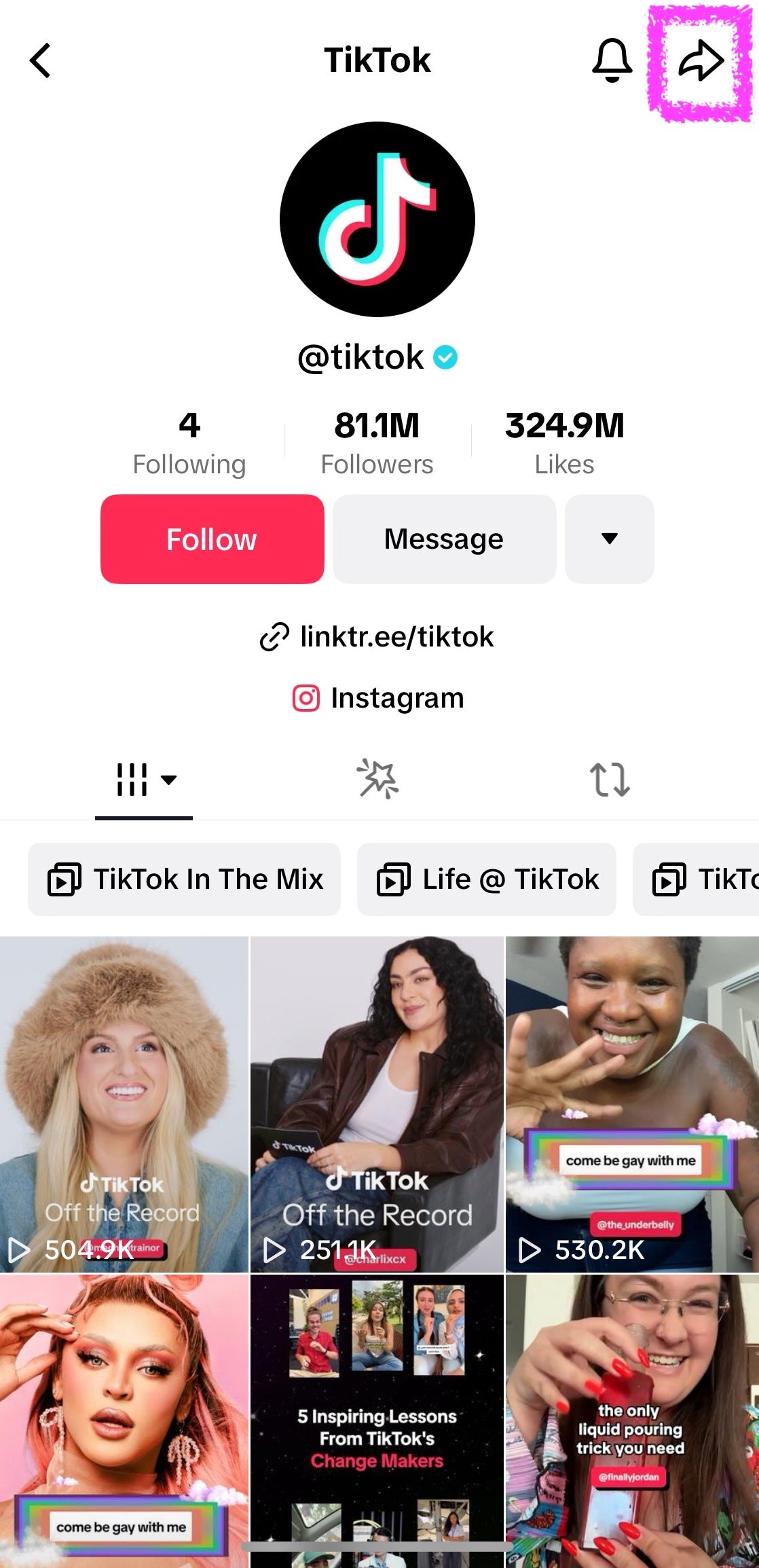
Step 3: Block
A menu will pop up at the bottom of the screen with different options. One of them should say “Block.” Tap that.
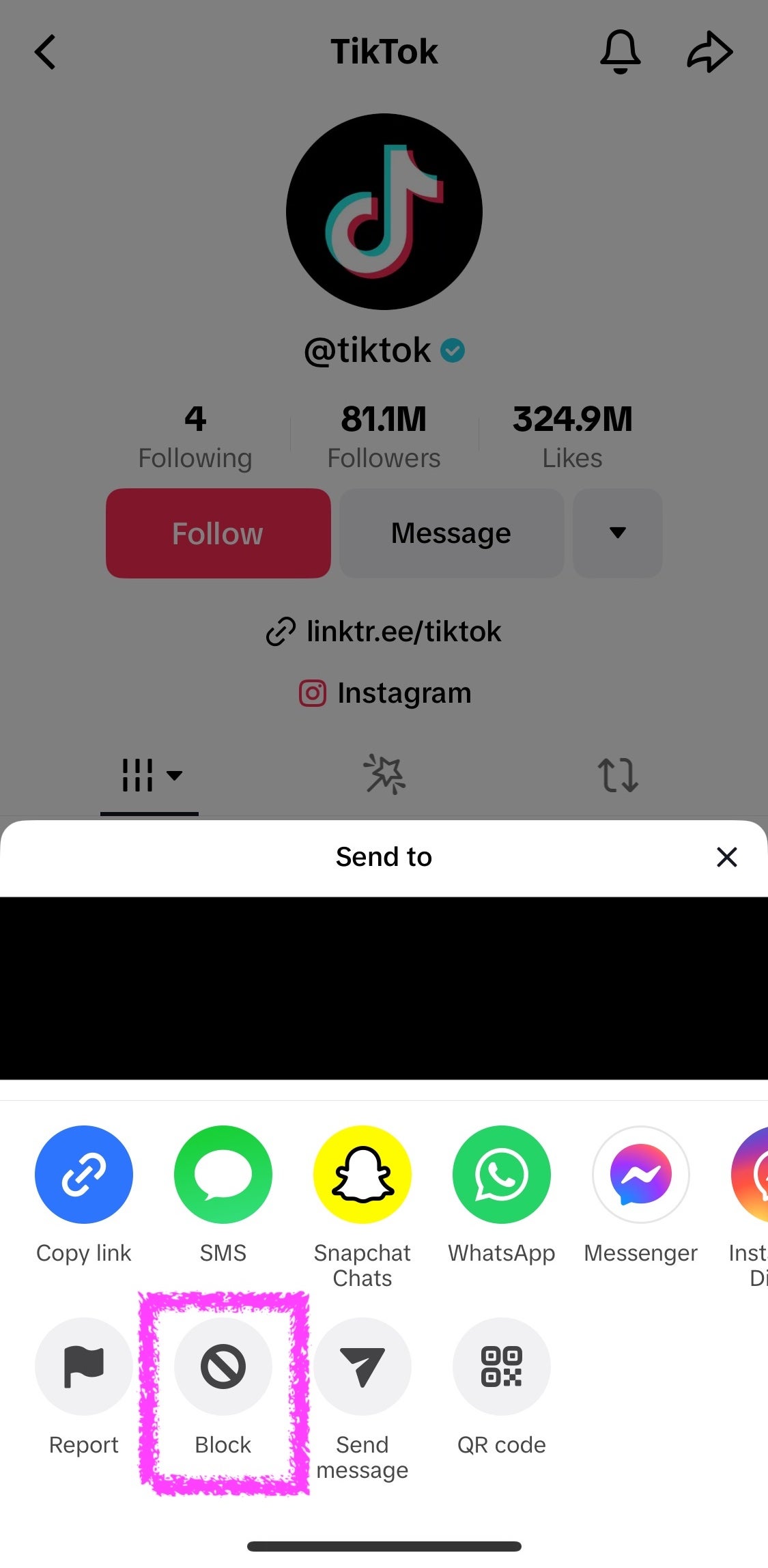
Step 4: Confirm
A pop-up will inform you how blocking works on TikTok, and ask you to either confirm or cancel your desire to block the account in question.
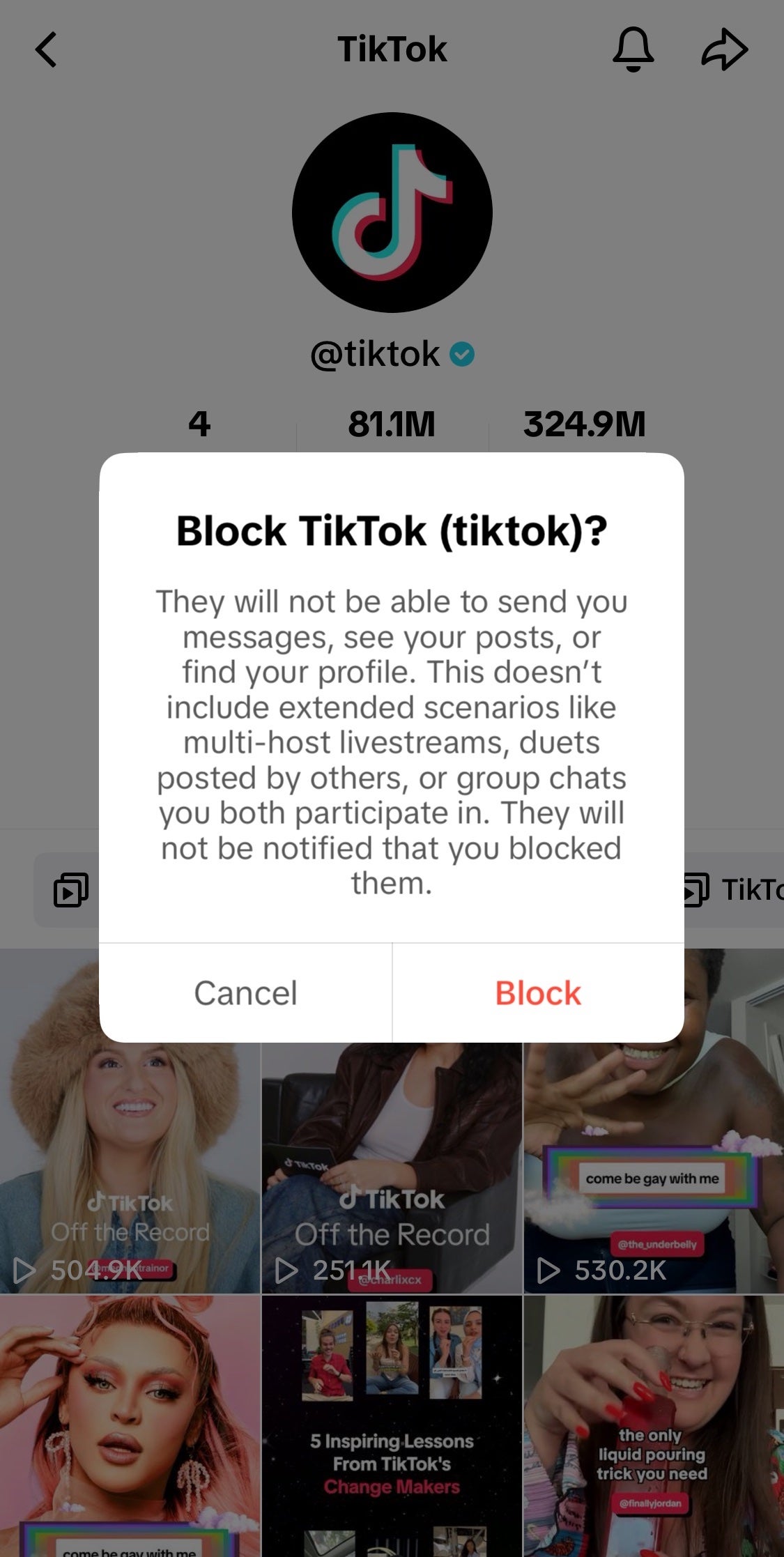
And now you’re all set!
How Do I Unblock Someone on TikTok?
As you might imagine, unblocking someone on TikTok is just as easy as blocking them in the first place.
Step 1: Visit Their Profile
Once again, navigate to the profile of the account you want to unblock. You should see in both search and on their profile page that you have blocked them.
Step 2: Unblock
On their profile page, there should be a button under their account name that says “Unblock.” Tap that.
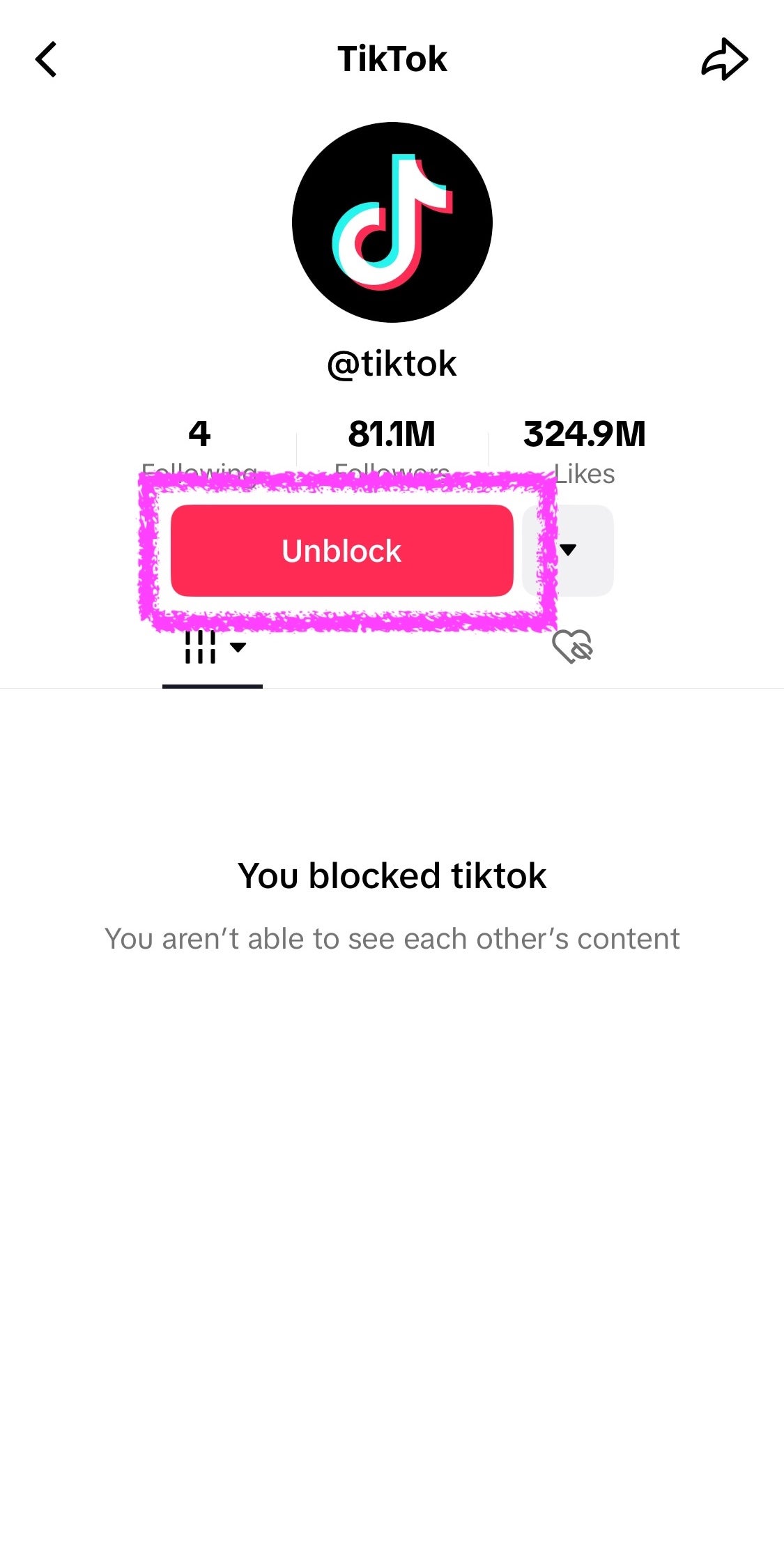
Step 3: Confirm
TikTok will provide a pop-up explaining what happens when you unblock someone and give you the option to unblock or cancel.
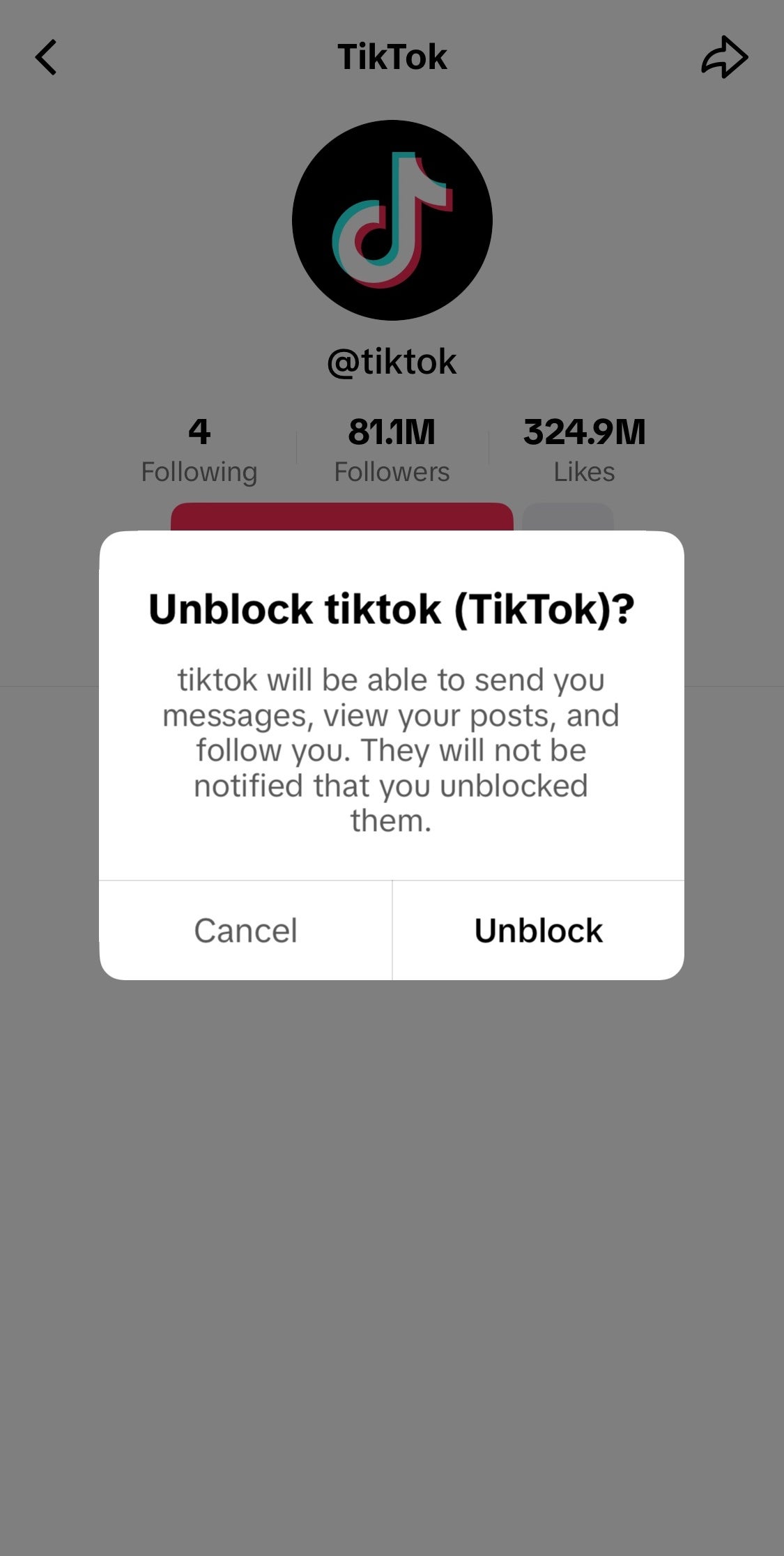
How Do You Block Multiple People at Once on TikTok?
If you have a video that’s drawing a lot of negative comments and you want to block a bunch of those commenters all at once, there’s an easier way to do so than visiting their profiles one at a time.
Step 1: Open One of Your TikTok Videos
Go to the TikTok video that contains the commenters you want to block.
Step 2: Manage Comments
Long press on one of the comments, and a list of options will pop up. From there, tap on “Manage multiple comments.”
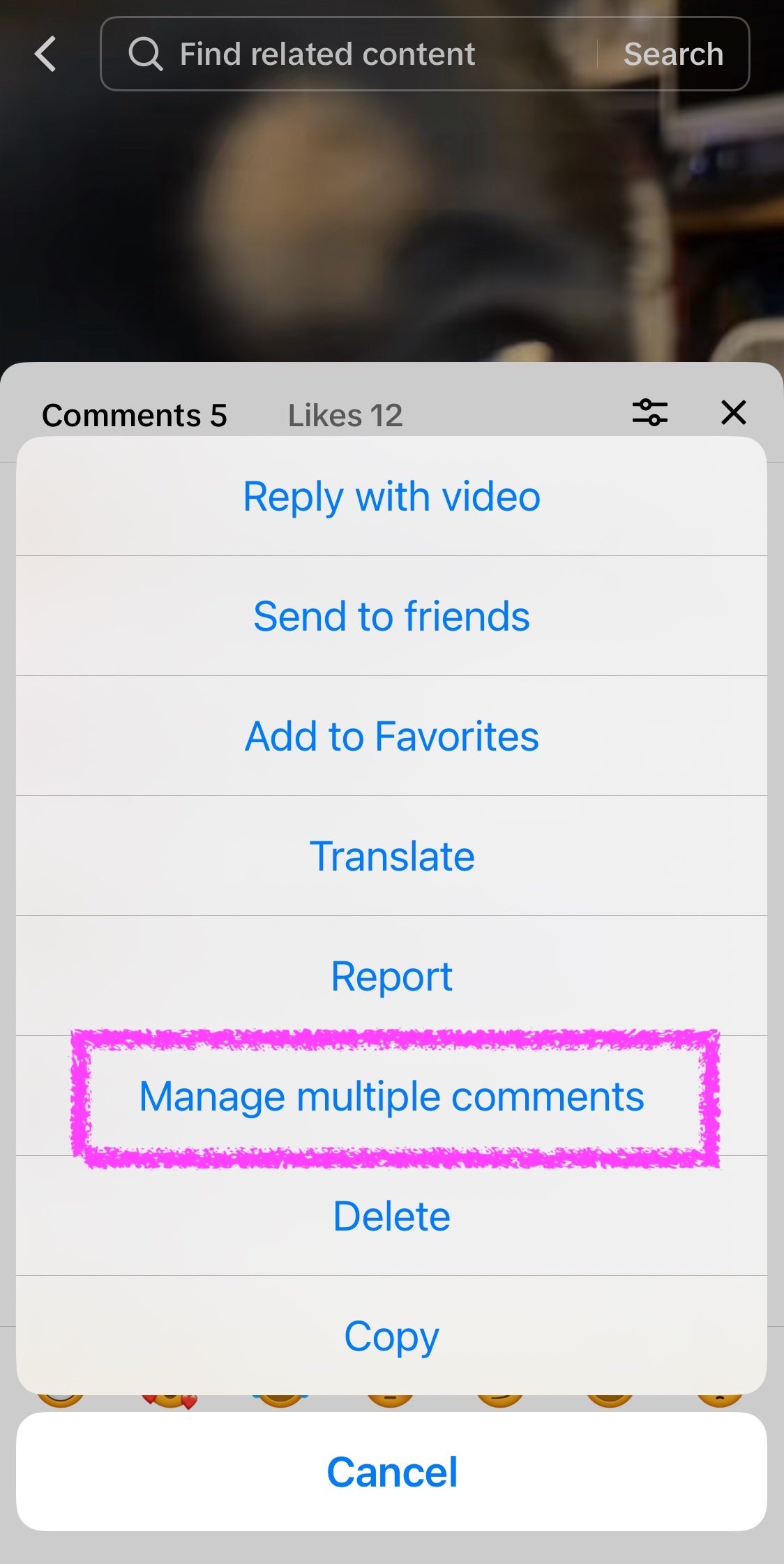
Step 3: Select Comments
Tap the empty circle next to the comments belonging to users you would like to block. You can select up to 100 at a time.
When you’re ready, tap “More” at the bottom of the screen.
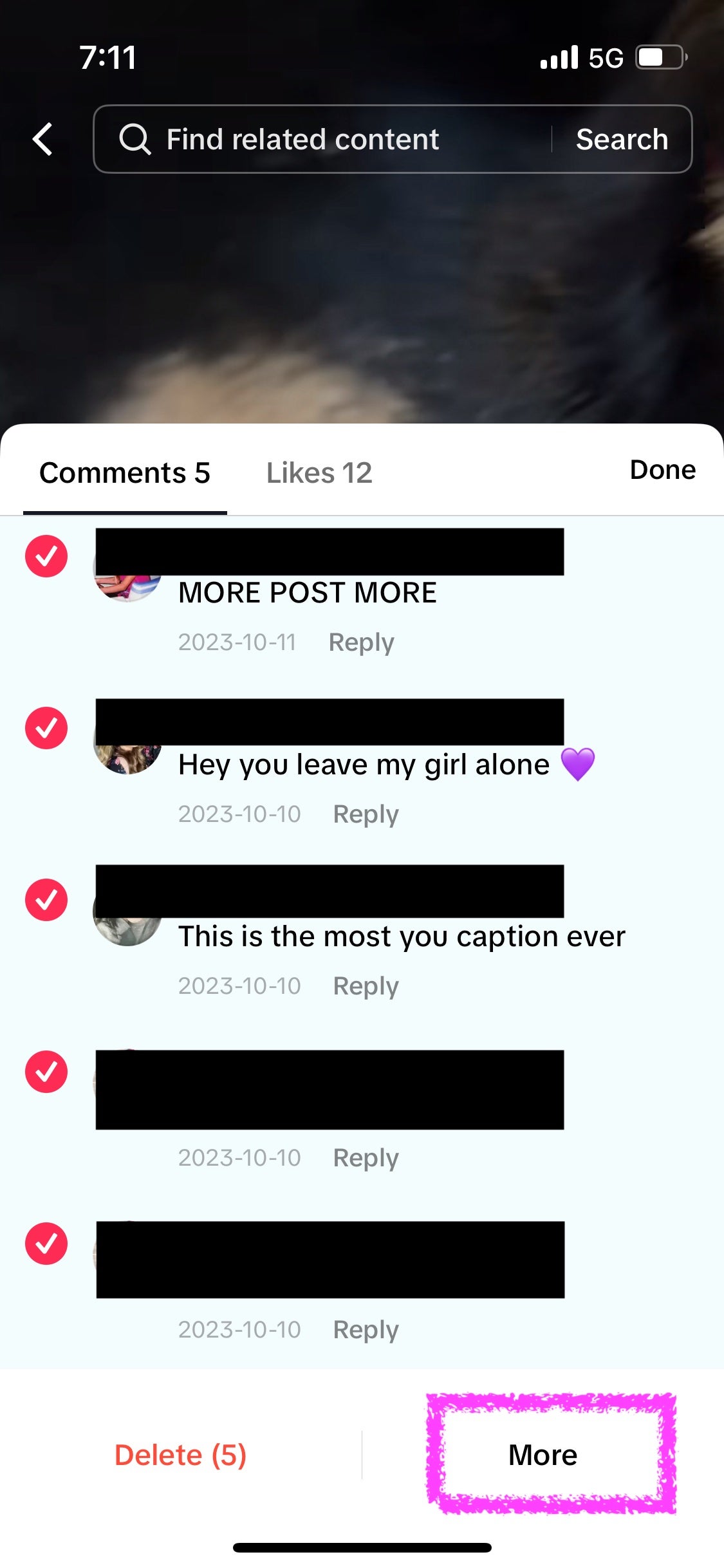
Step 4: Block Them
Now, TikTok will give you the option to either report the comments or block the accounts. Choose “Block accounts.”
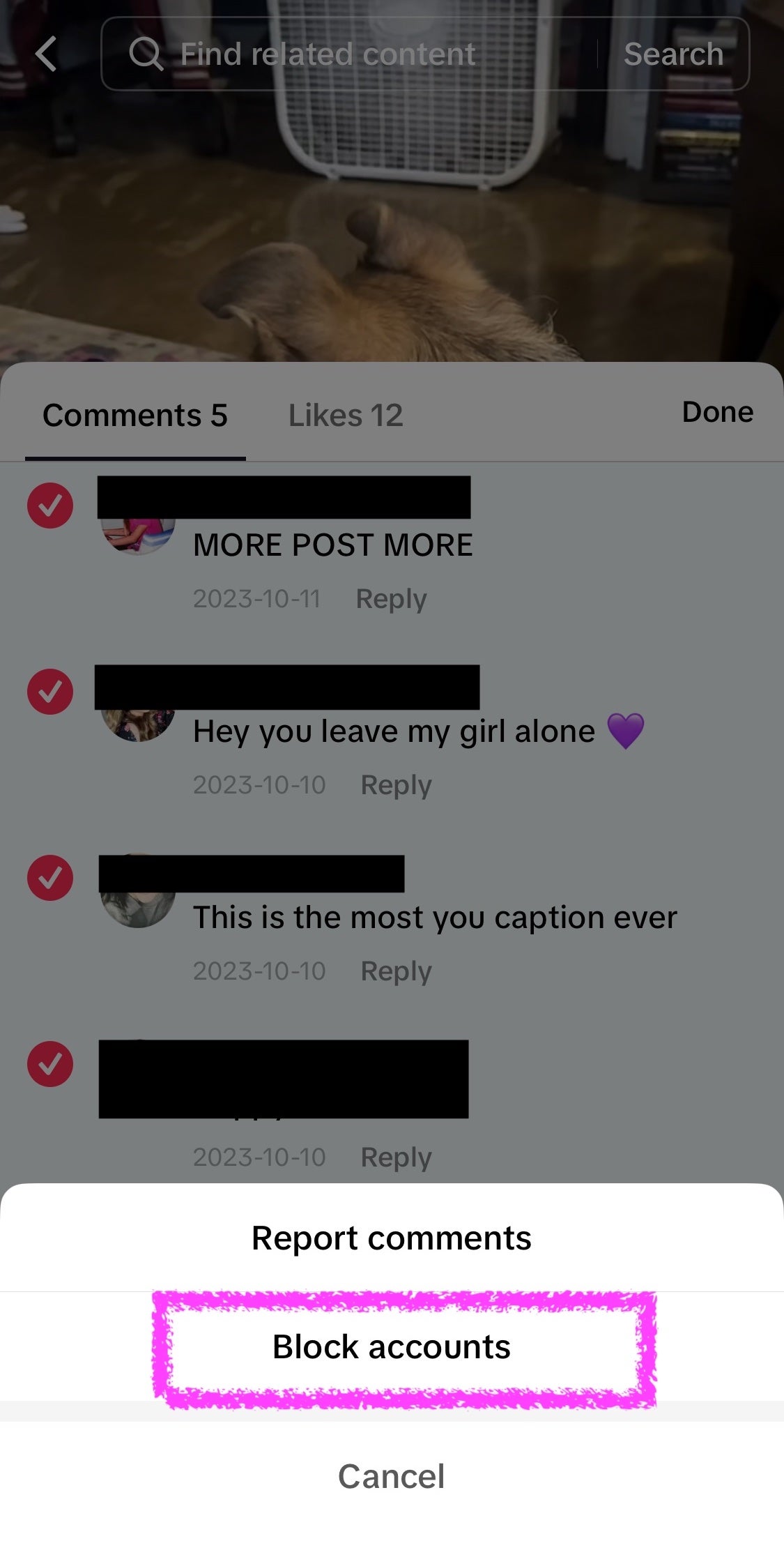
Step 5: Confirm Your Block
As with regular blocking, TikTok will ask you to confirm that you really do want to block these accounts.
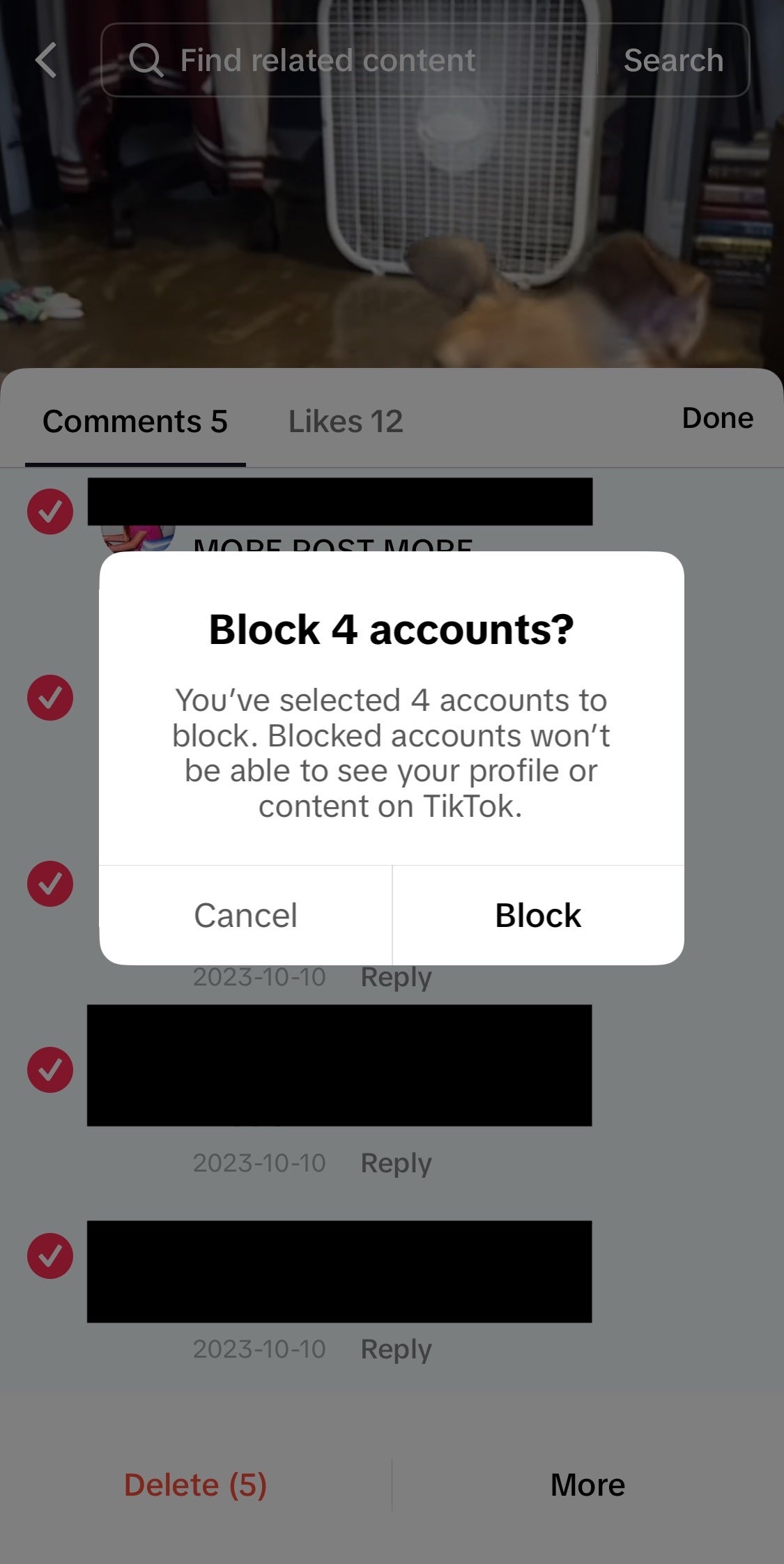
Are There Alternatives To Blocking People on TikTok?
If someone is bothering you on TikTok but you don’t want to block them, there are a couple other things you can do instead.
Delete Comments
You can delete comments by following Steps 1-3 above, but choosing “Delete” instead of “More” at the end of Step 3.
Report Comments
You can also report comments if they violate TikTok’s Community Guidelines. To do this, follow Steps 1-3 above, select “More” at the end of Step 3, then choose to report the comments rather than block the accounts.
Adjust Your Privacy Settings
A final option is to adjust your privacy settings and wield greater control over who sees and interacts with your content.
To do this, tap on the three horizontal lines in the top right corner of your profile. Then, select “Settings and privacy.”
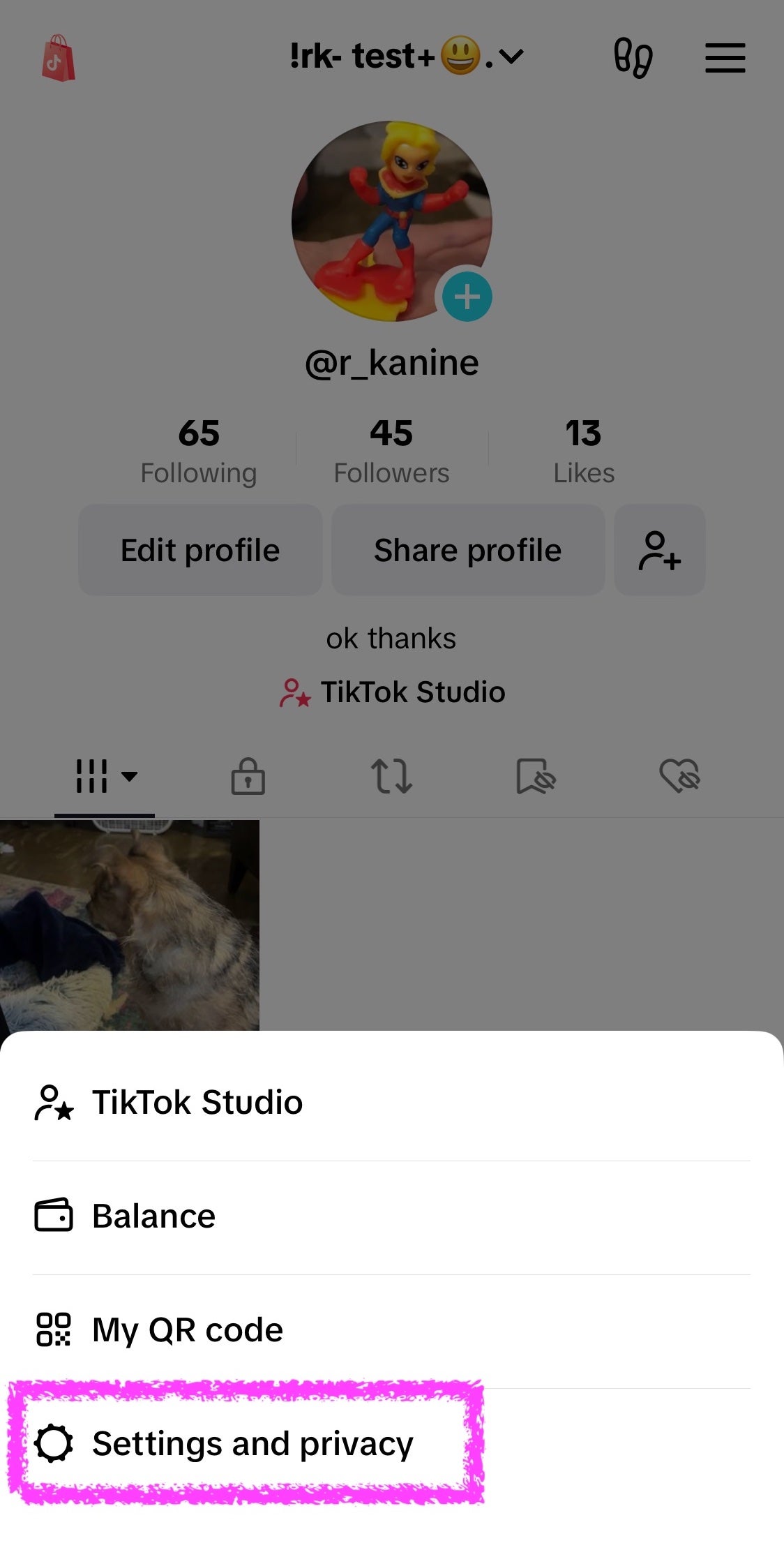
Next, tap on “Privacy.”
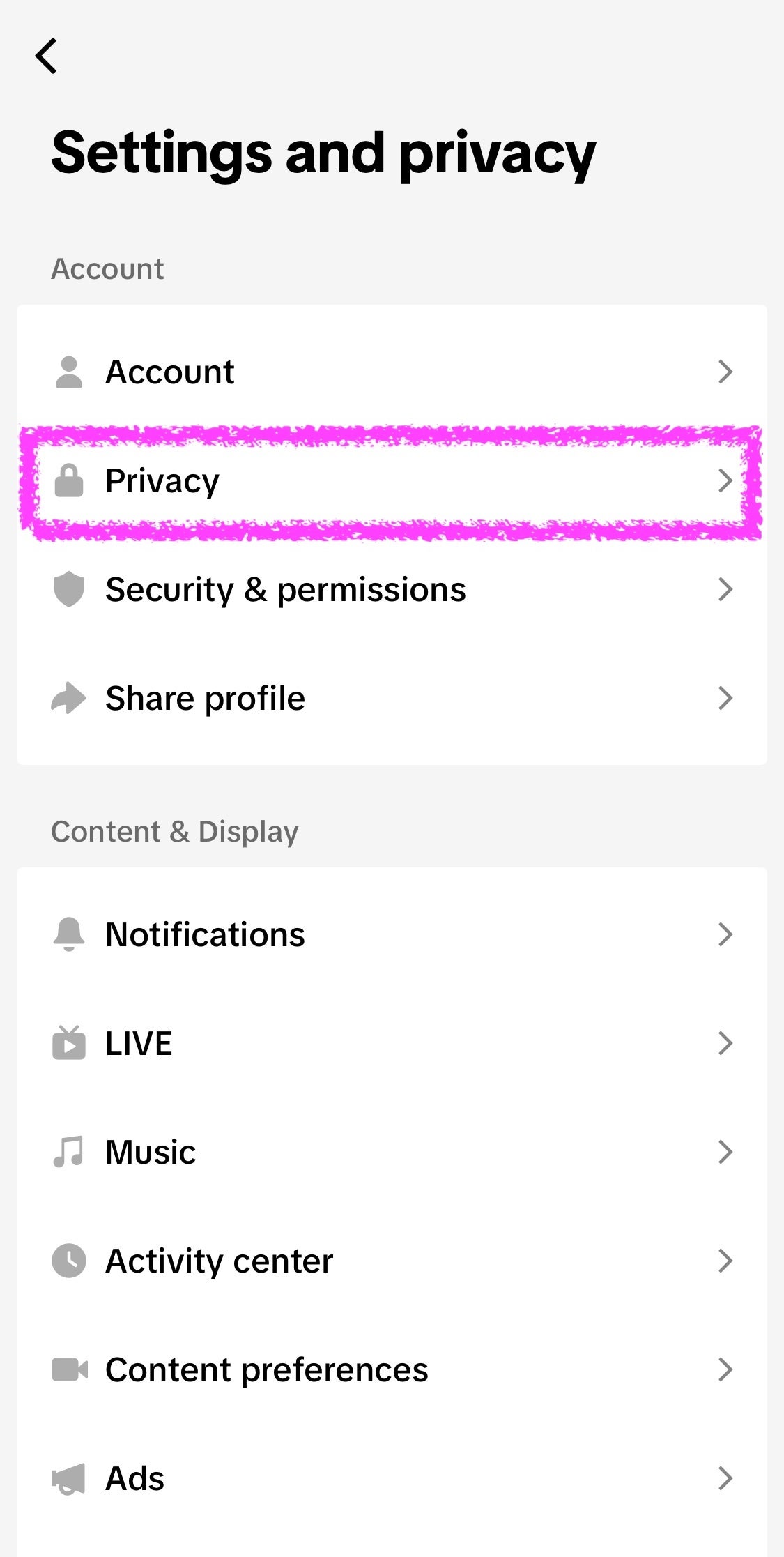
Here, you’ll find a range of options to help customize your account. You can opt to have a private account, where only people you approve can follow you and see your content. (Note that anyone currently following you will automatically be approved unless you manually remove them.) You can also adjust who is allowed to comment, view your stories, send you messages, and more.
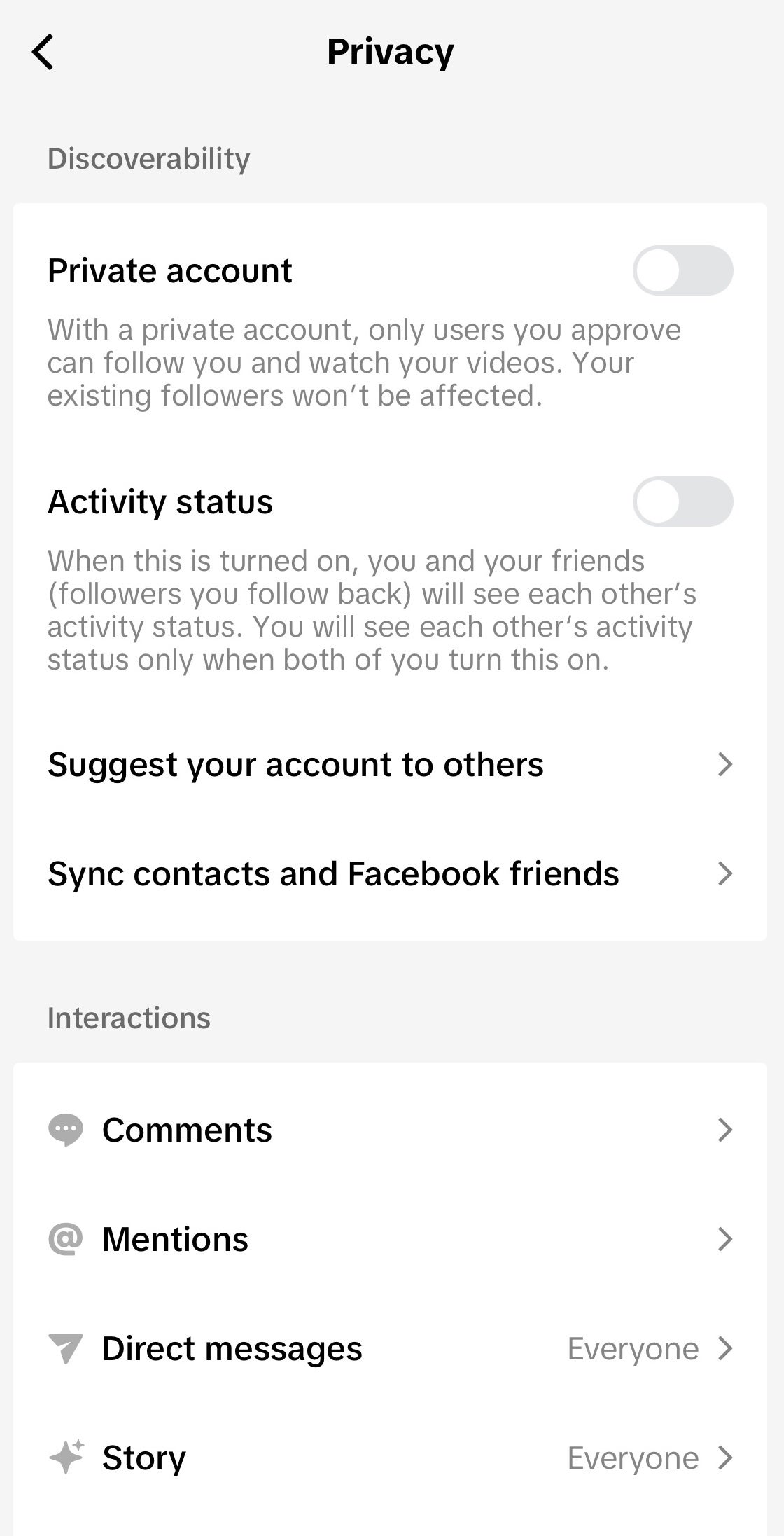
How To See What Accounts You’ve Blocked?
To see which accounts you’ve already blocked, follow the steps above to access your privacy settings. At the very bottom of the “Privacy” page, you’ll see “Blocked accounts.” Tapping on that will provide you a list of accounts you have blocked in the past.
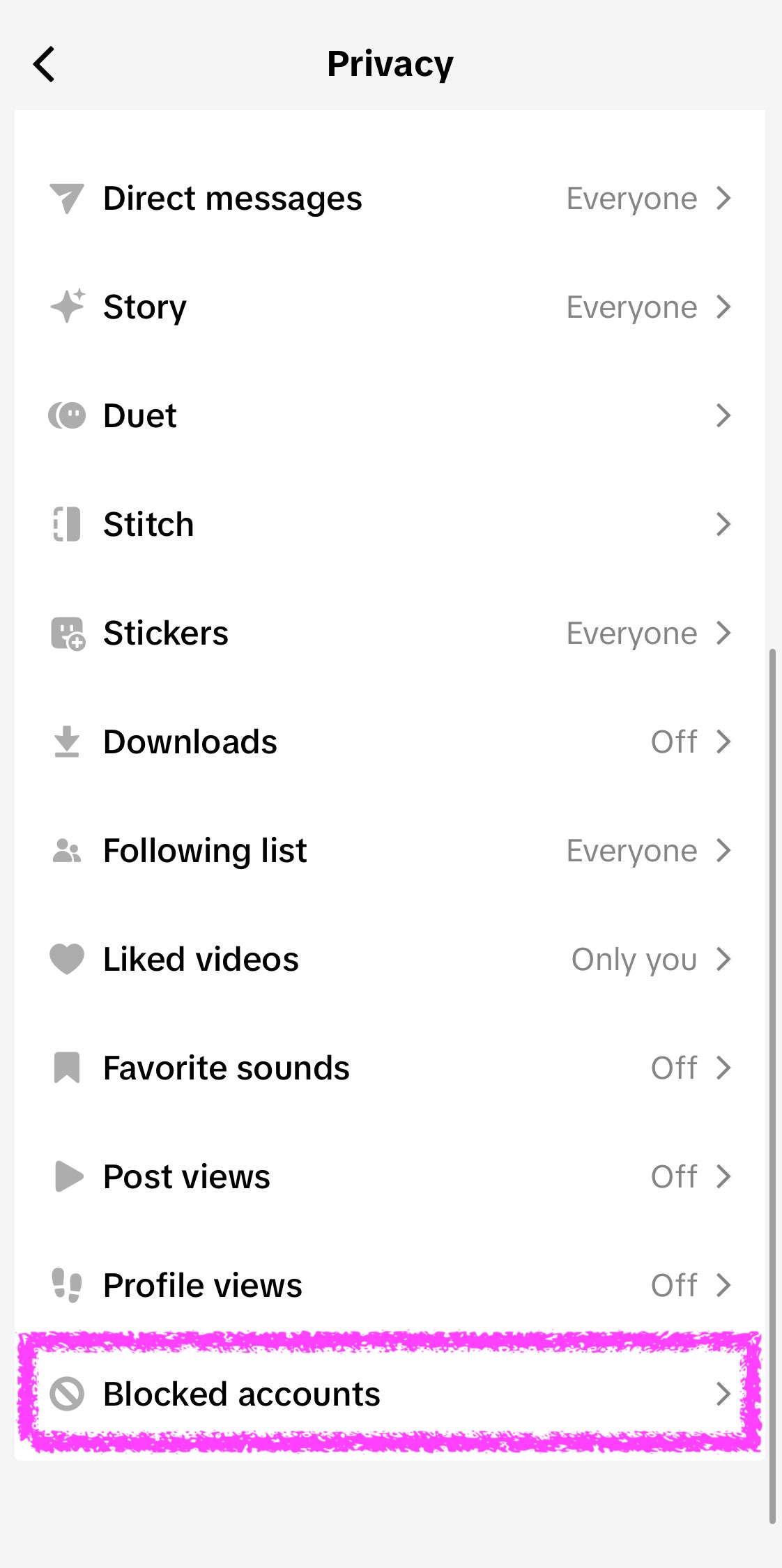
At the end of the day, it’s up to you to choose which method of managing your social media interactions makes for the best experience.
Sometimes, just deleting comments and ignoring rude people is enough. But if creating your ideal experience means you have to utilize the block button liberally, just remember— that’s exactly why it’s there.




