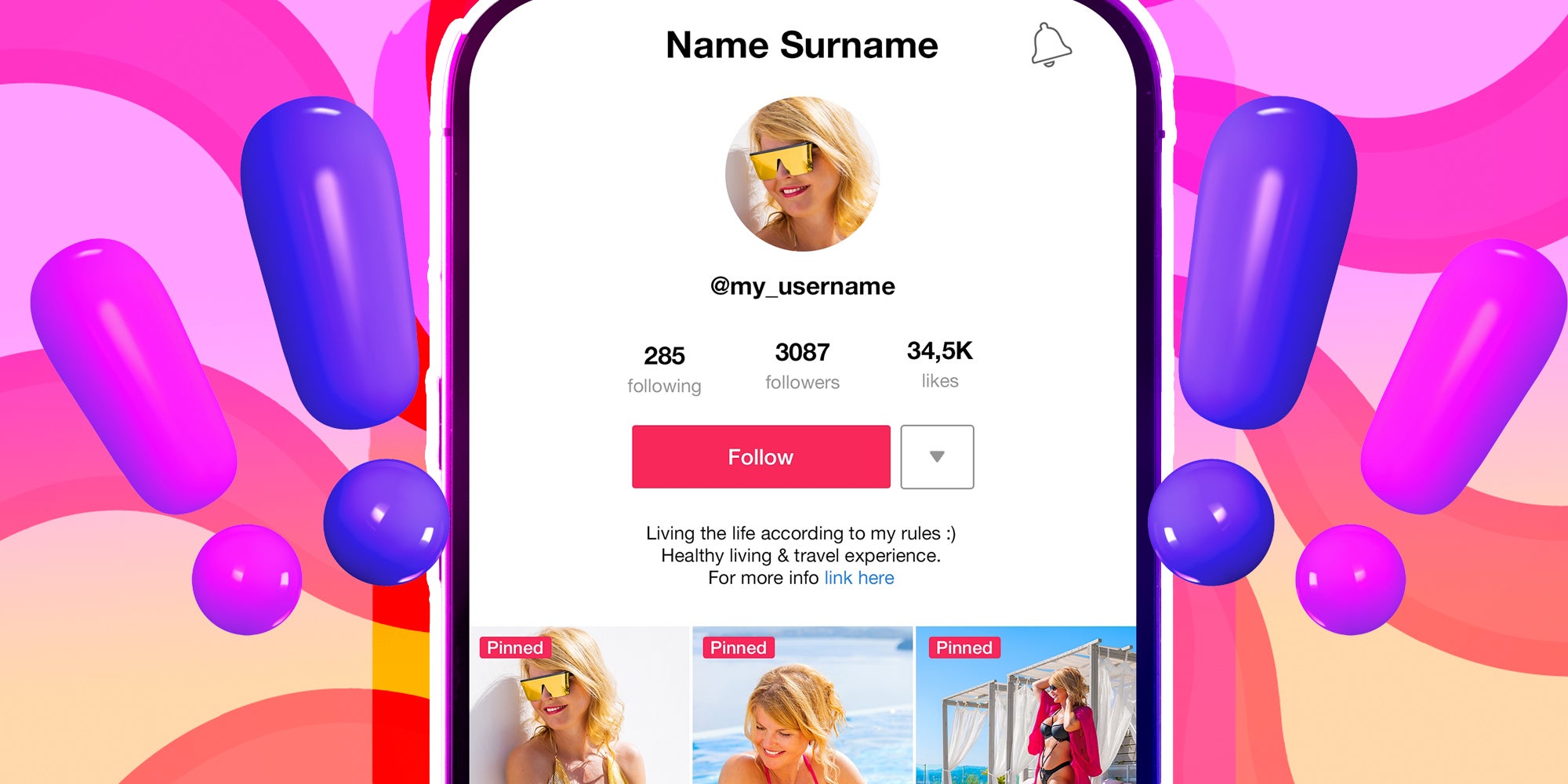
Social media handles are important. They’re often how people come to know you online, and can unify your brand across various platforms. But you don’t get your user name right. Eventually, you may have to rebrand. Fortunately, that isn’t usually very difficult to do. Today, we’ll walk you through how to change your TikTok username.
What’s the difference between a TikTok username and a nickname?
On TikTok, as with many social media platforms, you have two names. One is your username, and the other is your nickname, also referred to as your display name, or just your name.
Your username is the official handle linked to your account. This is the one with the “@” symbol in front of it, that shows up in the URL when people visit your profile or watch your videos. It’s the name that appears as a watermark on your TikToks alongside the platform’s symbol.
This name can include letters, numbers, underscores, and periods. Other symbols are not allowed. The platform also notes that underscores can be used at the end of a name, but periods cannot. Additionally, your username has to be a unique name—no one else on the platform can be using it as their username.
Your nickname, on the other hand, has more flexibility. It can be changed once every 7 days, include up to 30 characters (including a wider variety of symbols, emojis, and spaces), and doesn’t have to be unique.
How Often Can You Change Your TikTok Username?
There’s not currently a finite limit as to how many times you can change your username on TikTok. However, you can only do so once every 30 days. So it’s particularly important to think through the change and make sure your new username is spelled and stylized the way you want before you commit.
What Happens to My Old TikTok Username?
Your old TikTok username will eventually be available for someone else to claim as their own, although that doesn’t happen right away. TikTok doesn’t specify the exact amount of time it takes for the old name to officially be freed up, just “a short period of time.”
Some users have reported this taking as little as one day, while others have said their original name wasn’t available again for a full 30 days. If you’re planning on claiming your original username on a different account, this is helpful to keep in mind.
What Else Happens When I Change My TikTok Username?
The other major thing that happens when you change your TikTok username is that your profile URL will change. This means you’ll need to update any links on other social media or platforms to your TikTok profile or videos.
Also, any prior instances of people sharing your videos outside of TikTok will result in broken links. So if your video is going viral across the internet, that’s probably not an ideal time to change your username—unless you’re trying to avoid the attention.
It may also be worth noting that your log in may change. There are several ways to log in to TikTok, but if you’ve been doing so with your username, be aware that you’ll have to update the info from your old one.
How Do I Change My TikTok Username?
Actually changing your TikTok username is quite easy. You can do this from either your desktop or the mobile app, but we’ll focus on the app.
1) While Logged In, Navigate to Your Profile and Click “Edit Profile.”
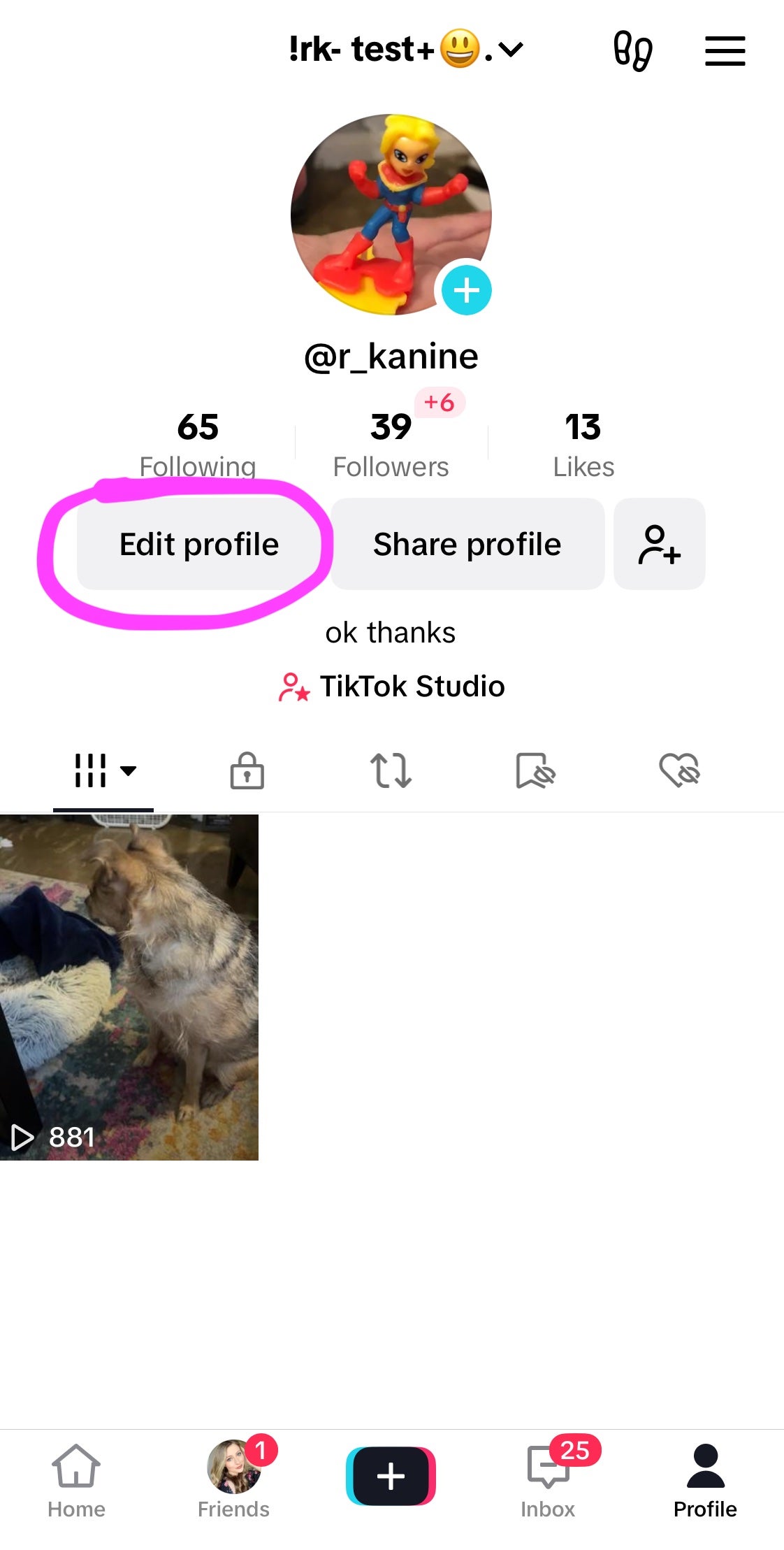
2) Tap Your Current Username.
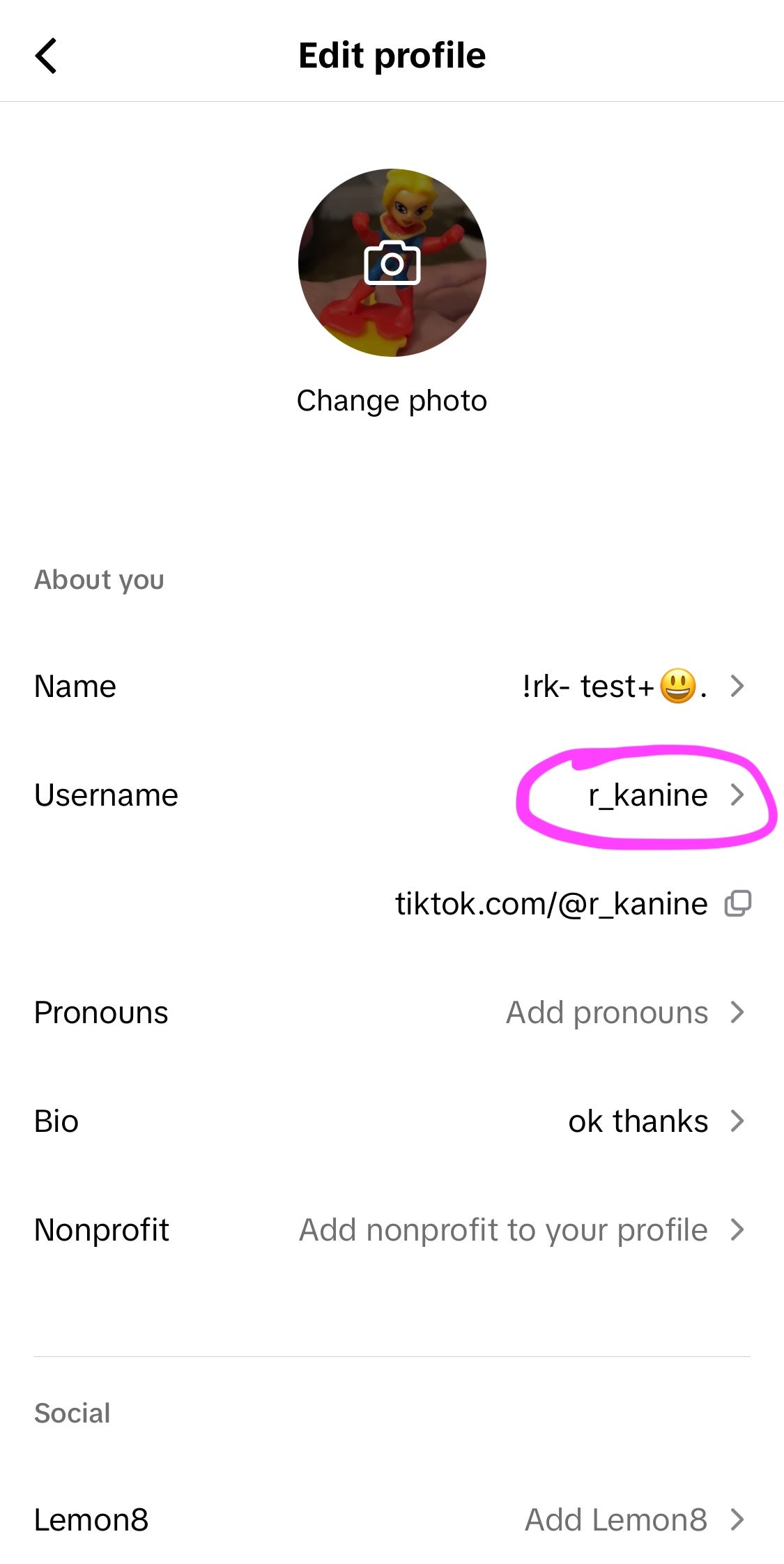
3) Type the New Username That You Would Like To Use.
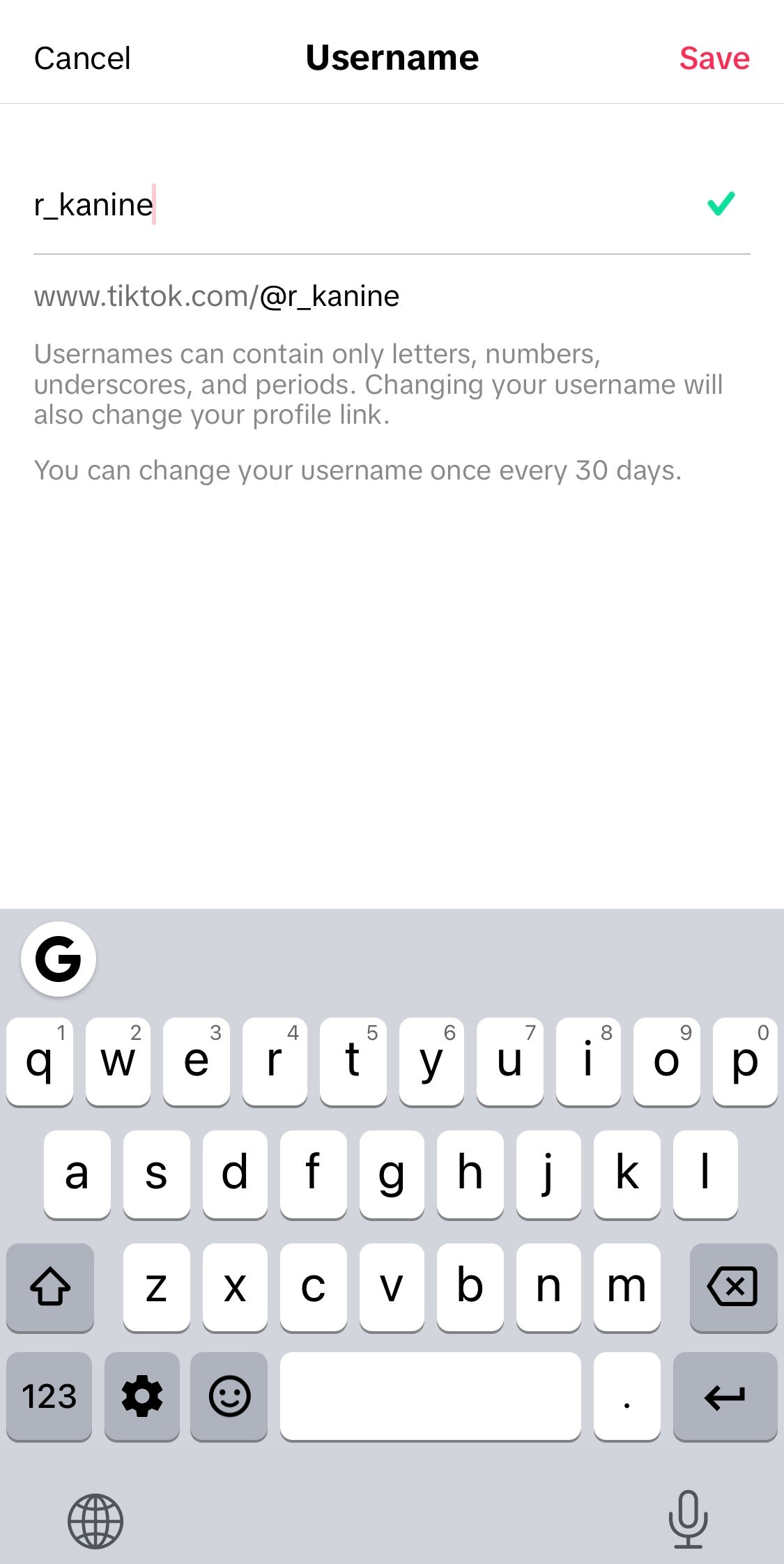
4) Hit “Save.”
You’re good to go as long as your new username is unique and utilizes only the allowed characters!
How Can I Change My TikTok Username in Less Than 30 Days?
Essentially, you can’t. If you have extenuating circumstances, you may be able to contact TikTok support for help. But in most cases, you’ll have to wait the full 30 days.
However, this is where nicknames come in handy, as you can change your name every seven days. From the “Edit Profile” page, tap your Name rather than your Username. Change it to what you would like, and hit “Save.”
If you’ve changed either your nickname or your username too recently to qualify for another change, the app will let you know what date you will be eligible to change it again.
How Do I Change the Font on My TikTok Username?
If you’ve seen the cool fonts some people use on TikTok, you may be enticed to try them out for yourself. You can’t use those in your username, but you can use them for your nickname.
All you have to do is search for any TikTok Font Generator online. They will allow you to write the name you want and offer different font options that you can copy and paste as your nickname.
Be aware that this still counts as a nickname change even if you’re only changing the font, so you are only eligible to do this every 7 days.
How Do I Switch Usernames Between Two TikTok Accounts?
Because usernames don’t immediately become available as soon as you drop one for another, switching the names on two TikTok accounts can be tricky. Here’s what you can try:
- Change the username of the first account to something else.
- Check daily to see whether you can change the username on your second account to the original name on your first account. If you are able, change it as soon as you are allowed.
- Thirty days after you change the name on the first account, switch it to the name of the second account.
The downsides here are that this takes a lot of time, and it’s possible someone else could swoop in and take the name of one of your accounts while you’re waiting for the appropriate amount of time to pass. It might also confuse your followers while you are in limbo with the two names.
You can always try contacting TikTok support to see if they can help you expedite the process. However, don’t count on it. If you take this route, it’s best to chat with them before making any changes.
Whether you’re trying to grow your brand on TikTok or across various social media platforms, your username can play an integral role. Make sure you pick something simple, descriptive, and easy to remember.
Ideally, it will be the same across all platforms, but if you’re unable to make that happen, your TikTok nickname can come into play to make sure your audience can still find you with ease.




