
From viral dances (remember “Renegade”?) to the more recent Grimace shake trend, sounds are the backbone of all content on TikTok, no matter the genre. In just a few steps, you can learn how to make a sound on TikTok and add humor and creativity to your content. Join the ranks of trending TikTok sounds by following these simple instructions below.
How do I make my own sound on TikTok?
There are a few different ways to make your own sound on TikTok. Anytime you make a video with your own recording or voiceover, it will save as an original sound.
On any video, you can click on the icon in the bottom right corner to view the TikTok sound.

This will show you who created the sound and all the videos using that sound. You can press “Add to Favorites” to make the sound easier to find and use, helping you curate your TikTok sound effects library.
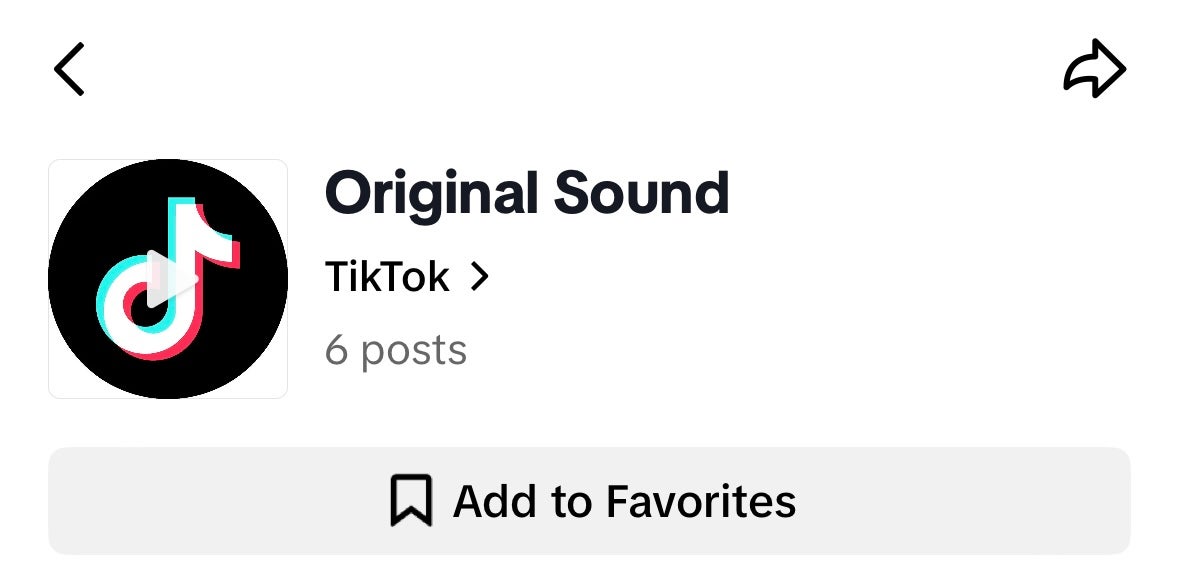
To make your own sound, simply press the “+” button to make a video as you normally would, speaking or playing the sound you want to make. Then, upload the video, but set the privacy settings to “only you can view this post.”
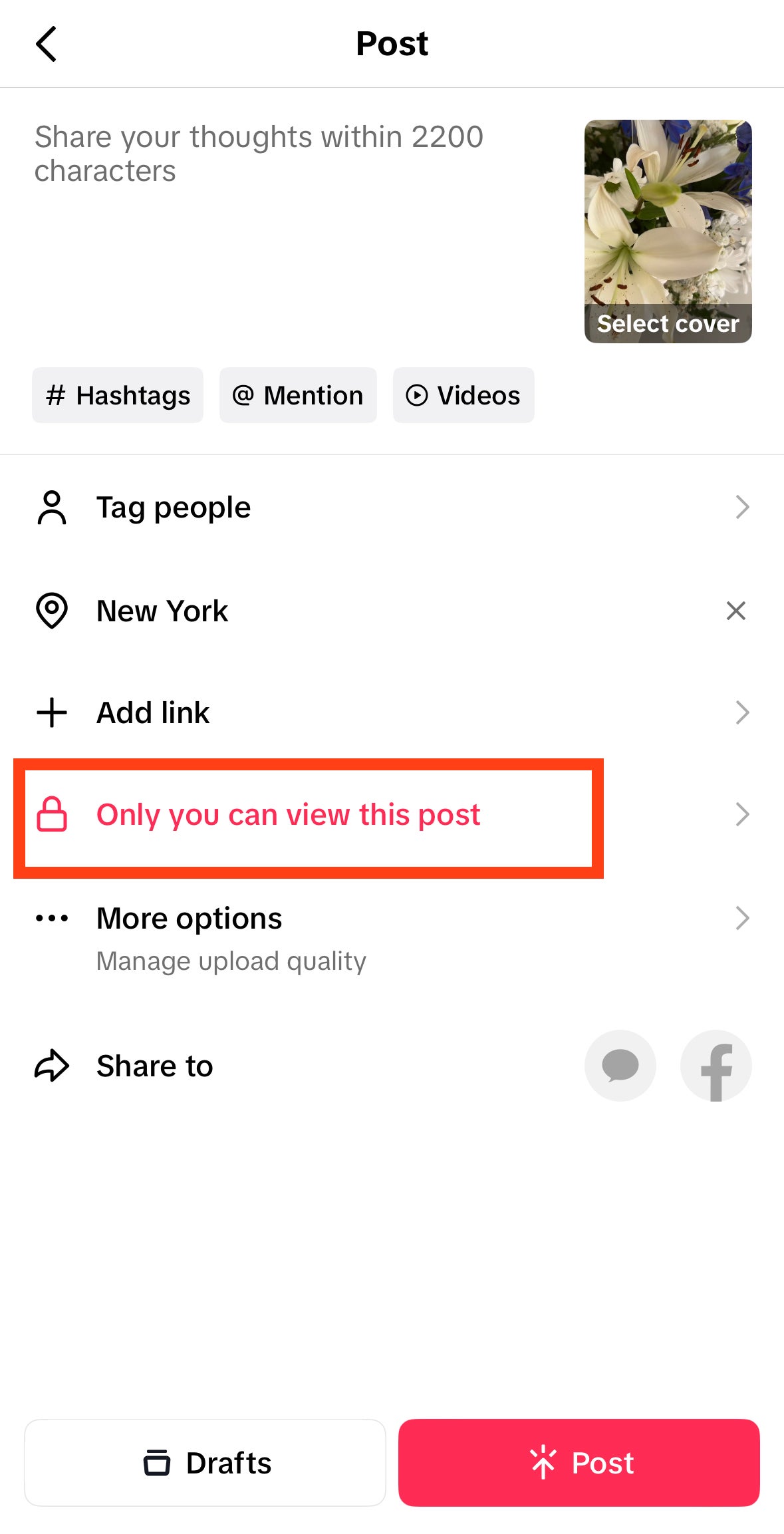
Once you do this, click the “lock” icon on your profile to see your videos, and click on the one you just made. Click the sound icon in the bottom right-hand corner, which will take you to the sound’s page. Click the “Add to Favorites” button to make the sound easier to find, adding it to your personal list of TikTok sounds.
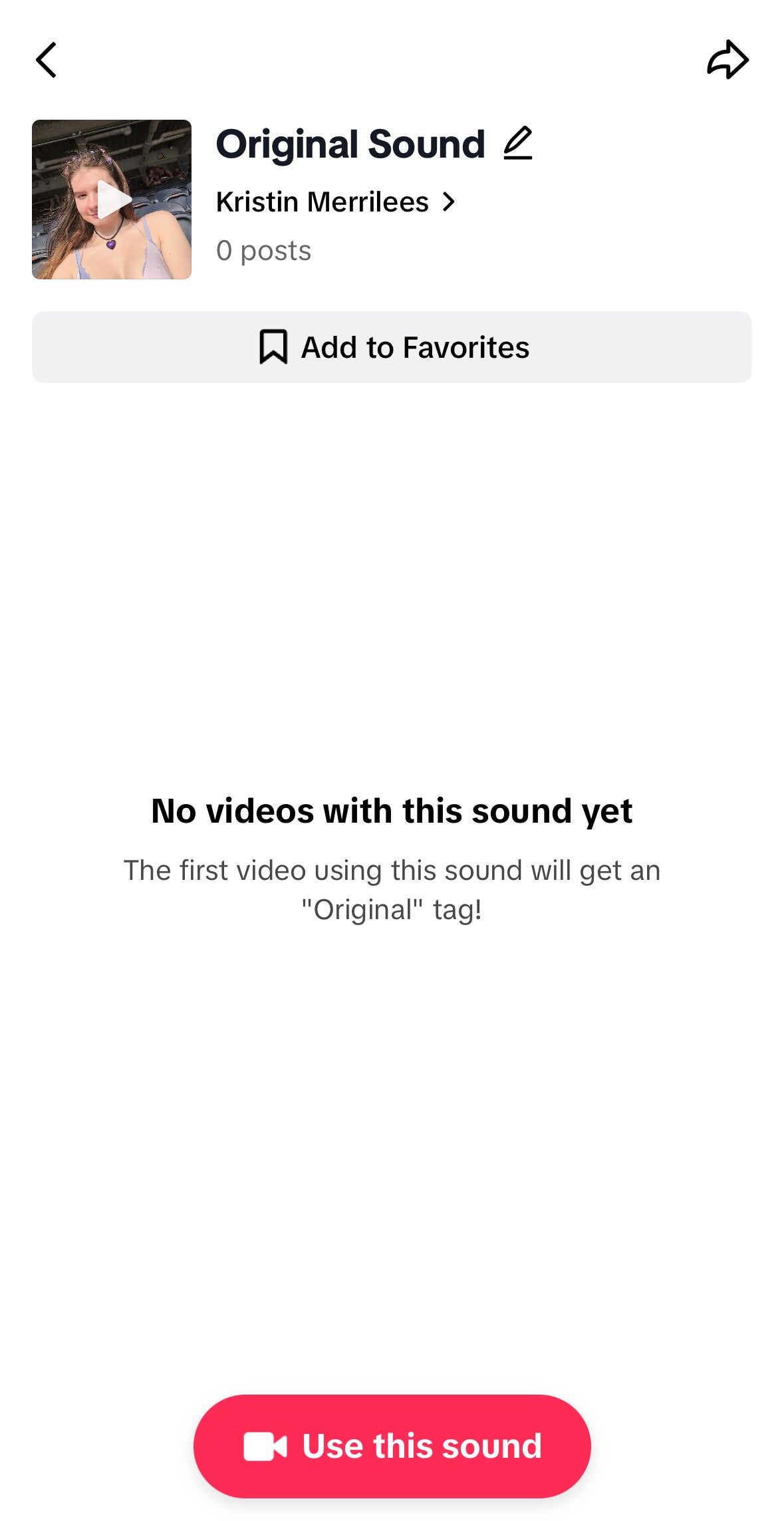
You can now click “Use this sound” to use the sound you just created in another video.
You can also click the pencil icon at the top of the screen to edit the TikTok sound’s title.
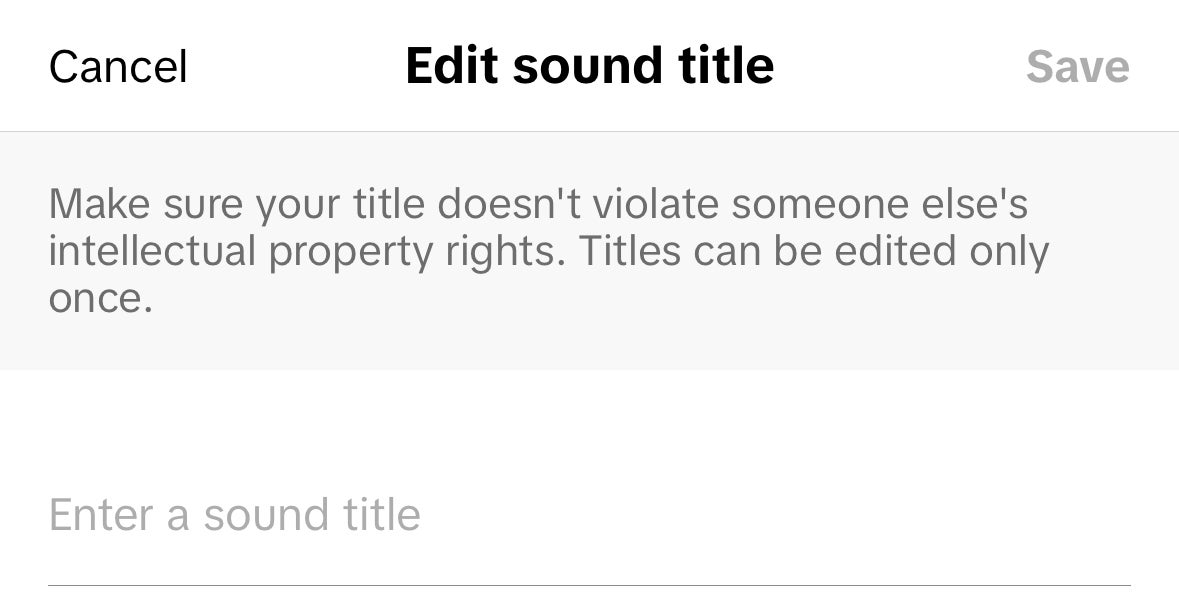
How do you use sound from a song or video on TikTok?
If you want to use sound from a song or video on TikTok, save the video to your camera roll or make a screen recording of it.
Then, make a new TikTok and press the “Upload” icon to the right of the record button.
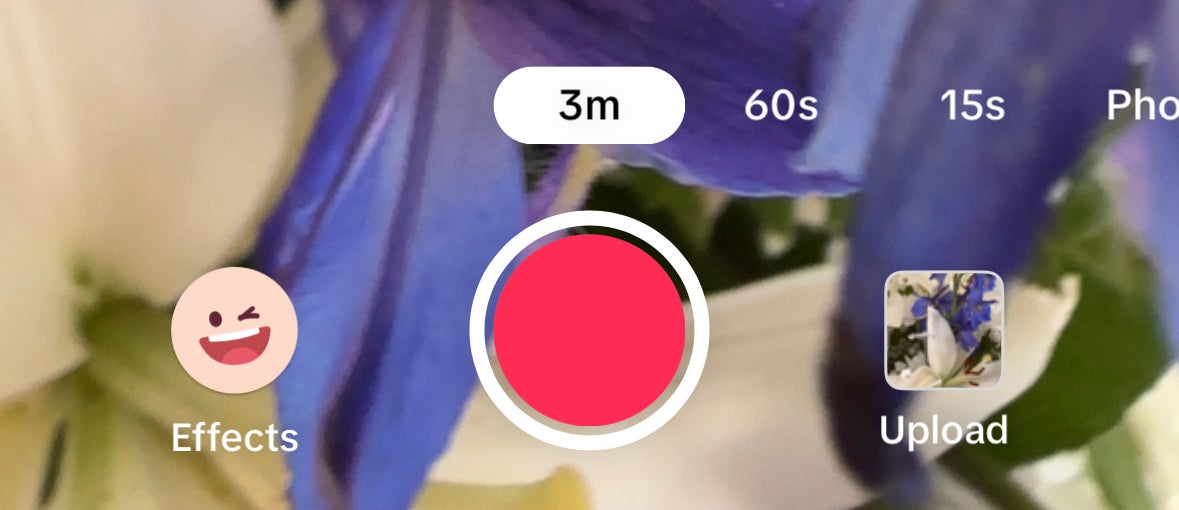
Select the chosen video and press the “Next” button until you get to the “Post” page. Then, upload it as a private video.
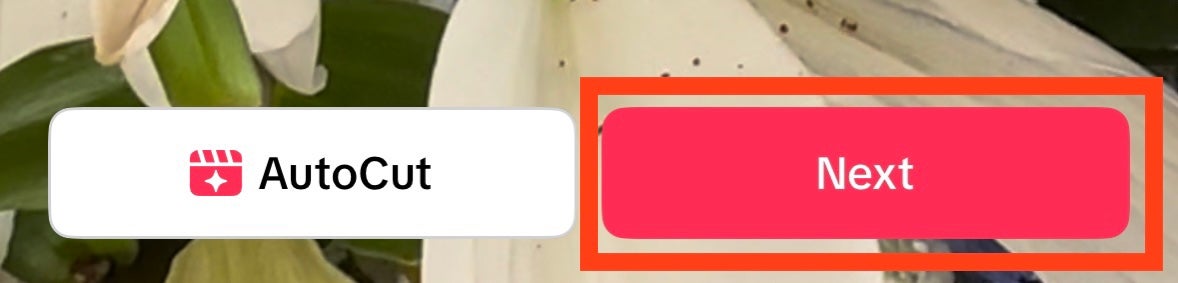
This will create a sound using the audio from the song or video. You can follow the same steps as above to use the sound.
Learning how to make a sound on TikTok also means staying aware of certain allowances. Be sure to make sure you aren’t infringing copyright by using any of your chosen sounds or songs. Otherwise, your video may be taken down.
Additionally, as your sound is private until you decide to make a public video with it, feel free to experiment! You may have to try different things to get the desired effect. You can keep track of the sounds others are creating to see what works or just get some inspiration.
What else should I know about sounds on TikTok?
Knowing the logistics of how to make a TikTok sound is key, but it’s only part of the story. You should also make sure that the TikTok sounds you make are funny, creative, informative, or otherwise engaging. Here are a few things to keep in mind:
1. Check the quality of your sound
Now that you know how to make your own sound on TikTok, maintaining quality is key. Your sound—whether it is music, voiceover, or audio from an existing video—should generally be clear and easy to hear. If possible, try to record sounds in a quiet place without much background noise (that is, unless you are making a sound showcasing the never-ending beeps, honks, and chatter of the city).
After recording or uploading your sound, double-check to make sure it plays at a reasonable volume. If you record your sound in multiple parts, you can re-record specific parts if necessary during the editing process.
2. Feel free to experiment and be creative
TikTok is all about creativity and authenticity. Think about what unique interests or skills you could harness for a TikTok sound. How might you express those interests in a sound that’s catchy and usable by other creators?
Many sounds even directly invite viewers to participate by commenting or even using the sound themselves. For example, if your content revolves around cooking or baking, create a sound sharing a recent dish and invite others to share theirs as well!
Additionally, as your sound is private until you decide to make a public video, feel free to experiment. You may have to try different things to get the desired effect. Like anything else, making TikTok sounds is a skill you can improve upon with practice over time. If things don’t land immediately, keep trying!
3. Keep up-to-date with trending sounds
TikTok revolves around audio, and there may be several different sounds trending on the platform at any given time. Some trending TikTok sounds are funny, while others are informative—think about how you can adapt or change certain sounds to fit your niche and style of content.
4. Look to other creators for inspiration
Pay attention to what sounds others in your niche are creating. For example, if you make fashion content, are people making TikTok sounds to showcase their outfits or styling tips? Think about how you can adapt current content trends and styles to fit your niche.
5. Be careful about copyright
Be sure to make sure you aren’t infringing copyright by using any of your chosen sounds or songs. Otherwise, your video may be taken down.
As opposed to some other social media platforms, audio is key on TikTok. Creating a catchy, engaging sound that others also want to use is one of the best ways to bring attention to your content. Don’t be afraid to do some trial-and-error, and have fun with it!




