
Monetizing YouTube videos used to be pretty straightforward—if a video with ads was watched by a lot of people, the creator would get a portion of the ad revenue. While there’s still a version of that in play, monetization has become a lot more complex. No matter where you’re at in your content creation journey, it can be helpful to understand all the different options available when considering how to monetize YouTube videos, along with the requirements to be able to do so. And it all starts with the YouTube Partner Program.
What is the YouTube Partner Program?
Joining the YouTube Partner Program (YPP) is the most straightforward way to make money from your YouTube channel. This gives you access to the platform’s built-in monetization options, such as ad revenue sharing, as well as other resources, like the Creator Support team.
To apply to the YPP—or simply see if you’re eligible to join—log into the YouTube channel with which you wish to apply, navigate to YouTube Studio, select the “Earn” section from the side panel, and scroll down. The page will tell you if your channel meets the specifications, although YouTube will also email you when it does.
If you don’t qualify for the program, don’t worry. There are other ways you can monetize your videos while you continue growing your channel, which we’ll get to.
Who is eligible to join the YouTube Partner Program?
The YPP is limited to creators who meet a certain threshold in terms of subscribers and viewed content, as well as those who meet the following qualifications:
- Live in a country that supports the partner program
- Have no active strikes against your channel due to violations of the Community Guidelines
- Sign up for an AdSense account
- Create content that can be monetized on YouTube
The last requirement means your videos have to be advertiser-friendly, can’t violate copyright, and must follow the platform’s guidelines and terms of service. YouTube will review your channel once you apply, but you can also read more on their website if you want to have a better understanding of what videos qualify for monetization before applying.
Now, when you check your eligibility for the YPP through YouTube Studio, you’ll be presented with something that looks like this:
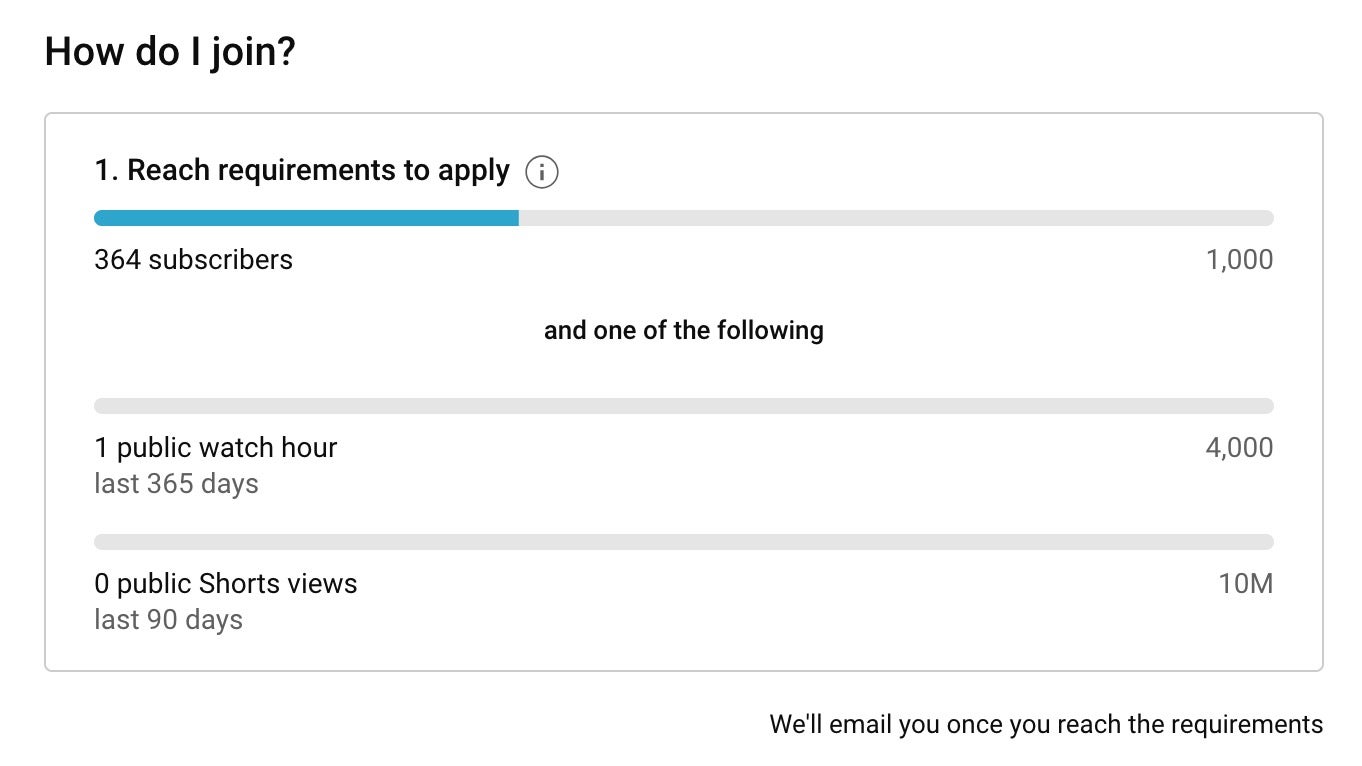
As you can see, it lists two major requirements for channels to qualify for the YPP:
- A minimum of 1,000 subscribers
- A minimum of 4,000 hours of content viewed on your channel in the past year OR a minimum of 10 million views on your YouTube Shorts in the past 90 days
However, YouTube announced a change to these policies in June 2023. They are now gradually rolling out a lower level of requirements to creators in certain countries as part of the “expanded YouTube Partner Program.”
Here is the new threshold for applicants:
- A minimum of 500 subscribers
- 3 public video uploads in the last 90 days
- A minimum of 3,000 hours of content viewed on your channel in the past year OR a minimum of 3 million views on your YouTube Shorts in the past 90 days
Even if the new, lower threshold applies in your country, it is helpful to note that several of YouTube’s monetization options still require the higher threshold—let’s go through those now.
How to monetize YouTube videos on your YouTube channel
Once you’ve successfully joined the YouTube Partner Program, you have several options available to you for monetization.
1. Ad revenue
Ad revenue is likely the most familiar method of monetization to most people. Creators can turn ad monetization on for individual qualifying videos, and allow ads to run before, during, or after videos. You can also allow ads to pop up around your video, or even enable them for Shorts.
How much you earn per ad will vary depending on your location and what types of videos you make. You can check out Google’s AdSense calculator to try to get a better idea of your channel’s earning potential.
2. YouTube Premium revenue
YouTube Premium subscribers don’t watch ads, so you won’t be making money off of them in that way. But that platform does share a cut of its Premium revenue with members of the partner program, based on how many hours of your videos subscribers watch.
3. Channel memberships
Channel memberships function similarly to Patreon—as a creator, you can offer loyal viewers perks such as livestreams, early access to videos, custom badges displayed in the comment section, and more to sign up for a paid membership to your channel. You can set the price, offer different tiers, and obtain a stream of revenue that will likely be more consistent than just relying on ads this way.
4. Shopping
YouTube has made it easy to promote and link out to your own products as a creator when you feature them in your video uploads or livestreams. Certain creators will also be eligible to promote products for other companies through this integrated feature.
5. Super Chat, Super Stickers, & Super Thanks
The “Super” features are essentially a way for viewers to tip creators and get a little bit of recognition in the process. YPP members can enable Super Chat and Super Stickers during a livestream—Super Chat allows viewers to pay money for their message to be featured in the livestream’s chat box, whereas Super Stickers can be purchased to gain a creator’s attention.
Super Thanks functions similarly to Super Chat and Super Stickers, but can be purchased to display as a highlighted comment on uploaded videos or finished livestreams.
Each monetization option has its own list of requirements that channels must meet in order to be eligible, but in terms of the old vs. new threshold we discussed in the last section, revenue from ads and YouTube premium still require creators to have a minimum of 1,000, while monetization through Super Chat, Super Stickers, Super Thanks, and channel memberships are available to YPP members meeting the newer threshold in countries where it has rolled out.
Making money through the shopping option using other brands requires a minimum of 20,000 subscribers and either 4,000 watch hours or 10 million Shorts views, but using it with your own products only requires your channel to meet the lower 500 subscriber threshold.
How do I choose which monetization options to enable?
While it may be tempting to enable all monetization options upfront, if you’re still in the early days of growing your channel, you may want to pace yourself. For instance, if you largely make particularly short content, and want to focus on upping your view count and subscribers, enabling a bunch of ads might hinder that growth in a way that won’t be so impactful once your channel becomes more established.
Consider your audience, your content, and your short and long-term goals when determining your approach to monetizing your videos. And if something isn’t working, you can always keep tabs on your analytics and adjust as you go.
Does YouTube pay out monthly?
Most of the payments discussed above happen through AdSense, and are generally paid out once a month. You’ll have to verify your identity and provide your tax information when you first sign up for AdSense, and your account will have to remain in good standing.
Additionally, each country has a minimum amount that has to be in your AdSense account at the time the month’s payout is finalized (between the 7th and 12th) in order to qualify for payment. In the United States, that threshold is $100. If you don’t have $100 in your account that month, what you do have will roll over to the following month. Payments go out between the 21st and 26th each month.
Check out our guide to YouTube payouts
What happens if I get rejected from the YouTube Partner Program?
The YouTube Partner Program can take about a month to review an application, so don’t get discouraged if you don’t hear back right away. However, if your channel is rejected, it’s not the end of the road.
If you think your application was rejected in error, you can appeal the decision within 21 days. If you were given a valid list of reasons your channel didn’t qualify for membership, you can work on whatever issues exist and reapply for the YPP after 30 days. If you get rejected again, you will have to wait another 90 days to make each subsequent application.
How to monetize YouTube videos without the Partner Program?
While you can’t directly monetize your videos through YouTube without being a member of the YPP, there are other ways you can make money from your content.
1. Patreon, Ko-fi, or other direct donations
If you have engaged viewers who want to support you on your content creation journey, something like Patreon or Ko-fi can be a good way to bring in money. Decide whether you want to set up a monthly subscription-based offering with perks or just have a tip jar for people to give what they want when they can (or both), and go from there.
2. Sponsored content and brand deals
You don’t have to have a million subscribers to work with brands. Micro-influencers can be very lucrative for companies, especially in a particular niche. Find brands that align with the type of content you create and the demographic you draw, put together a proposal explaining what your channel and viewership have to offer, and reach out.
3. Affiliate marketing
With affiliate marketing, you’re paid based on how many people click your personalized link and purchase a product from a company. There are plenty of affiliate marketing programs open to creators, but if you try to sell your audience on something, make sure it’s something that jives with the brand you’re building.
4. Sell your own products
From branded merchandise to eBooks to custom puzzles, there are all sorts of things you can create and sell directly to your audience. Figure out what makes your content special to your viewers and don’t be afraid to think outside of the box when brainstorming how to turn that into something you can sell. You may even be able to offer consulting services to help someone else get their YouTube channel off the ground.
5. Expand to other platforms
If you can’t monetize YouTube videos directly, but you have an audience, this may be the time to spread out to other platforms where you can monetize—TikTok, Instagram, and OnlyFans are all options, or maybe your content even easily lends itself to making a podcast. Use each platform to draw in new viewers and drive existing viewers to your other platforms to diversify and build your brand in multiple spaces.




