
Sharing other users’ content has become an integral part of the social media experience, and in 2022, TikTok decided to get into the game. Since then, the ability to repost videos from other creators to your own followers has been integrated into the app, adding to the communal feel of the platform. But since these videos don’t show up on your profile, how do you see your TikTok reposts?
We’ll give you step-by-step instructions on how to check out the content you’ve previously shared through this feature, but first, let’s talk a little bit more about it.
What are TikTok reposts?
Simply put, reposting is when you share someone else’s TikTok video. Reposting it will send it to your friends’ feeds, so they can see what you shared while they’re catching up on all the content from people they follow. If you’re familiar with retweets on Twitter or sharing someone else’s photo to your Instagram stories, the concept is the same.
How to repost on TikTok
Reposting videos on TikTok is as easy as it sounds, but it never hurts to have a guide on hand just in case.
Step 1: Find the TikTok video you want to repost.
It used to be that you could only share videos that were on the “For You” page, but the feature has since expanded to allow reposting of any video.
Step 2: Tap the “share” button, which is an arrow located on the right side of the screen.
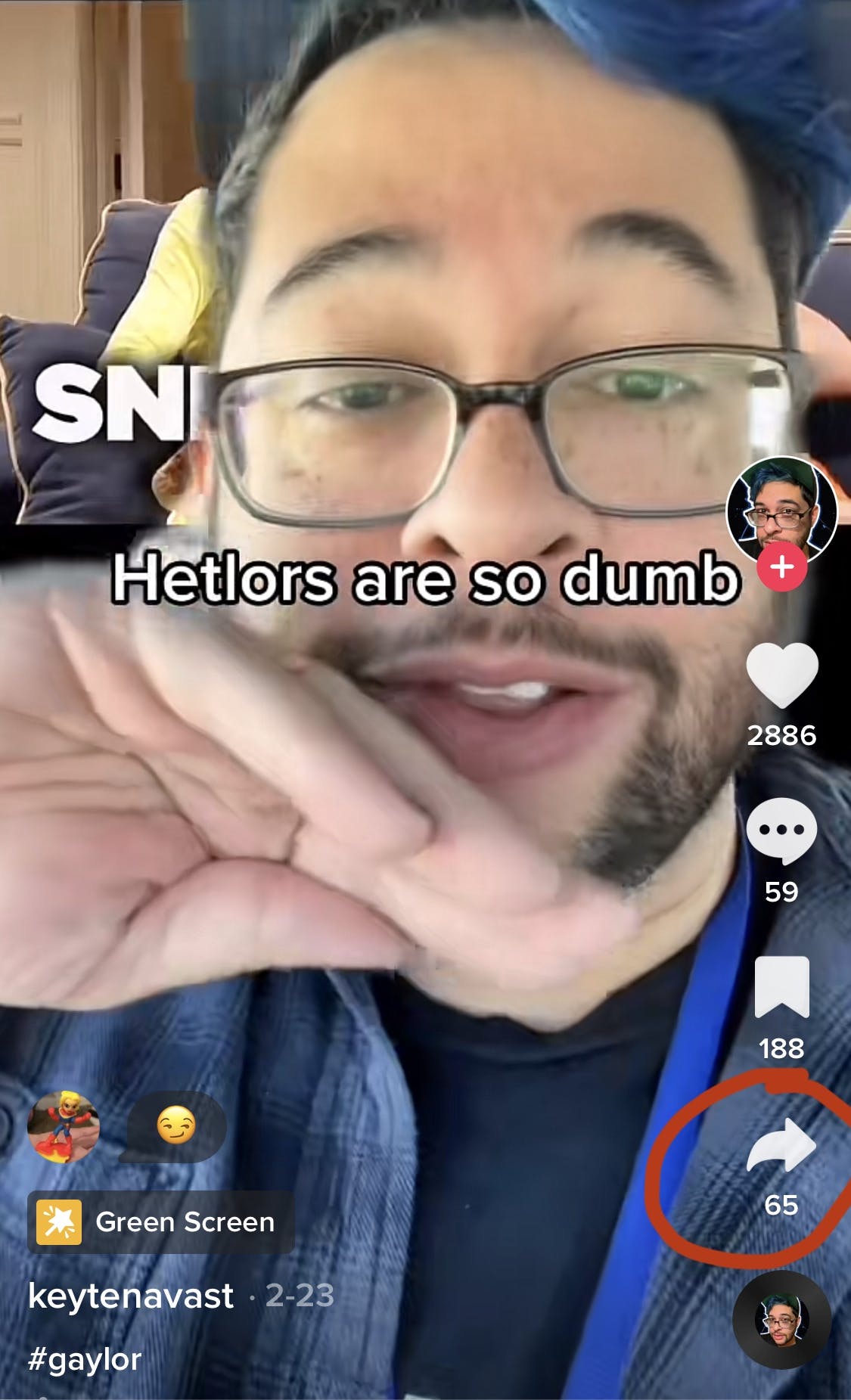
Step 3: Select “Repost” from the list of options that appears.
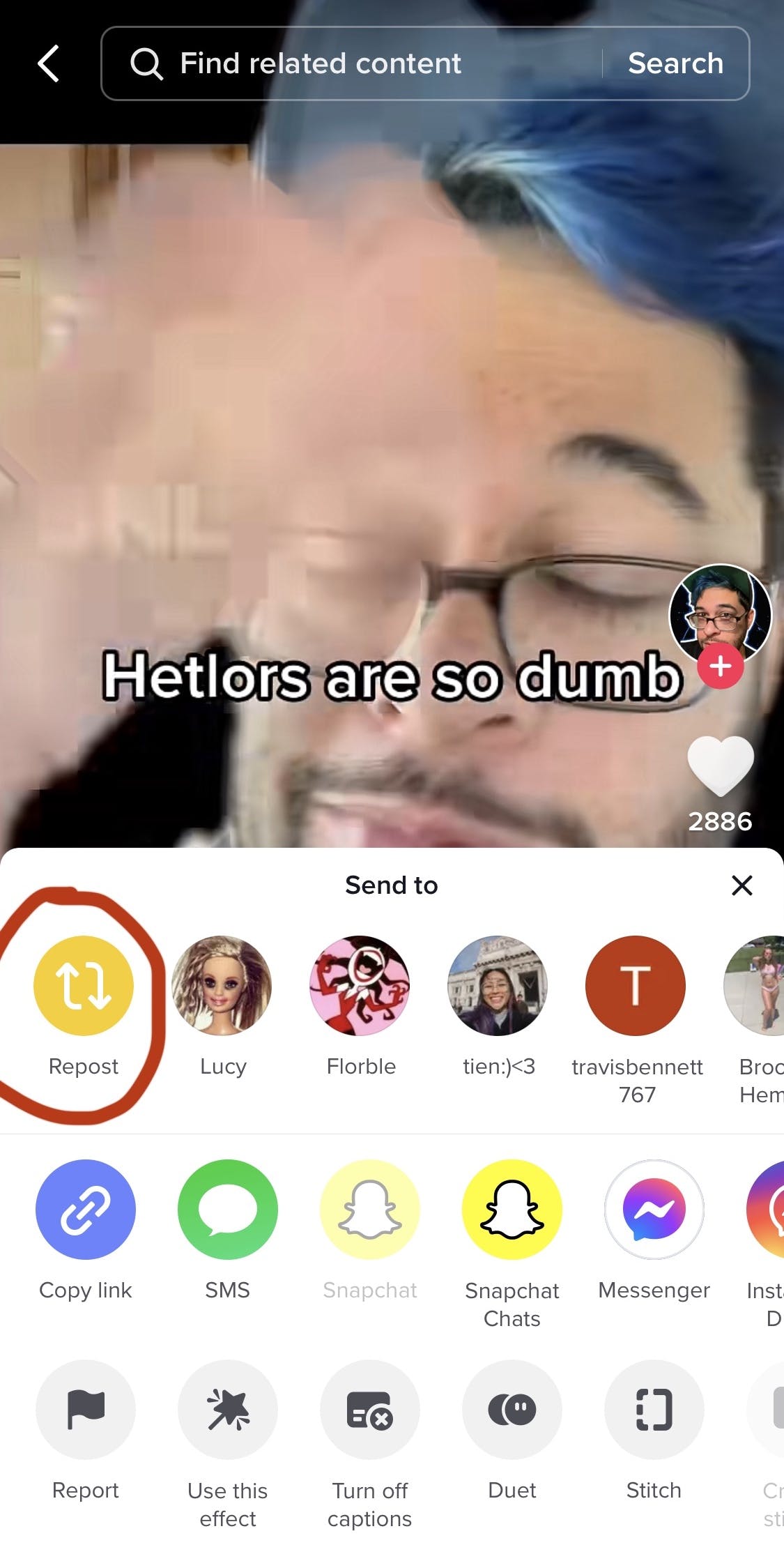
Step 4: Next, an option will appear for you to add your own comment to the repost. This is a great opportunity to add commentary, let your followers know why you thought they would enjoy the video, or simply react. But if you do add anything, keep it sweet and simple!
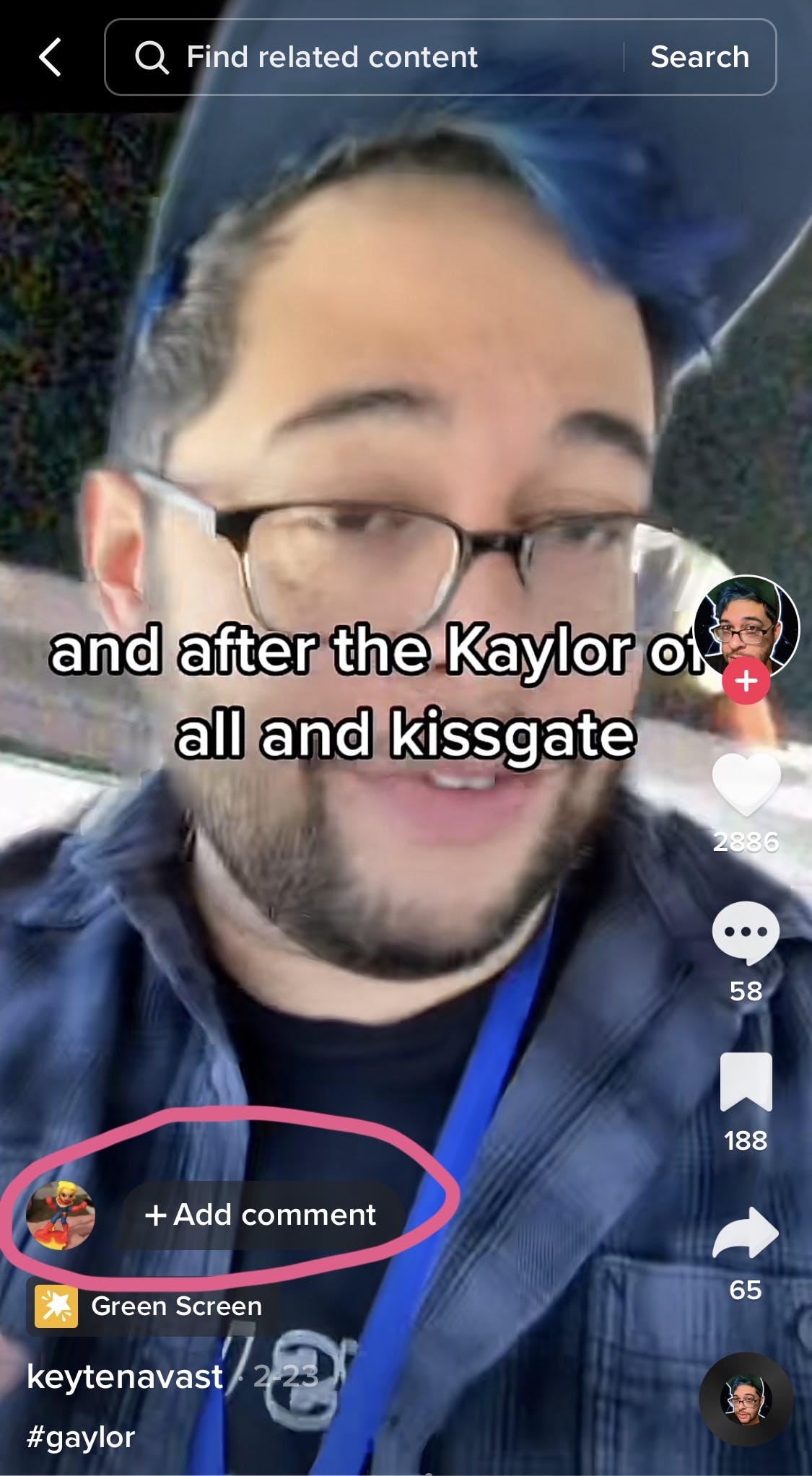
Step 5: Finally, hit “send,” and voila! You’ve successfully reposted a TikTok video.

Who can see my reposts?
When you repost someone else’s TikTok, it goes to your followers’ feeds rather than your profile page—which is a departure from how many other social media platforms handle similar sharing features. It’s also worth noting that creators are not alerted to other users reposting their content, so it’s just between you and your friends.
What are the benefits of reposting TikToks?
Reposting TikToks from other users is a fantastic way to both show support for other creators and to build a sense of community on the platform. By reposting videos, you can help increase engagement with your audience and get your followers excited about the content you’re sharing, keeping them dialed into your growing brand, and, by extension, your original content.
Seeking out TikToks to repost for your audience can also help keep you tuned in to emerging trends and find inspiration for your own creative process, all while uplifting other creators as well!
How to see your own reposts on TikTok
You understand what reposting is, why you might want to do it, and how to go about doing it, but how do you keep tabs on what you’ve shared?
If you want to see all the TikToks you’ve reposted in one place, all you have to do is navigate to your profile within the app, then click on the double arrow icon in the center-right of the screen indicating reposts. Once you’ve done that, every video you’ve reposted should be available for you to review.
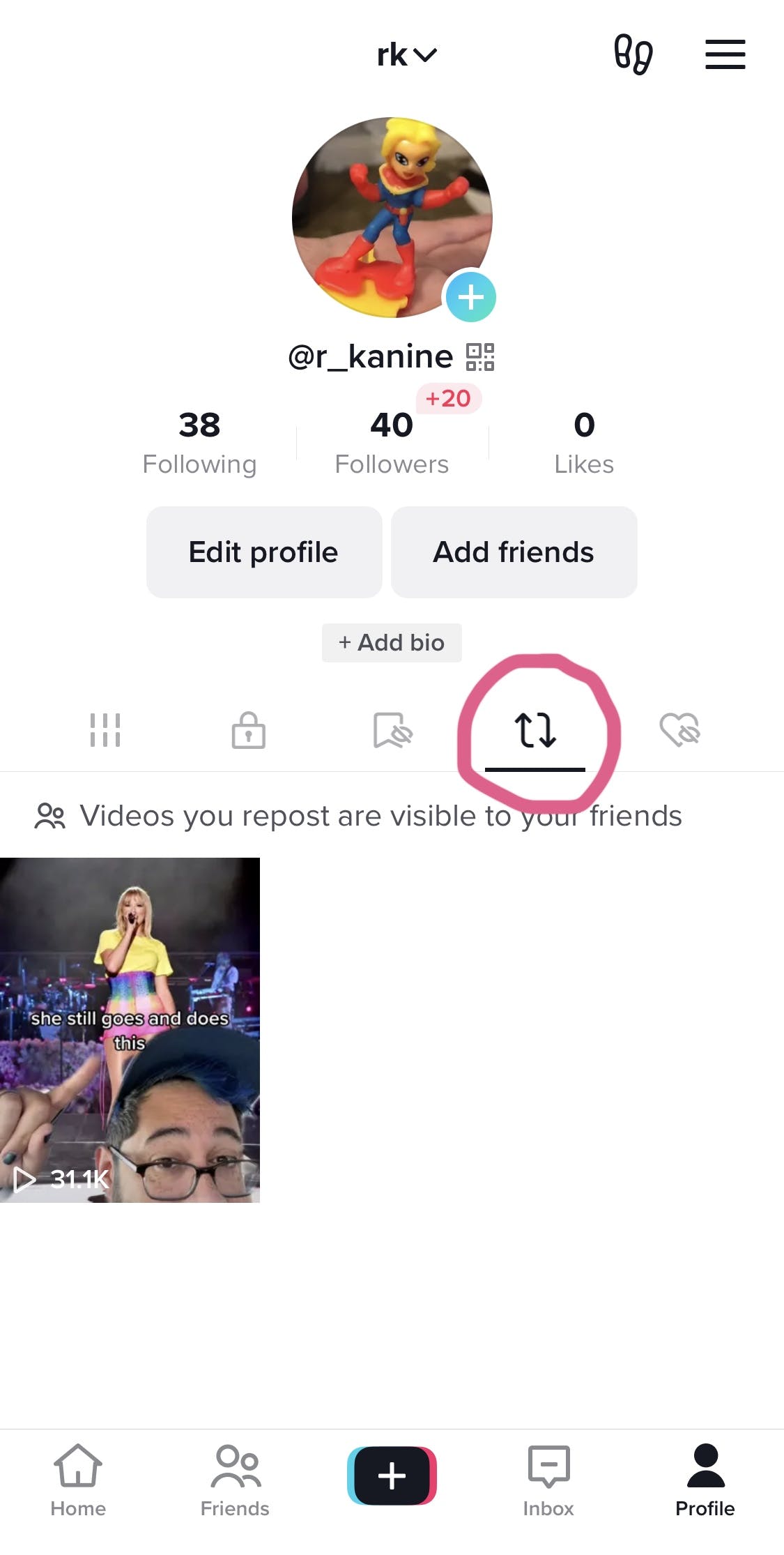
How to edit or delete or un repost on Tik Tok
If you’ve accidentally reposted a video or want to remove a repost from your profile for any reason, don’t worry! You can’t edit your comments after the fact, but you can remove them and your reposts entirely without much effort.
Step 1: Open up the video you wish to remove from your list of reposts.
Step 2: Choose that “share” arrow button once again.
Step 3: Where you once found the option to “Repost,” you’ll instead now see “Remove repost.” Tap it.
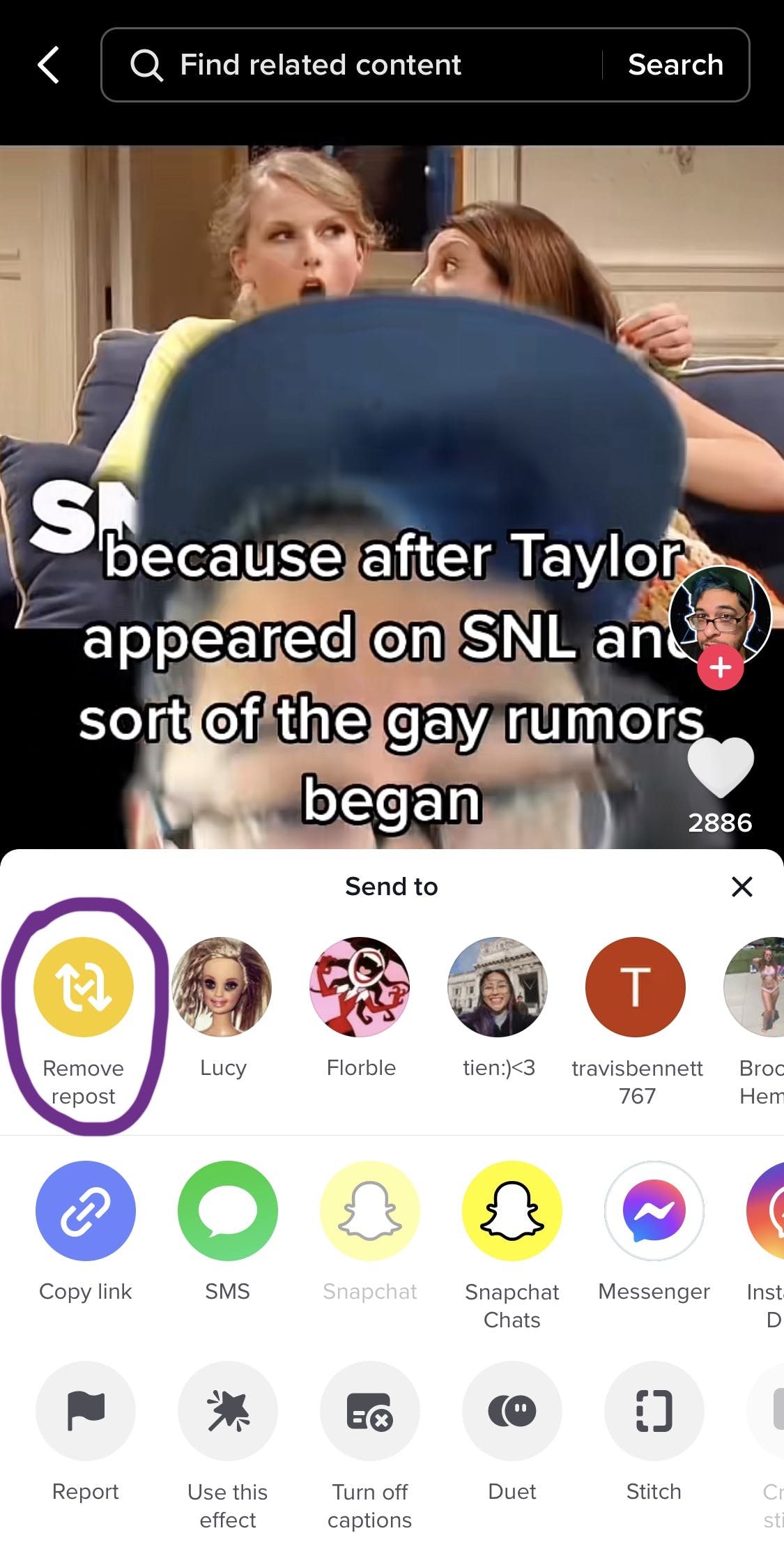
Step 4: You’ll have the opportunity to confirm that you want to both remove your repost and delete your comment.
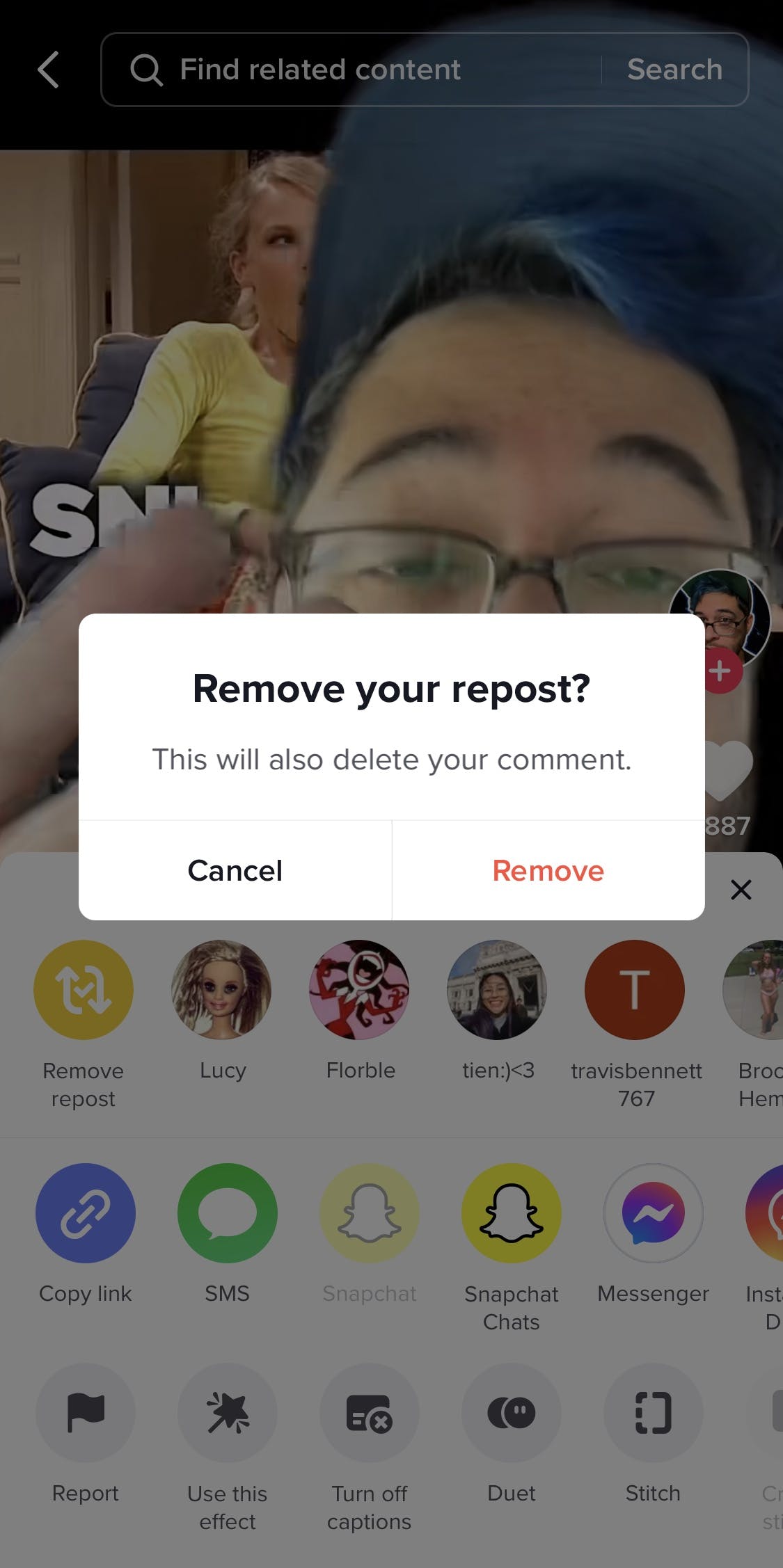
And now you’re well-equipped with all the knowledge you need to repost videos to TikTok and keep tabs on them after the fact, so it’s time to get sharing!
Can You See Who Reposted Your Content?
TikTok currently does not provide a direct feature that allows creators to see exactly who has reposted their content. This level of anonymity is designed to maintain user privacy and encourage sharing within the community. While this might seem like a setback for creators eager to gauge their content’s reach and engagement directly, it’s important to focus on the broader impact of reposts—increased visibility and potential growth in followers. Engaging with your audience through comments, likes, and direct messages can offer insights into who your most active and supportive followers might be.
Can You See Which Content of Yours Was Reposted?
As for identifying which of your content has been reposted by others, TikTok does not offer a specific feature that alerts you to reposts of your videos. The platform’s approach encourages content sharing and discovery without directly tracking each share’s pathway.
For creators, this means that the focus should remain on creating engaging, high-quality content that viewers will want to share. Although you might not be able to see exactly who reposts your content or which videos have been shared, noticing an uptick in views, likes, or followers can be a good indicator of your content’s broader circulation and appeal.
Dos and Don’ts of Reposting
Do’s:
- Respect Originality: Always give credit where it’s due. If you’re reposting content that features significant creative input from another creator, make sure their effort is acknowledged.
- Be Selective: Only repost content that aligns with your values and the interests of your audience. This helps maintain the quality and coherence of your online presence.
- Engage Responsibly: Use the repost feature to engage with the community positively, whether it’s by highlighting content you admire or sharing videos that add value to your followers.
Don’ts
- Avoid Over-Reposting: While sharing content is a great way to engage, your followers also crave original content from you. Balance is key.
- Don’t Disregard Privacy: Be mindful of privacy concerns and the intentions of the original creator. Avoid reposting content that could be sensitive or personal without permission.
- Resist Altering Content: When reposting, maintain the integrity of the original video. Adding comments or context is fine, but the original message or creative intent should stay intact.
Why Should You Repost Other Creator’s Videos?
Reposting other creator’s videos on TikTok is more than just a way to fill your feed; it’s a strategy for community building and engagement. By sharing content from others, you not only spotlight their work but also introduce your audience to new voices and perspectives, enriching the overall content ecosystem.
Reposting can foster collaborations and mutual support among creators, driving a sense of camaraderie on the platform. Additionally, it keeps you engaged with trending topics and creative ideas, which can inspire your original content. Ultimately, reposting is a gesture that benefits the entire TikTok community, encouraging a culture of sharing, discovery, and appreciation.




