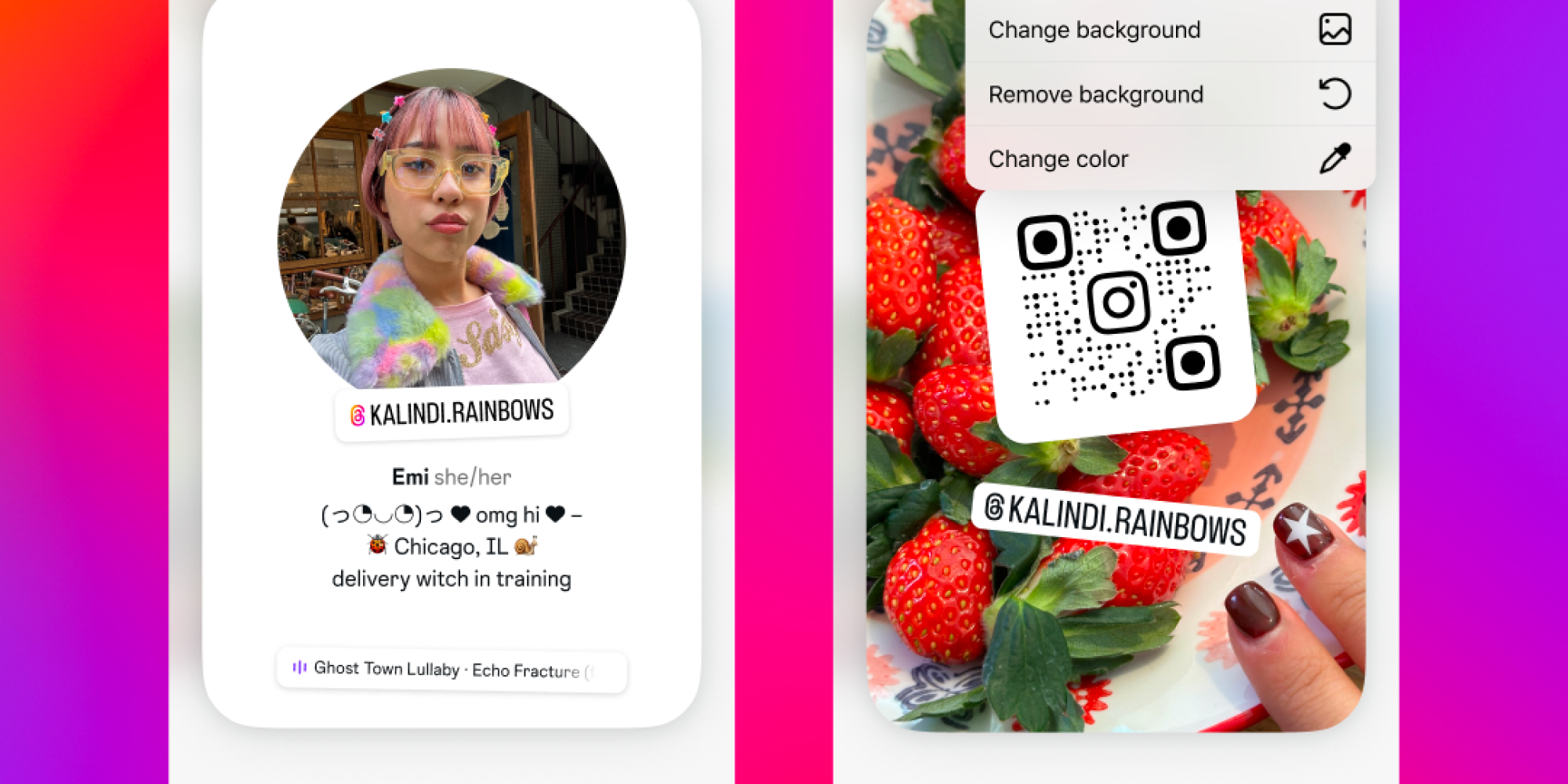
As of Oct. 15, Instagram is now letting users share their accounts via a two-sided digital profile card. These virtual business cards will display your Instagram handle, profile picture, and a QR code directly linking to your account.
It will also display information like your Instagram bio. You can customize this card further by changing the background, adding your own links, and selecting your choice of song.
In an email to TechCrunch, Meta said it launched this feature because more Gen Zers are using Instagram as a “resume of sorts.”
The tech giant pointed to a recent survey that found that more than half of Gen Zers want to become influencers. So, for Meta, adding this feature brings Gen Z one step closer to that goal.
How to view your Instagram Profile Card
Per The Verge, the first step is to go to your Instagram profile and select “Share Profile.” Using the pencil icon on the top-right of your screen, you should be able to edit the information on your profile card. Once you’ve done this, refer to the range of options at the bottom of the screen.
The options include sharing your profile card directly with others, downloading your card to post it somewhere else, and the “Add to Story” option. This latter option, in particular, will create a double-sided, rotating card you can edit to your liking.




