
Whether you’ve just decided to join Patreon or already have subscribers, one thing is true for everyone, we all want to get paid. Starting a Patreon is easy, but they don’t show you how to get that first Patreon payout. Don’t worry. It’s easy once you understand how Patreon’s payment system works.
From per-creation earnings to monthly tiers, fees, withdrawals, and even the dreaded tax bill, here’s how to make and withdraw money from Patreon.
How Do I Make Money On Patreon?
The primary way to make money on Patreon as a creator is through a pledge system. You offer certain perks at different financial tiers, and in return, your dedicated supporters are charged per month or per creation.
We’ll go into the basics here, but you can also check out our Patreon guide. It will tell you everything you need to know about setting up tiers and rewards as a creator.
Designate Different Tiers
One of the great things about Patreon is how customizable the options are for creators. You get to decide what you offer your supporters, what value to assign to those rewards and how many different tiers you want them to be able to choose from.
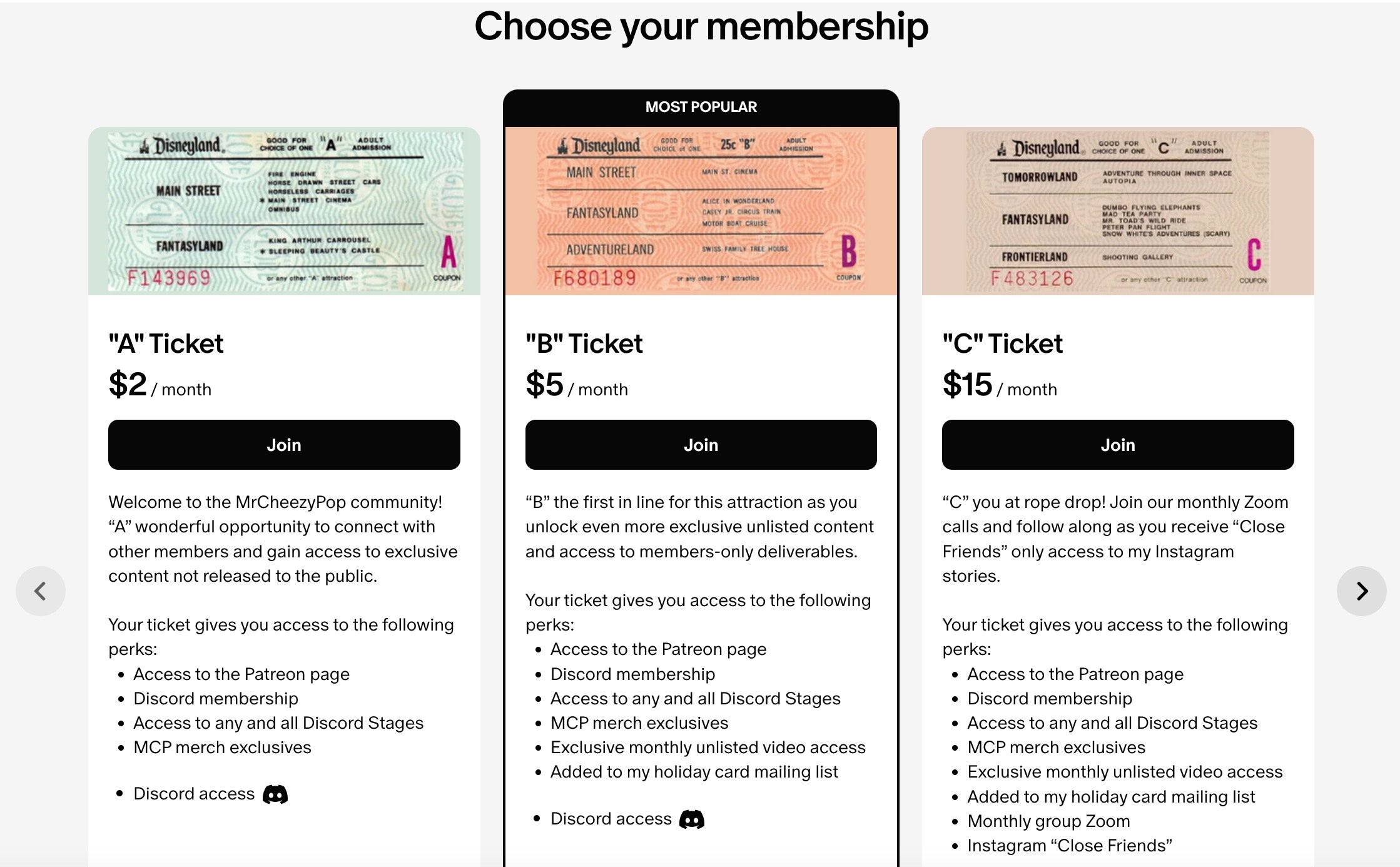
Choose Between Monthly Or Per-Creation Billing For Subscribers
You’ll have to decide whether you want your Patreon account to operate on a per-month or per-creation basis. Some creators pump out content regularly. For these creators, a monthly fee for Patreons is a logical way to connect with fans.
Others produce larger projects with less frequency and prefer the billing cycle to match their output. In this case, Patreons are only charged when you post content.
With per-creation billing, subscribers can set a cap on how much they are willing to give you per month. Say, for example, they subscribe to your $10 tier, and you produce three creations in one month.
If the subscriber sets their limit to $20, you will only get $20 from them for those three creations at the end of the month.
This prevents subscribers from being surprised by sky-high bills if you have a particularly productive month. However, it can also make it difficult as a creator to estimate what your income will be.
Sell Products To Supplement Subscriptions
In 2023, Patreon launched a Commerce section to supplement subscriptions. Using this, creators can sell digital products, such as video and audio files, commissioned artwork, and other creations directly to fans. You can find more info about everything you can sell in your Patreon shop here.
How Do Patreon Payouts Work?
Now that you’re making money on Patreon, you need to make sure you can access it. Fortunately, the process is both simple and faster than the payouts from many of the social media sites that allow monetization but aren’t directly connecting creators to fans financially.
Setting Up Your Payouts
Patreon calls the money you’re owed at the end of each month your Payout. Getting your payouts set up on Patreon is simple.
Log into your creator account. Now navigate to Settings > Billings and Payouts and choose “Add payout method.” From there, Patreon will walk you through the steps required to fill out your information.
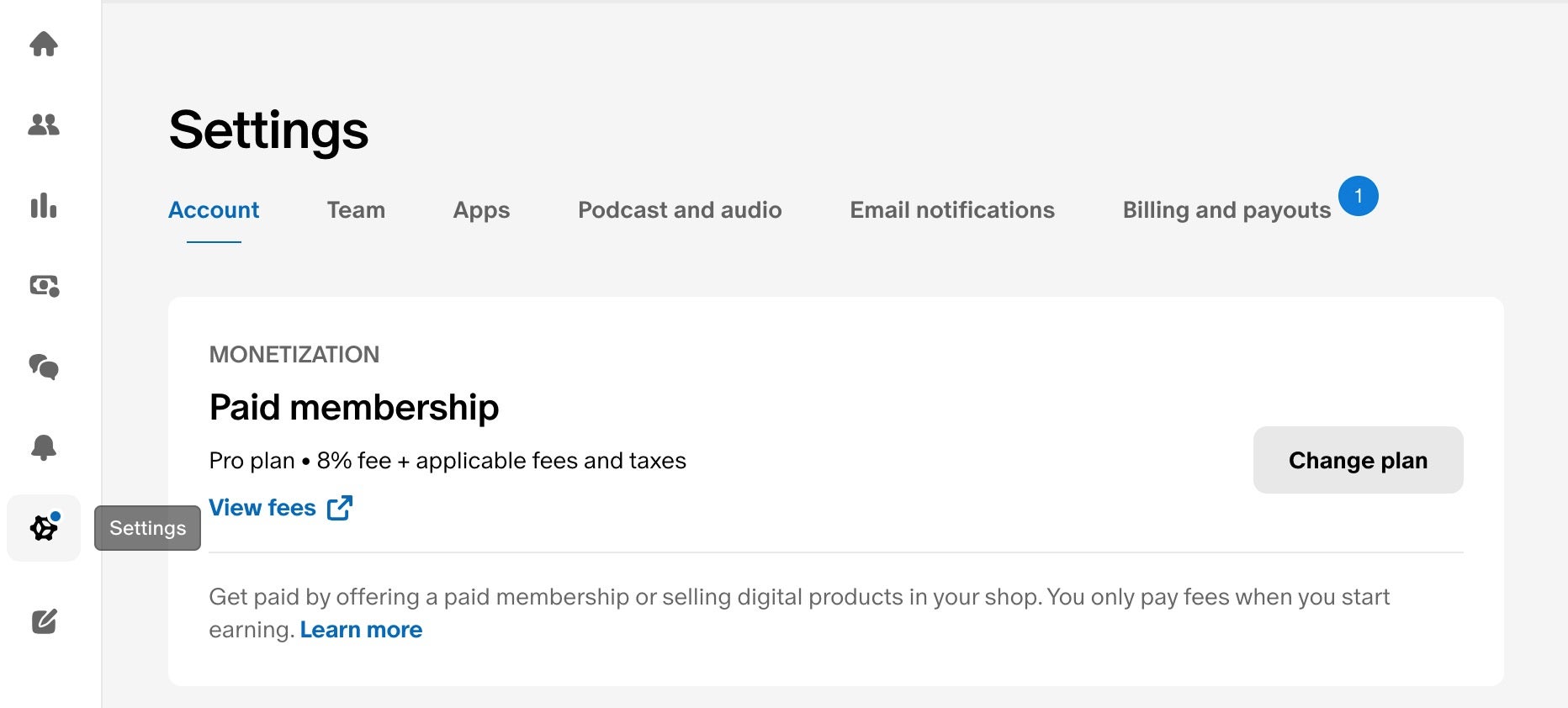
Payout Options
U.S.-based creators can choose between PayPayl and direct deposit (via Stripe) for their Patreon payouts, whereas non-U.S. creators can use PayPal or Payoneer.
Each payout option does have associated fees:
- Direct deposit: $0.25 per payout
- PayPal: 1% of the transaction amount, with a minimum fee of $0.25 and a maximum of $20.
- Payoneer: $1 USD per payout
Patreon Fees: How Much Will You Pay?
When you use Patreon as a creator, you’ll encounter other fees besides payout fees. Patreon also has platform fees, payment processing fees, and App Store fees.
Platform Fees: The amounts vary depending on which membership plan you opt into: Pro or Premium. The Pro plan takes a lower cut at 8% of your income from subscribers. Patreon’s Premium plan takes a higher cut (12%) but offers additional support and options for creators in return.
If you don’t have a high volume of subscribers yet, the Pro plan is probably your best option. However, you can learn more about both in our guide to setting up a Patreon.
Commerce sales encounter a 5% platform fee, regardless of your Patreon membership plan.
Payment Processing Fees: These fees are based on three factors. The payment methods used by your subscribers, the amount of their pledge, and whether they are based in the U.S. Micropayment fees start at 5% of the payment plus $0.10, while standard payment fees start at 2.9% plus $0.30. Any payment $3 or less is defined as a micropayment.
Patreon creators who have been using the platform before 2019 may also be grandfathered into a legacy tier called the Founders plan.
You can find the full chart of fees, including payment processing and additional currency conversion fees for creators outside of the U.S., at Patreon’s website.
App Store Fees: For creators who take advantage of Patreon’s Commerce option, in-app iOS purchases of digital goods face an additional 30% fee from Apple in lieu of Patreon’s payment processing fees.
When Does Patreon Payout?
Whether you charge per month or per project, payments are queued for processing on the first of the month. It usually takes 24-48 hours for them to be cleared for withdrawal.
Commerce sales might show as “pending” for up to seven days for purchases made via desktop or Android. For purchases made through iOS, it can take up to 75 days for your funds to become available.
Once funds have been processed and show up in your balance, they are available to withdraw through your preferred payment method. Some creators prefer to do this manually — you can withdraw funds once every 24 hours. The more popular option is to just automate it.
How To Manually Withdraw A Patreon Payout
Go to the Payouts dashboard. Look for the Withdraw option. You can use this feature once every 24 hours.
How To Set Up Auto-Withdrawal For Patreon Payouts
To set up auto-withdrawal, go to Payouts in your creator account. Look for the Edit link under the Withdraw Balance button. A confirmation window will pop up asking if you want to set up Automatic Withdrawal. With Patreon’s automatic withdrawal, your full balance will automatically be sent to you on the 5th of every month.
Once funds have been withdrawn, your money can take 1-5 business days to hit your bank or PayPal account.
How Do I Check My Patreon Payout Balance?
To check your Patreon balance, visit your Payouts dashboard. You can find this on the left-hand side of your creator page.
Your Payouts dashboard shows you how much money you currently have available for withdrawal and/or what payments are pending.
This is also where you go to manually pay out your funds — just click the “Withdraw” button next to the balance amount — and see the full history of your withdrawals, including auto-withdrawals.
Pro-tip: Navigating over to the Documents tab on the same page will give you your withdrawal history in downloadable format, along with other transaction categories you may find useful for analyzing your success on the platform.
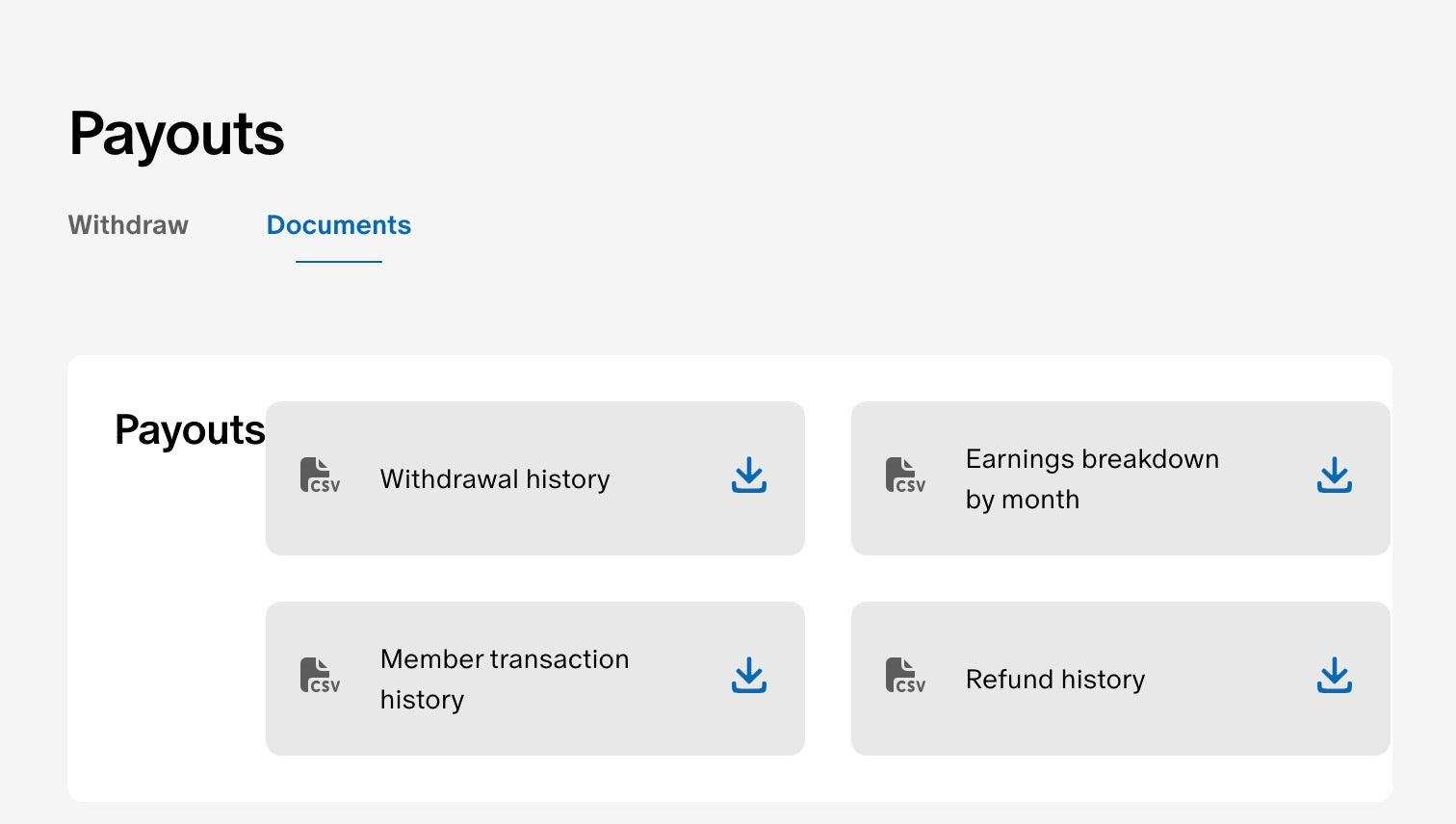
How Do I View My Patreon Subscribers?
Patreon’s Relationship Manager has all sorts of useful information about your subscribers.
By clicking on the Audience tab on the left-hand side of your creator page, your subscriber information. This shows how much they are pledging each month/project and what their monthly caps are. You can see how long they’ve subscribed to you and how much they’ve given you over the lifetime of their subscription. You can also check the status of their last payment to make sure it went through.
For those with a large number of subscribers, the Relationship Manager also allows you to filter by various options. This is a great way to see new subs, whose payments didn’t process, or who has canceled their subscriptions.
Patreon Taxes: Do You Owe Money On Your Patreon Payout?
For U.S. creators, Patreon does not withhold taxes from money earned on the site, but you still may be responsible for paying taxes on that income when the time comes.
If you make at least $600 from the site within a year, you probably also need to fill out a W-9 for tax purposes. Patreon has more info available about taxes on their website.
Whether you’re using Patreon in conjunction with monetization options from other sites, or embarking on your journey to becoming a profitable creator for the first time, Patreon makes it easy enough to get started—and get paid.
For more of today’s best news, commentary, and tips and tricks for creators make sure to join the Passionfruit newsletter. You can sign up for free below.




