
When uploading your videos to various social media platforms, you want the best quality version you can get. And that means avoiding logos from other apps, like TikTok. So if you’re hoping to figure out how to remove the TikTok watermark, you’ve come to the right place.
What Is the TikTok Watermark?
A watermark is a word, symbol, or some other image that’s superimposed on top of a larger image or video. Generally a watermark is used to identify where a video came from.
TikTok’s watermarks include its logo, plus the username of the person who originally posted the video. It’s automatically added to all TikTok videos so thr accreditation.
Should I Remove the TikTok Watermark?
There are circumstances where it makes sense tto remove TikTok’s watermark. However, there are also times when you shouldn’t.
If you record and edit a video in TikTok and immediately upload it, your only copy will have a watermark. However, if you want to repost it on Instagram Reels or YouTube Shorts you won’t want your TikTok info included.
For example, Instagram doesn’t promote Reels with a TikTok logo. This can cause problems for creators looking to grow their platforms. You also may simply want to have a clean copy of your video without the TikTok logo bouncing around.
However, you shouldn’t remove the watermark on videos that you didn’t create and for which you don’t hold the copyright. Doing so and redistributing a video that isn’t yours is illegal under the Digital Millennium Copyright Act in the United States.
It’s also against TikTok’s Community Guidelines and can land you in trouble. So when you’re considering removing a watermark from a TikTok video, stick to your own content.
Can I Save My TikTok Video Without a Watermark?
It would be great if TikTok offered a native way for creators to download their videos without the watermark. Unfortunately, as of now, they do not.
In some instances, the easiest way to get a clean copy of your TikTok video without the watermark is to simply record and edit it elsewhere before uploading it to the platform. Of course, this isn’t always practical, especially if you’re taking advantage of trending sounds or other features specific to the app.
How Can the TikTok Watermark Be Removed?
The good news is that if you’re stuck with a watermarked TikTok video, there are workarounds for getting a clean copy.
1) Use a Third-Party Websites
A number of third-party websites offer a simple way to paste a TikTok link and come away with a watermark-free version of your video.
Currently, one of the most popular options is SnapTik, which is extremely easy to use from your desktop (or from your phone with the app).
Step 1: Copy the link of the TikTok you want to download.
Step 2: Paste it into SnapTik’s interface and click “Download.”
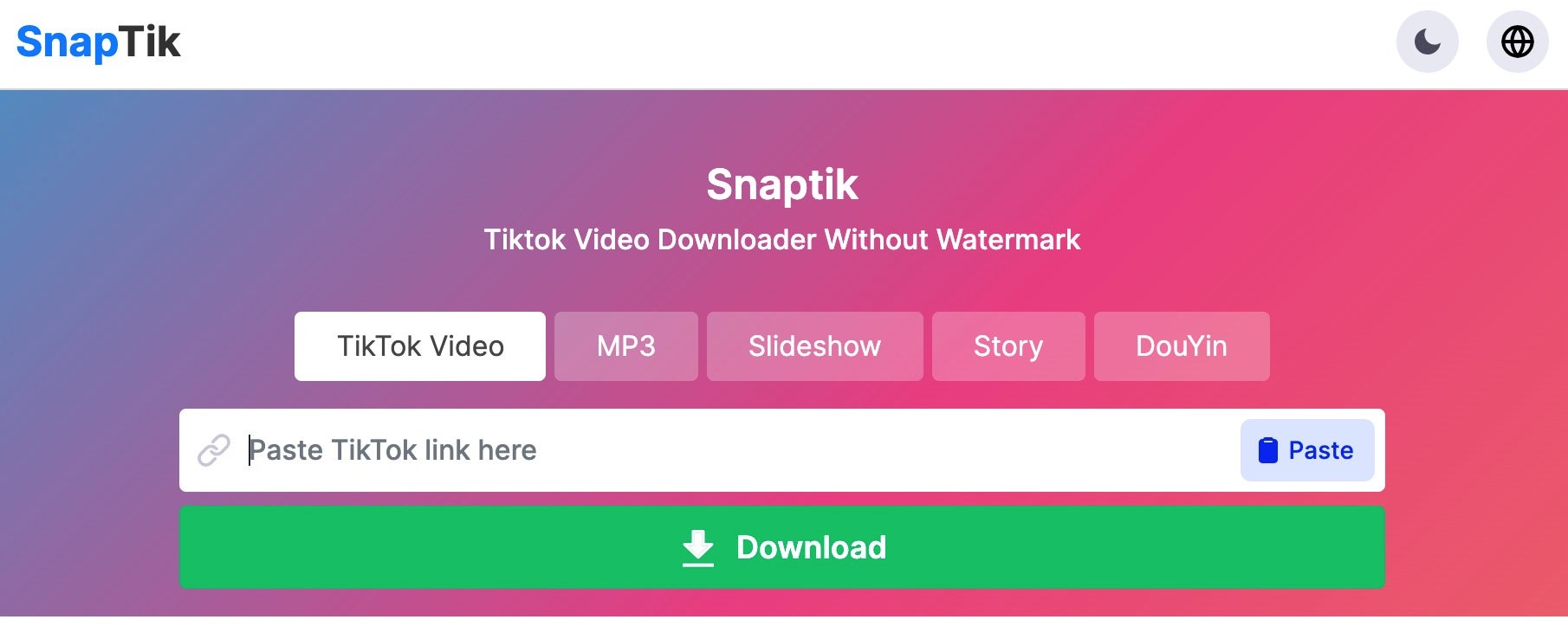
Step 3: Once the watermark-free version has been generated, click “Download” on the next page.
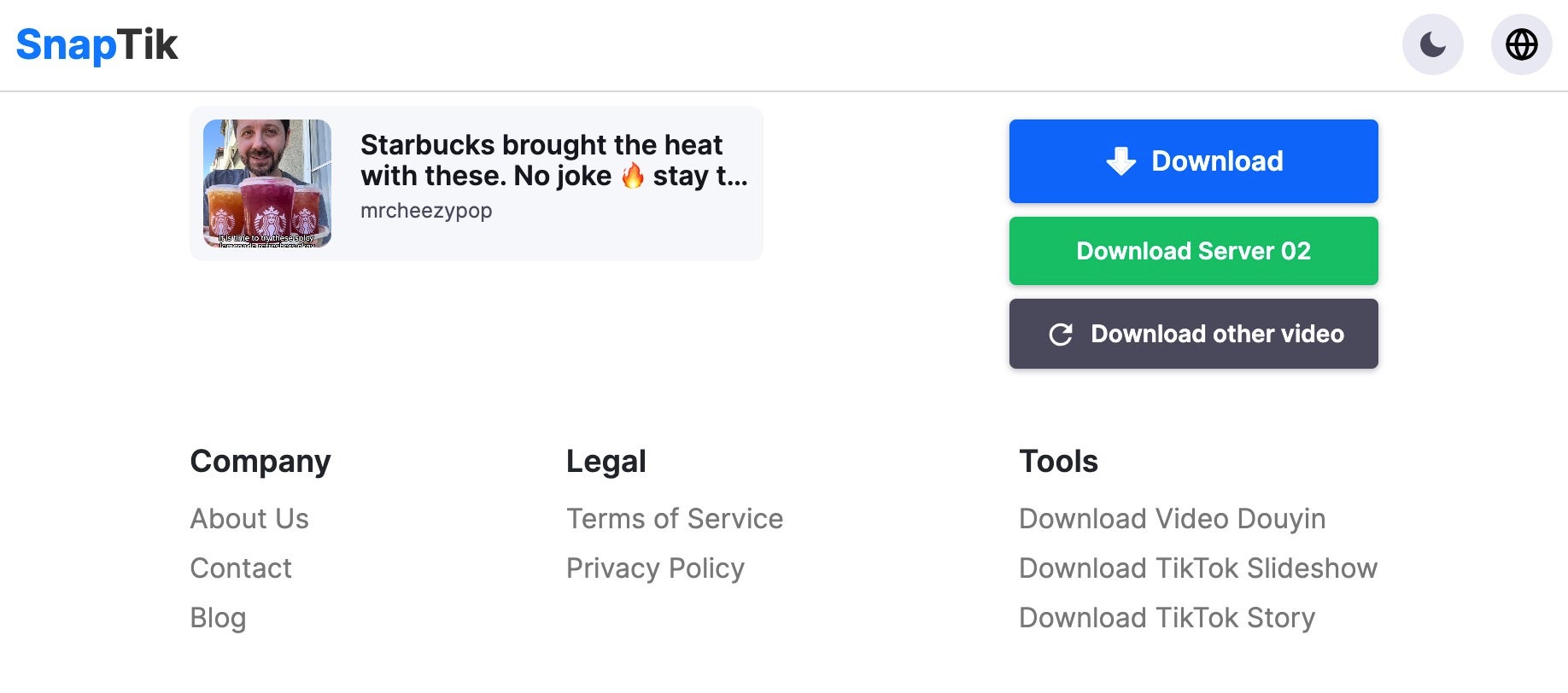
This should allow you to save a high quality, clean version of your video in mere moments.
You can also try other sites like SaveTik, MusicallyDown, or TikMate. New sites dedicated to this purpose are always popping up.
2) Remove a TikTok Watermark Using Third-Party Apps
If you prefer to do everything on your phone, there are apps that will remove the watermark for you as well. You can find these by searching for “TikTok watermark” in your phone’s App Store.
The downside here is that most of these apps are paid, either through a one-time purchase or a subscription. And not all of them work as well as they claim, so make sure you read through reviews before choosing one.
3) Crop the Watermark Out
Another option that you can do directly from your phone is to simply crop the watermark out. There are two important considerations here. The first is that you’ll be trimming off the edges of your video, which means you could lose relevant parts of the frame. The second is that the TikTok logo generally bounces around the video, so you’ll have to take care to crop out each area in which it appears.
Step 1: Download your TikTok from the app.
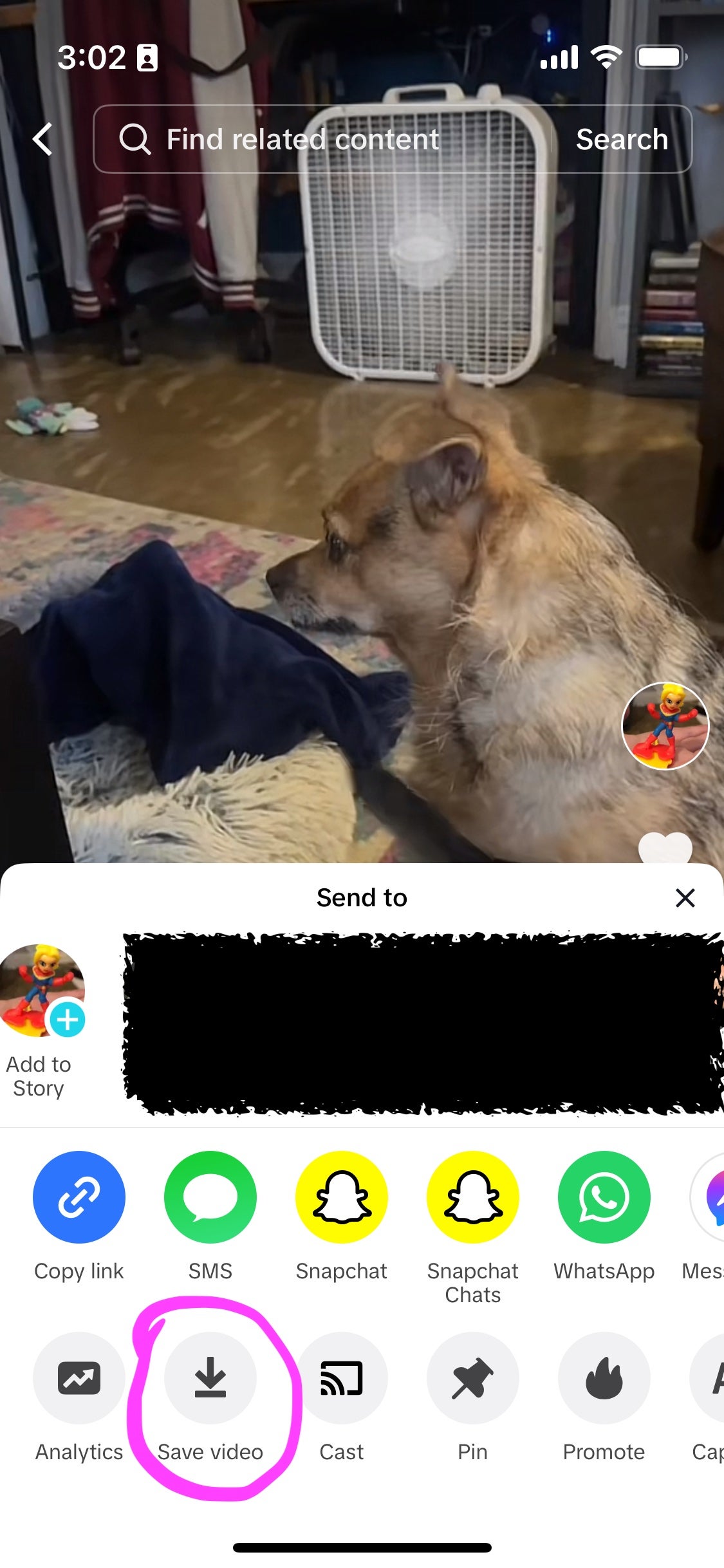
Step 2: Open it on your phone and choose “Edit.”

Step 3: Determine where the watermark is, and crop it out.

4) Remove a TikTok Watermark Use Video Editing Software
Using video editing software to remove a watermark (rather than just cropping it out) gets into more complicated territory. But if you aren’t satisfied with any of the other options, this does provide more versatility.
Depending on the software you choose, you can use a video editor to blur out the watermark, cover it up with a different logo or image, or even create multiple layers of your video to replace the watermarked segment with a loop of a segment that isn’t watermarked. The latter option only works for videos that are fairly stable with a frame that doesn’t move around much.
Video editing software can often be pricey and require a learning curve to get the hang of it. So keep that in mind when weighing your options. However, Kapwing is often touted as a free option that works for TikTok-related needs.
However, you will have to create a free account to bypass the site’s own watermark being added to your video. It’s also worth noting users have expressed frustrations with the site in recent years, including limits to watermark-free downloads.
Hopefully, one day TikTok will make it easier for creators to download their videos sans watermark directly through the app. It’s also possible that they’ll make it more difficult for third-party sites and apps to strip the watermarks in the future.
If you’re considering grabbing clean versions of all your videos, there’s no time like the present. Now, you have multiple options to choose from to achieve that goal.




