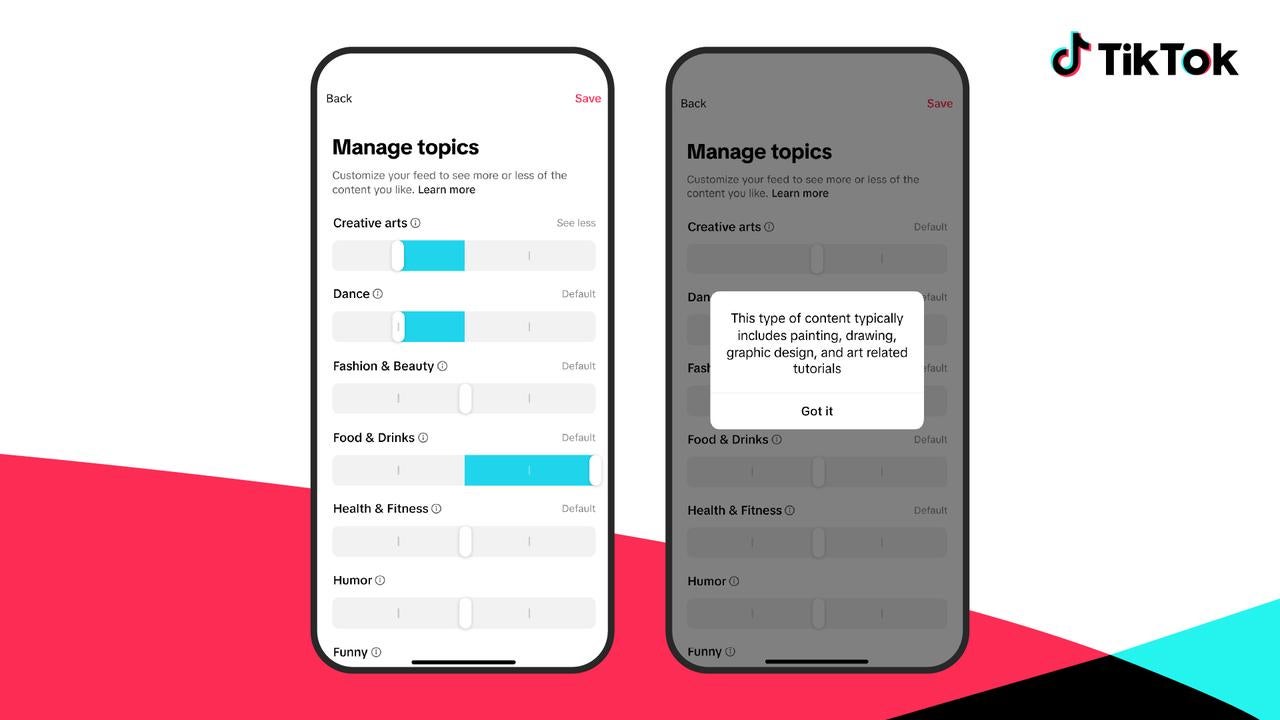
It just got a lot easier to control the TikTok Manage Topics feature. Manage Topics is a feature that helps users customize what content categories surface on their For You Page.
In conversation with The Verge, TikTok spokesperson Jessica Allen confirmed that the feature, which initially launched as a beta in August 2024, is now being rolled out globally.
According to TikTok (via The Verge), this new feature “won’t eliminate topics entirely, but can influence how often they’re recommended as your interests evolve over time.”
Moreover, even when you adjust your preferences, TikTok notes that it “might take some time” for these changes to take effect.
How To Use the ‘Manage Topics’ Feature
Method one:
- Head to your ‘Settings’ page.
- Click on ‘Content Preferences.’
- Click on ‘Manage Topics.’
- Toggle the slider related to a certain topic to determine how much you want to see it on your FYP.
Method two:
- Tap the ‘Share’ button related to a TikTok post on your feed.
- Press the ‘Why this video’ button.
- Click on ‘Adjust For You.’
- Click on ‘Manage Topics.’
This isn’t the only way TikTok is allowing you to have more control over your feed. As reported by The Verge, the platform is also expanding its keyword filters, which prevent certain content from appearing in your FYP. As well as blocking the keyword itself, the new and improved keyword filter system leverages AI to restrict certain captions, hashtags, and video descriptions that use adjacent words.
TikTok also claims that “in the months to come,” users will be able to select and deselect what keywords they want blocked. It’s also upping the number of keywords a user can ban from 100 to 200.
So now, creators and users alike can have more control in how the app works for them, making it more personalized than ever. By leveling up its much-lauded For You Page, TikTok is proving that it’s still a very much a competitor in the social media market, despite uncertainty about its future.




