
Crowdfunding has become a common stepping stone for independent creators in recent years. Sites like Kickstarter, Indiegogo, Patreon, and Ko-fi have all popped up as trustworthy platforms that service different creators needs.
But there’s another site creators should consider—GoFundMe. What is GoFundMe? And why should creators look to this platform for their crowdfunding needs?
What Is GoFundMe?
GoFundMe began in 2010 and rapidly became the most prominent crowdfunding platform in the United States. As of February 2024, the website had reportedly generated over $30 billion from campaigns launched since its inception.
Who Can Use GoFundMe?
GoFundMe gained a reputation as a home to fundraisers for personal needs, such as medical bills or education expenses. Fundraising is what the platform is most commonly associated with. However, GoFundMe has expanded, introducing new ways for creators to utilize it.
Currently, GoFundMe has an entire section dedicated to creative fundraisers. There, you’ll find the same types of projects you might typically find on Kickstarter or Indiegogo. There are campaigns to raise funds for films, musical albums, theatrical performances, art exhibitions, and so much more.
Beyond that, the requirements are simple. Anyone intending to receive funds from GoFundMe must be at least 18 years old. They must provide a valid government ID. Finally, they need a bank account in one of the countries supported by the platform.
There may be additional requirements depending on your country. For instance, U.S. recipients must need a social security number or ITIN, a U.S. residential address, and phone number.
What Isn’t Allowed On GoFundMe?
Individuals are able to create a GoFundMe campaign for just about anything. That said, it’s always a good idea to read through the latest terms and conditions before setting up your fundraiser.
Some things the site specifically notes are prohibited on the platform include fundraisers “with the explicit purpose of promoting or involving” offensive or sexual content, weaponry, drugs, in support of harassment, hate, or discrimination, or content infringing on someone else’s copyright or trademark.
If you’re raising money for a fictional project that includes something on that list as part of the narrative, you’re probably in the clear. But it never hurts to double check.
It’s also worth noting that the platform reserves the right to cancel any fundraiser at any time.
How Much Does GoFundMe Cost?
The good news is that there’s no initial cost to setting up a fundraiser of any kind on GoFundMe.
When someone donates to a fundraiser set up by an individual or business, a transaction fee of 2.9% + $0.30 is deducted from the donation itself to cover the cost of credit or debit charges.
GoFundMe used to charge an additional 5% platform fee per donation, but kicked that to the curb back in 2017. Instead, they now offer donors the opportunity to give a small tip to the website while completing their transaction. But this isn’t required, so your donors won’t be hit with any unexpected charges. And you won’t be hit with any unexpected fees outside of what’s listed here.
The fees for other countries may vary slightly—you can check those out here.
How Do I Set Up A GoFundMe Fundraiser As A Creator?
Starting a GoFundMe campaign is extremely simple once you decide what you want to raise money for and what your goal amount is.
Setting Up The Basics
On the homepage, there’s a button that says “Start a GoFundMe.”
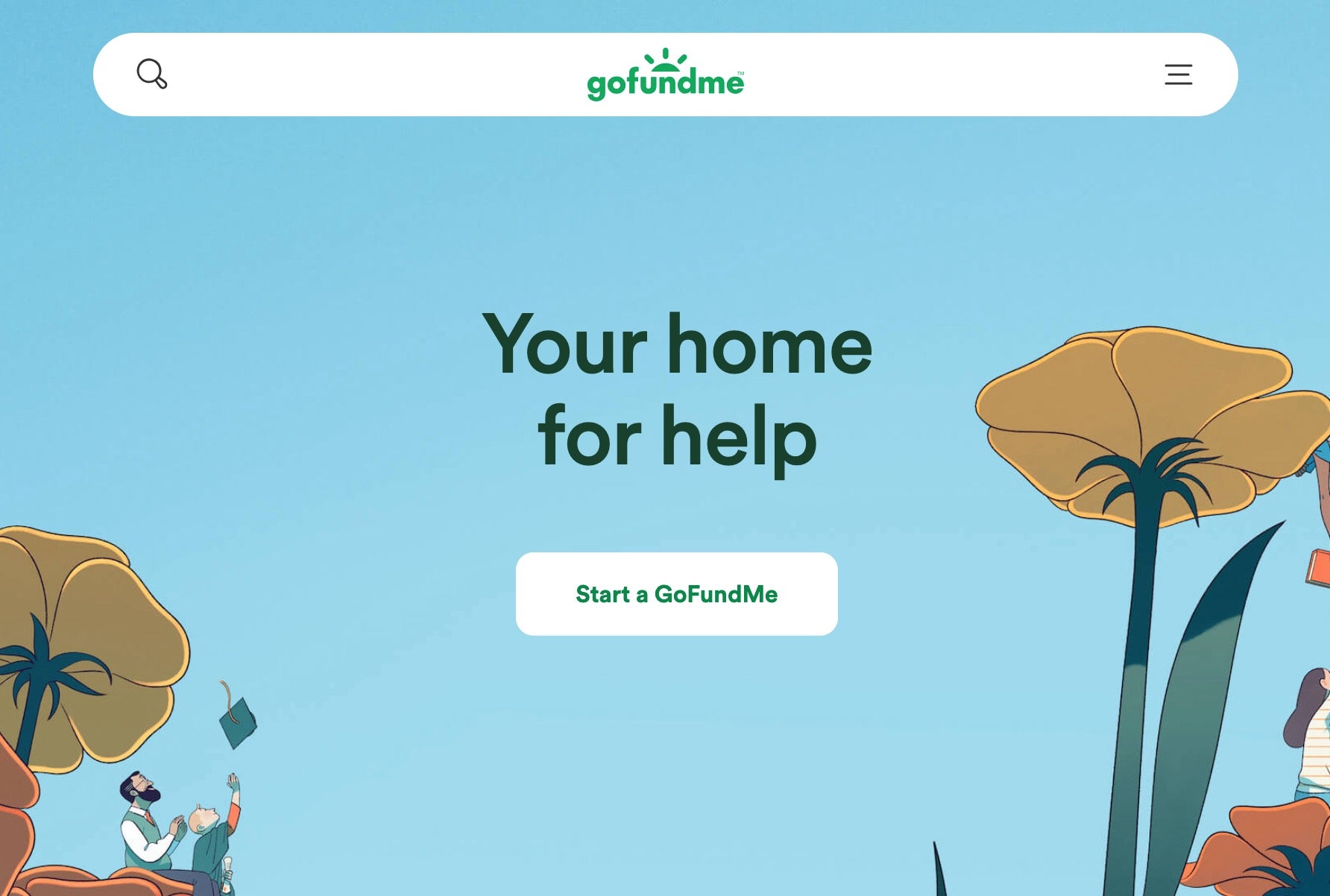
From there, the platform will walk you through the basics:
- Selecting your country.
- Choosing the category that best describes your fundraiser (in this instance, you’ll probably want “Creative”).
- Whether you’re fundraising for yourself, someone else, or a charity.
- Your starting goal.
You’ll then be asked to sign-up and verify your phone number, or log in if you already have a GoFundMe account.
Drawing Donors In With A Cover Image Or Video
Next, you can upload a cover photo or link to a YouTube video.
For creative projects, this is where you’ll want to give potential donors insight into who you are, what you’re raising money for, and why. This might be a film trailer, or a music video, or it might just be you (and any collaborators) explaining your creative vision. It could also just be a still image representing your project or you as a creator.
Telling Your Story
The final page prior to review is where you give your fundraiser a catchy title that immediately conveys the purpose of your campaign and write out an explanation of your project and goals.
Here, you’ll want to sell readers on both you and the end goal of your campaign. One may have more weight than the other, depending on what you’re fundraising for and your existing social media presence, but both are ultimately important. Even if you brilliantly sell your project in the text, you still want to give readers a good reason to invest in you being the person to tackle this project.
Some things you may consider including here:
- Your experience and passion as a creator.
- What the project is (if you’re raising funds for something specific).
- Why this project or this creative pursuit is important to you.
- How you plan to spend the money you raise.
- Any additional photos and videos that help sell your work or passion.
You can save your progress at any time and come back to finish setting up your GoFundMe later. But once you review all of the above, you just have to click “Launch fundraiser” and you’re ready to go.
Posting Updates
You aren’t required to post updates once your fundraiser is underway. But keeping donors up-to-speed on your progress can encourage repeated donations. It can also be a way to build trust in case you want to launch a subsequent fundraiser in the future. And it gives you the opportunity to share your appreciation with the community you’ve created around your work.
How GoFundMe Differs From Other Crowdfunding Sites
If you’re familiar with Kickstarter or Indiegogo, you may have already noticed some glaring omissions compared to what starting a campaign on those platforms entails.
Here are three of the key differences between GoFundMe and other crowdfunding sites:
1. There is no reward system.
Creative crowdfunding often operates on a basis of exchanging a specified donation amount for a reward or perk linked to that financial tier. On GoFundMe, you’re just receiving donations. In fact, it’s actually against the platform’s rules to offer a service or product in exchange for someone donating to your campaign.
This can be a major draw for creators who don’t have the bandwidth or ability to set up a complex crowdfunding campaign with perk fulfillment, or who don’t feel their project lends itself to something like that.
Of course, it has its drawbacks, too. Many people who donate to creative projects are accustomed to the reward system, and might not like the idea of donating just because. This is where selling donors on you as a creator becomes particularly necessary. But it’s ultimately up to you to decide whether perk-less crowdfunding works for you.
2. Campaigns don’t have an end date.
Both Kickstarter and Indiegogo cap campaigns at a length of 60 days, although projects that meet certain requirements on Indiegogo can be moved into a lengthier funding period after that.
With GoFundMe, a campaign can stay active for as long as you like, regardless of whether you hit your goal or not.
3. Your goal can be flexible.
Once you set your monetary goal on GoFundMe, you can lower or raise it as you please. This again sets it apart from Indiegogo and Kickstarter, both of which prohibit creators from adjusting their target once the fundraiser is live.
Moreover, you don’t have to hit your goal to receive your funds. Any money donated to your campaign is yours to keep, a potentially pivotal difference from fixed funding campaigns that stick with an “all or nothing” approach.
But if you need a certain minimum amount in order to tackle your project and have no alternate funding outside of GoFundMe, make sure you have a backup plan for what you’ll do with the money if you don’t reach your goal. The platform also has the option to refund donors if you haven’t already transferred the money to your bank.
How Do I Withdraw Money From GoFundMe?
From your fundraising dashboard, you’ll have the option to add your bank info by clicking “Set up transfers.”
GoFundMe will walk you through the process, which starts with verifying your personal information.
Sometimes, the platform may need 2-3 business days to confirm who you are. So if you need your money by a certain date, tackle this part of the process ASAP.
After that, you’ll link your bank account. You can either log in via your bank’s website or provide your account and routing info. Next, you must choose whether you want donations to be transferred automatically or manually to your bank account. This is also where you can find all the info about money already sent from your GoFundMe campaign to your bank.
Each transfer can take up to 5 business days, although the initial one may take as many as 7 days.
Is GoFundMe Right For Creators?
While GoFundMe may not be specifically tailored to creative projects, plenty of creators have found success after choosing it over another platform.
It all boils down to what best suits your needs, your project goals, and the intended audience for your fundraiser. And if you’re still debating, you can always check out GoFundMe’s spotlight on creators who have run successful campaigns.




