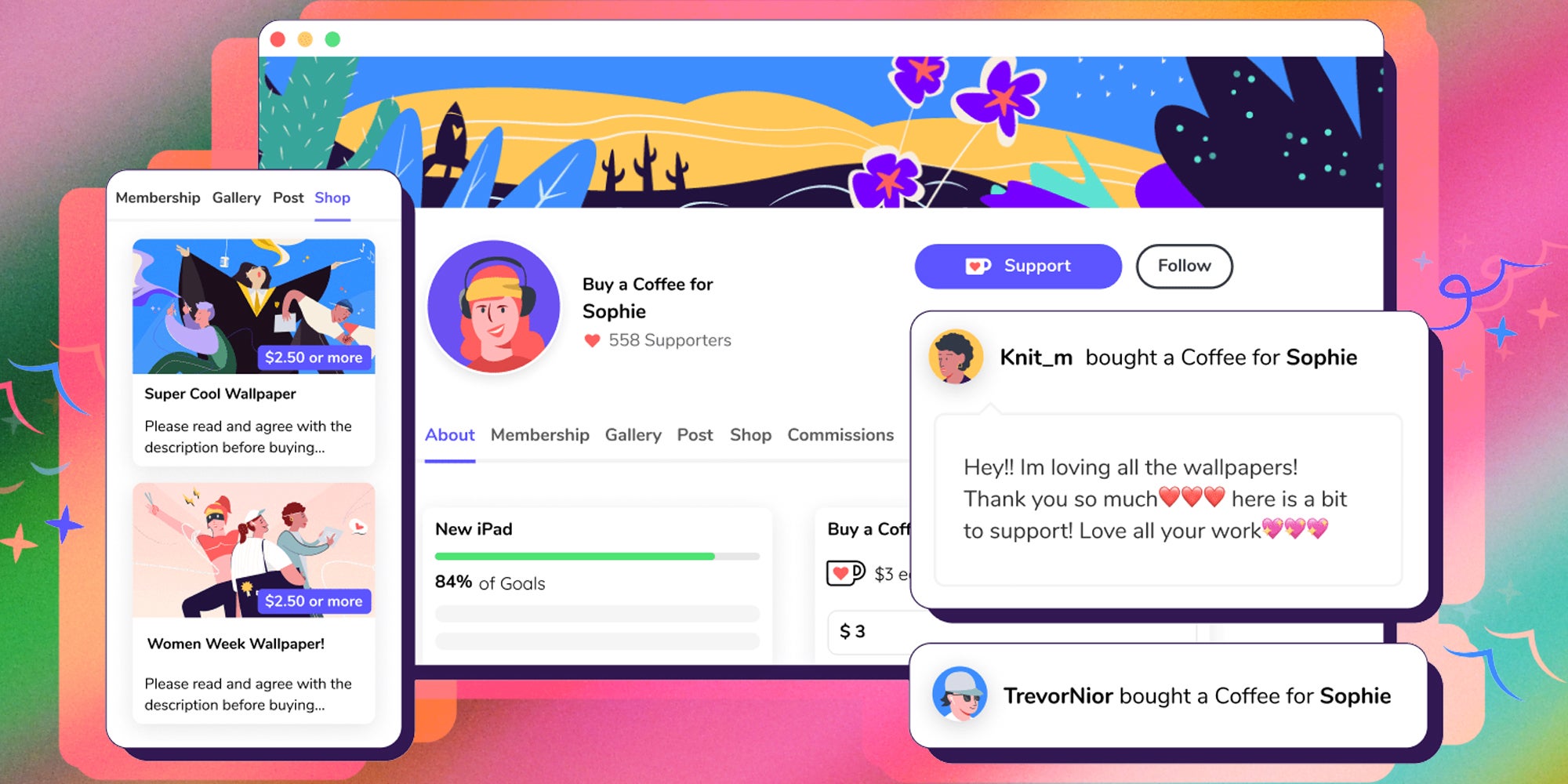
Most major social media platforms offer ways for creators to monetize their content. However, there comes a time when creators want to receive financial support from fans directly. Fortunately, several great options for doing this have cropped up, including the versatile platform called Ko-fi.
What Is Ko-fi?
Ko-fi was initially launched in 2012 as a simple digital tip jar. It quickly became a popular way to show appreciation for creators’ work. While it still functions as a tip jar, the platform has expanded its methods of connecting creators and fans. Today, creators can get monthly donations, memberships, storefronts, and commissions.
How Does Ko-fi Work?
Ko-fi can be as simple as you want it to be. Creators can set up a basic tip jar for supporters in less than five minutes.
But when you are ready to offer fans more options to support your work, Ko-Fi is ready. You can easily add these on to your existing Ko-fi page. This is a benefit over sites like Patreon, which sometimes require a whole new page to change donation options.
Donations vs. Memberships
Ko-fi offers several ways to support creators, primarily revolving around one-time donations, recurring monthly donations, and memberships.
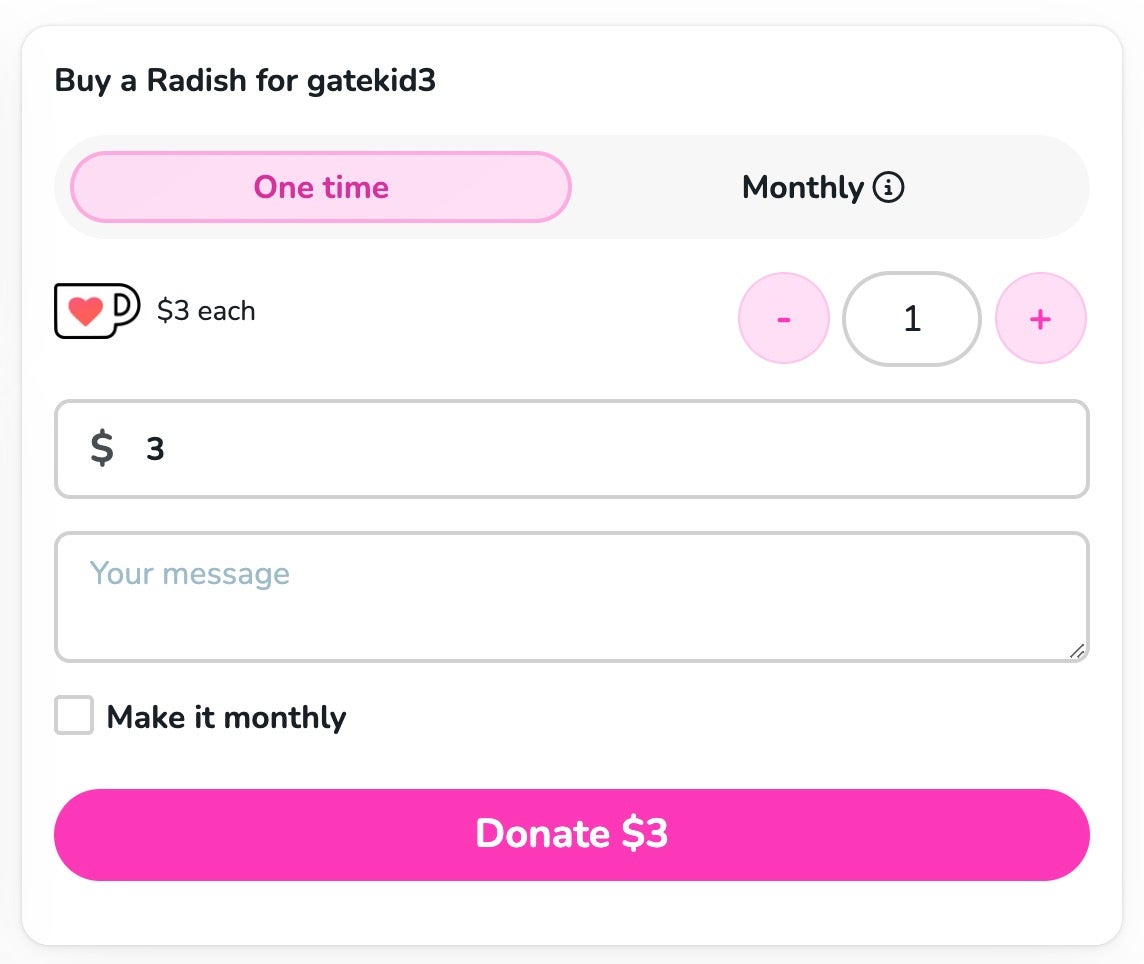
One-time donations are what the platform became known for when it first began. This is set up in the form of a tip jar. By default, the tip jar suggests people donate in increments of $5 at a time. The idea is that each $5 is equivalent to one cup of coffee.
Your page will then show how people have supported you in the form of how many “coffees” you’ve received.
Alternatively, people can support creators by agreeing to a recurring donation. This can be a simple recurring payment. You can also set up membership tiers with different rewards based on how much people donate each month.
Crowdfunding
Crowdfunding on Ko-fi requires you to set a goal for the amount you want to raise from your supporters. This goal is displayed in a box near the top of your page.
You can label it so people know what you’re trying to raise money for. Users can also add a description with additional information. You can choose to make the total amount you’re trying to raise public or just show the percentage you’ve received so far.
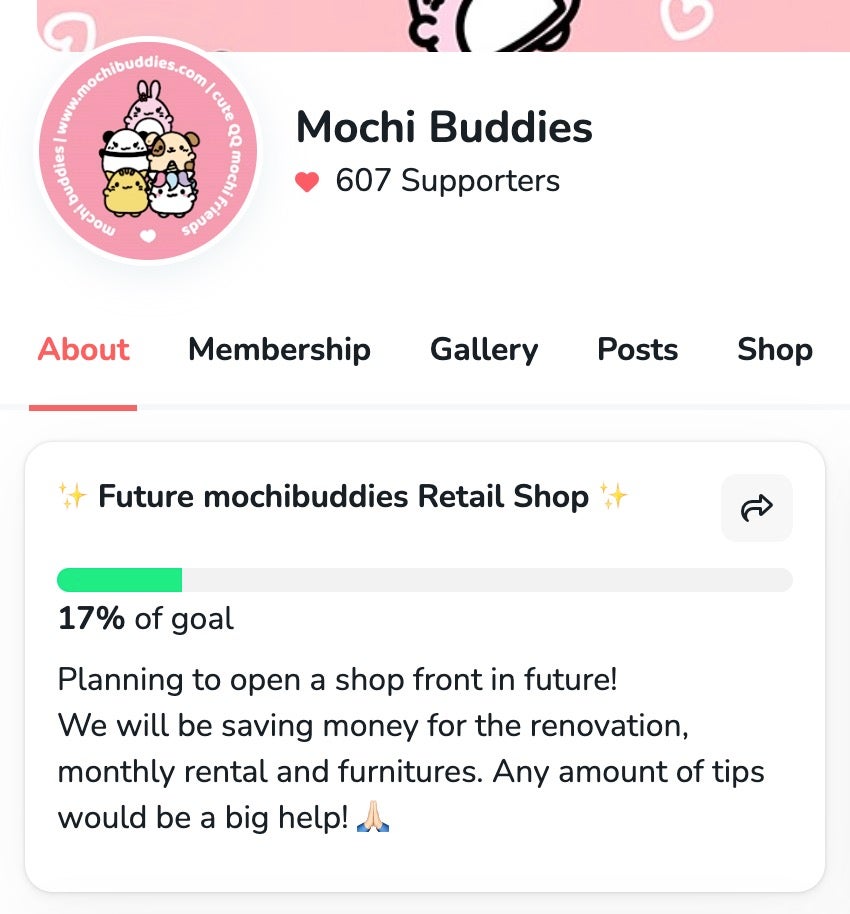
Ko-fi Shop
Another way you can earn money through Ko-fi is to set up a shop linked to your page. You can then sell physical or digital goods in the store. Ko-fi can set automatically digital goods upon receipt of payment. That way you don’t have to fuss over keeping track of orders.
Ko-fi Commissions
If your work as a creator lends itself to commissions, Ko-fi can help set up a page to organize them. You can set commissions to open or closed and automatically limit the number you take on. Ko-fi also lets you set basic terms, offer add-ons, set specific prices, and more.
You’re even able to limit commissions to members at specific tiers or leave them open to everyone.
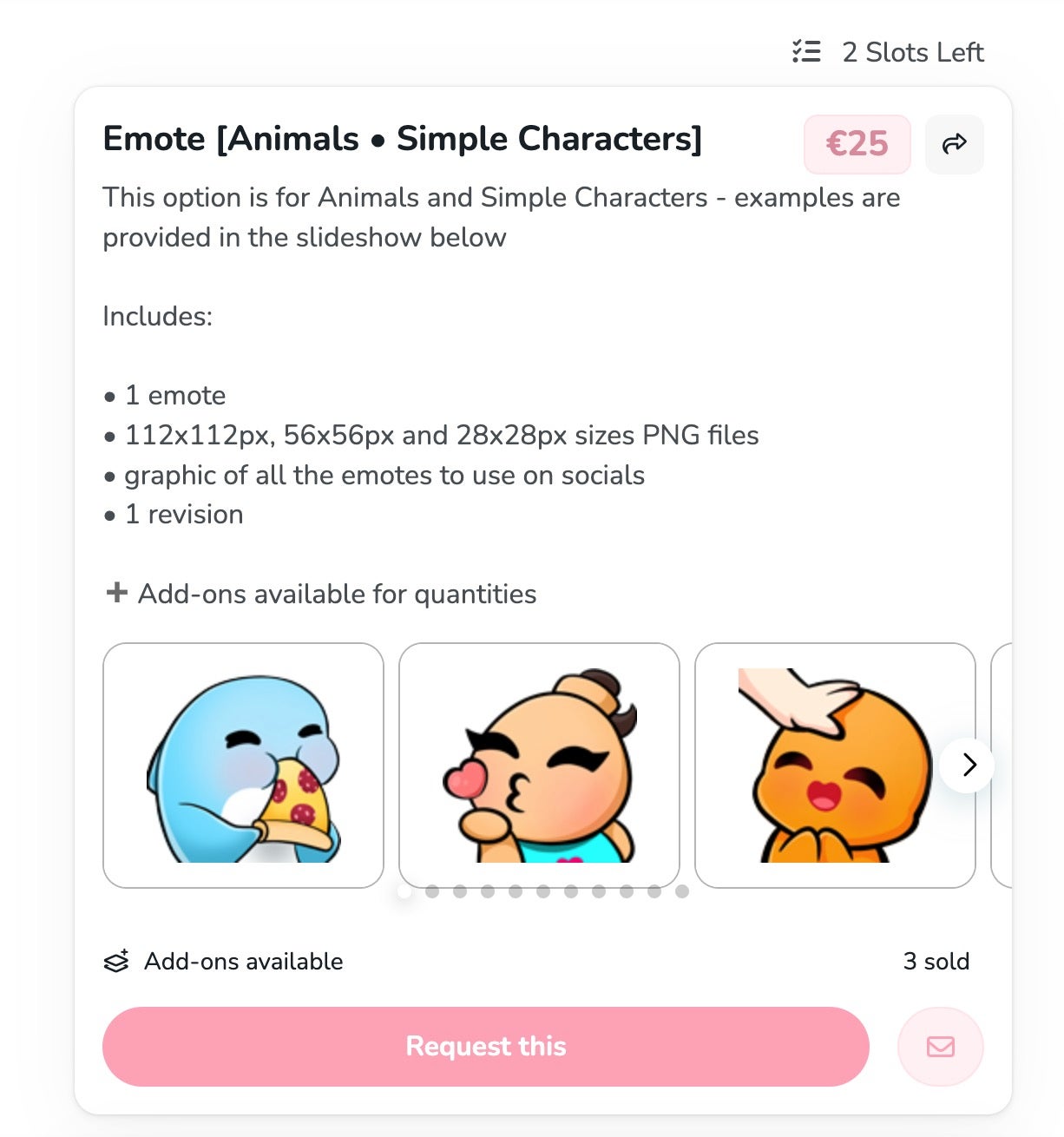
Fees On Donations
If you choose only to accept one-time donations on Ko-fi, you won’t pay any transaction fees to the platform itself.
However, if you use any of Ko-fi’s premium services, like commissions, shop, and memberships, there is a fee. Ko-fi charges 5% of each transaction across the board, including one-time donations. Ko-fi Gold, subscribers have their transaction fees waived.
It’s worth noting that Ko-fi payments are set up through either PayPal or Stripe. Both of these services take a transaction fee regardless of whether or not the platform itself does. These are usually around 3% of each transaction + $0.30 but can vary based on your location.
What Is Ko-fi Gold?
Ko-fi Gold is a monthly subscription for creators who engage with the platform regularly.
The biggest benefit of the program is reducing the fees you pay on premium features down to 0%. Ko-fi Gold also adds customization options to your page and URL.
Gold subscribers also can also offer exclusive content to supporters, connect Google Analytics for deeper traffic insights, preview new features before anyone else, and more.
Ko-fi Gold costs $8 per month, or $72 per year when paid annually. If you expect to pay out more than that in fees to Ko-fi, it’s definitely worth the upgrade.
How to set up Ko-fi
Setting up a basic Ko-fi page is simple. When you sign up, you’ll between using your email address or login using Twitter, Google, or Facebook. We suggest using an email you control over a public social media login.
Next you’ll answer some quick options regarding what you’re looking to do on Ko-fi immediately and choose a custom URL to share with your supporters.
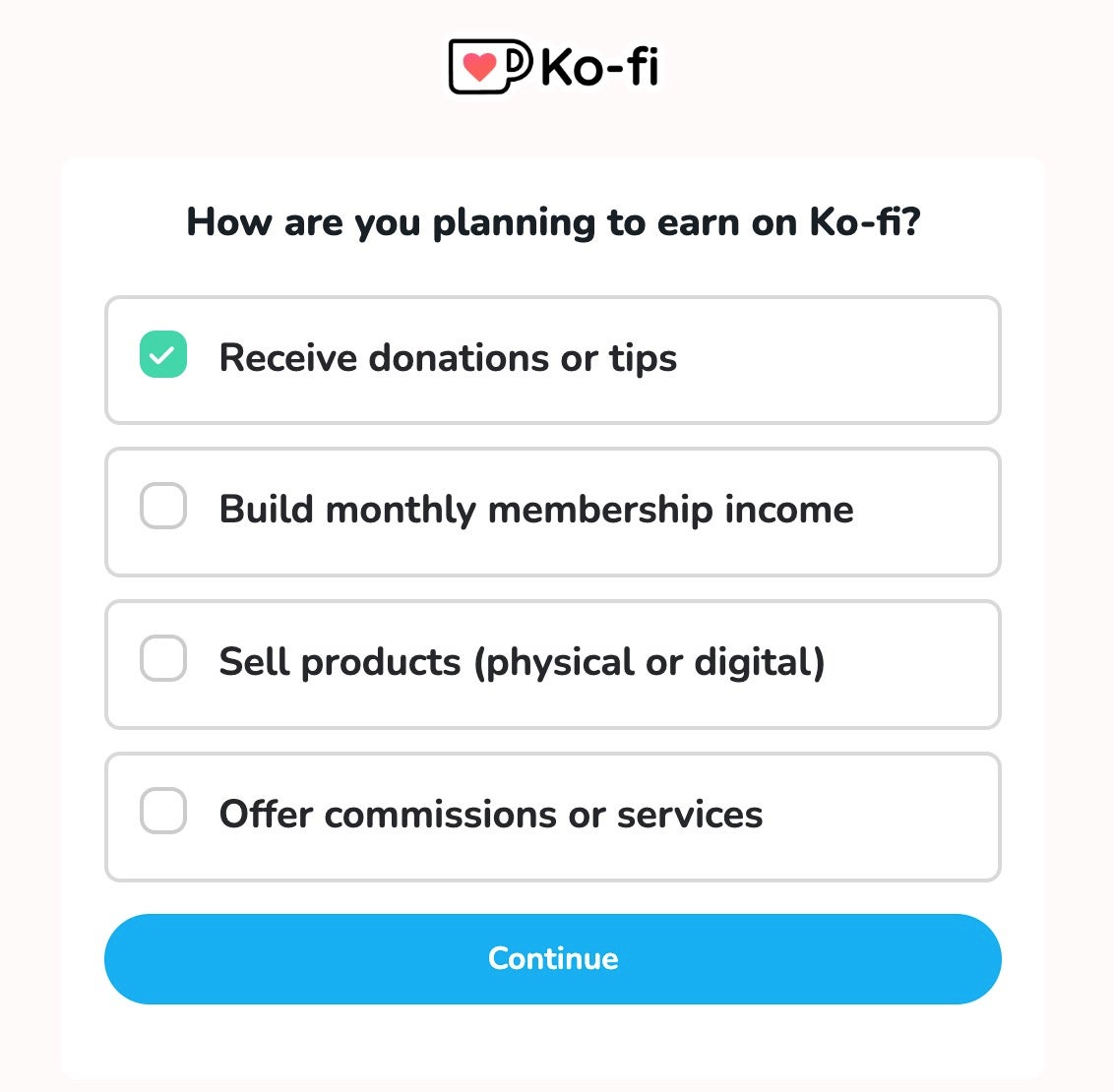
From there, you’ll set up your profile picture, display name, and bio.
Once you have the basics of your profile fill out, you can add details. Add some text and/or a video introduction to tell potential supporters who you are and what you do, add images to a gallery to show off your work, and post general updates as you go.
Setting Up Donations
Once you’re ready to set up donations, you’ll want to start by going to Settings or by clicking “Connect a payment method” on your profile page.
Follow the instructions to set up PayPal, Stripe, or both. Choose the currency to display on your page. Then, customize what your supporters see when they donate to you.
By default, the donation page suggests your supporters “Buy Me a… Coffee” in increments of $5, but you can change “Coffee” to something else and adjust the dollar increments. You can also set up a custom “Thank You” message to send to supporters automatically after they donate.
Is Ko-fi Safe To Use?
Ko-fi pays creators through either PayPal or Stripe. Both platforms are considered safe for financial transactions.
Is Ko-fi Anonymous?
Creators do not need to use their real name or any identifying information to Ko-fi. However, some info may be shared when you receive donations. If you opt to have donations come in through a personal PayPal account, the name and email address associated with your account will be on the receipt your supporters receive.
If you use a PayPal Business account, you can adjust these settings and have a little more privacy. Ko-fi recommends checking with Stripe directly to find out what information is shared with supporters upon donating, as it varies from bank to bank.
The same goes for supporters donating to creators, with two caveats. First, creators can see the display name and email address of anyone who supports them via a membership tier, regardless of the payment processor involved.
Second, if a commission or shop purchase requires delivery of a physical item, Ko-fi will collect and share mailing addresses so the transaction can be completed.
What Is The Difference Between Ko-fi and Patreon?
Ko-fi and Patreon are centered around encouraging fans to support their favorite creators. Both offer tiered subscriptions where, every month, fans pay an amount you set and receive certain perks in return.
But that’s roughly where the similarities end.
Patreon is more well-known, which may benefit creators by drawing in a larger net of supporters. They also have certain systems in place dedicated to helping top creators fulfill their promises to patrons—you can learn more about all of that in our guide to setting up your Patreon.
On the other hand, there are differences between the platforms that may make Ko-fi a better fit for you as a creator.
Patreon doesn’t have an option for one-time donations, nor does it offer the ability to create a shop or easily set up commissions. You can offer commissions to subscribers, but it’s all through direct communication with subscribers.
This means Patreon only pays you once a month. Ko-fi pays immediately when someone makes a one-time donation or purchases something.
Ko-fi’s platform fee options may also be more appealing to some creators—Patreon takes a cut of 8% or 12%, depending on your needs. And another big selling point for streamers is that you can easily add a Ko-fi link to your stream on Twitch, Facebook, or YouTube.
It’s simple (and free) to get started on Ko-fi, so if it sounds like a good fit, you can go ahead and sign up to give it a test run today!




