
Twitter has re-branded its Super Follows feature as Subscriptions. Introduced in 2021, Super Follows, now Subscriptions, give users access to exclusive content from their favorite creators for a monthly fee. It’s a potential earning source for active Twitter users, but not everyone can just sign up. Here’s what you need to know about the features a Twitter subscription can bring your followers.
What are Twitter Subscriptions?
Twitter Subscriptions allow users to get bonus content from their favorite creators for a monthly fee. From exclusive Tweets to subscriber-only spaces, Subscriptions turn your Twitter page into a mini fan hub. If this sounds familiar, that’s because it is. Subscriptions is a rebrand of Twitter’s Super Follows program. However, at least for creators, some critical differences are coming with the relaunch.
What do subscribers get out of a Twitter Subscription?
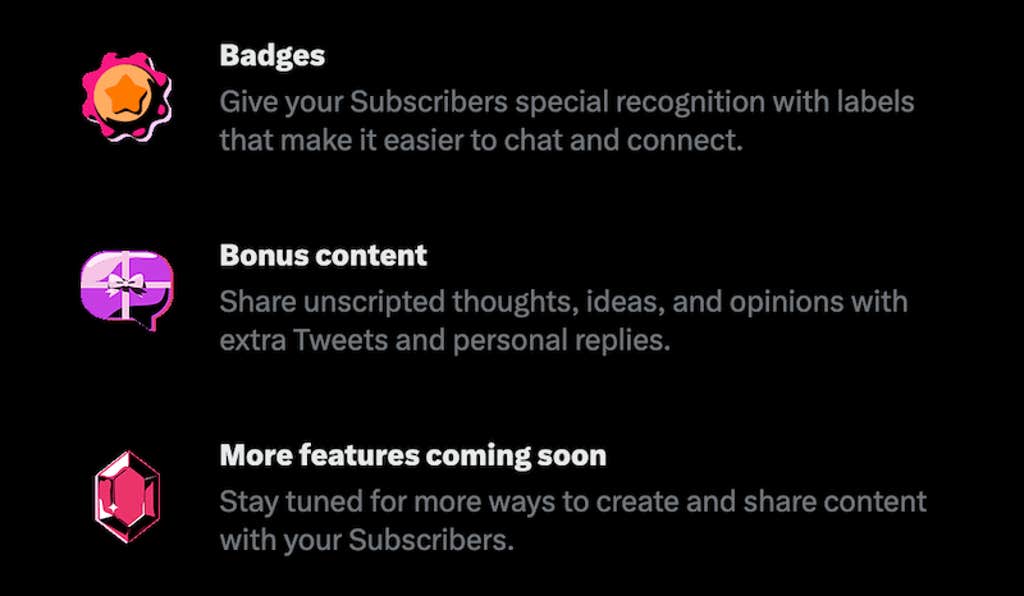
The following features are unlocked when you sign up as a Twitter Subscriber for an account.
Exclusive Tweets
Creators can send Tweets exclusively to their Subscribers. Be part of discussions too juicy for the general feed, get exclusive early access to stories creators share, and more.
Subscriber badge
When you reply to the feed you’ve Subscribed to, a special subscriber badge will show next to your name. Badges can help you stand out in active discussions and let everyone in the conversation know you’re part of the community.
Subscriber-only Spaces
Enjoy exclusive subscriber-only live events with the creators you subscribe to on Twitter Spaces.
What are the benefits of using Twitter subscriptions?
There are several benefits for creators who choose to use Twitter subscriptions. Let’s break them down here.
Twitter won’t take a cut for the first year
Let’s start with the good; at least on paper, Twitter Subscriptions will be much more profitable for creators for the first year. On April 13, Elon Musk tweeted the following promise about Twitter Subscriptions.
“For the next 12 months, Twitter will keep none of the money,” tweeted Musk. “You will receive whatever money we receive, so that’s 70% for subscriptions on iOS & Android (they charge 30%) and ~92% on web (could be better, depending on payment processor).”
After the first 12 months, Twitter will begin to take a small percentage of the creator’s subscription fees. However, Musk quickly pointed out that iOS and Android fees drop to 15% after the first year. Twitter will charge creators based on the post fee amount. How much precisely has not been detailed, but according to Musk’s Tweet it “depends on volume.”
There are no long-term obligations for creators who participate in the Subscriptions program. Musk promised creators “you can leave our platform and take your work with you. Easy in, easy out.”
Subscribers Tab
Subscription creators who use iOS have a special tab in their Notification timelines. This makes it simple to stay engaged with the followers who are paying you directly. It’s a feature that controversial or discourse-inspiring creators will appreciate. You’ll never miss out on a paying fan’s comment because outside readers are yelling.
Subscribers-only Spaces and Tweets
If your biggest fans are already on Twitter, Subscriptions offers you a chance to interact with them free of Twitter’s public noise. Send Tweets to them trolls can’t see. Host special live Subscriber-only events on Spaces, from private readings to performances and conversations. It sometimes feels like trolls have gotten worse under Musk’s reign. Subscribers are an option that may help you build a community wall.
Subscriptions are the potential home of Twitter’s newsletter feature
Twitter has become increasingly hostile to outside publishing platforms since being purchased by Elon Musk. From Mastodon to Substack, platforms that run afoul of Musk have experienced backlash and Twitter blocking links.
Accordingly, it’s worth noting that Twitter’s introduction to Subscriptions mentions they hope to introduce newsletters in the future. Given the company’s recent hostility to possible competitors, it is worth considering what it means when Subscriptions add newsletters to its arsenal. Even if links to rival newsletter services aren’t outright blocked, those links could find themselves throttled.
How much do Subscriptions cost?
Creators can choose from three different price points offered by Twitter. The options are $2.99, $4.99, or $9.99 monthly.
How much do creators earn from Twitter Subscriptions?
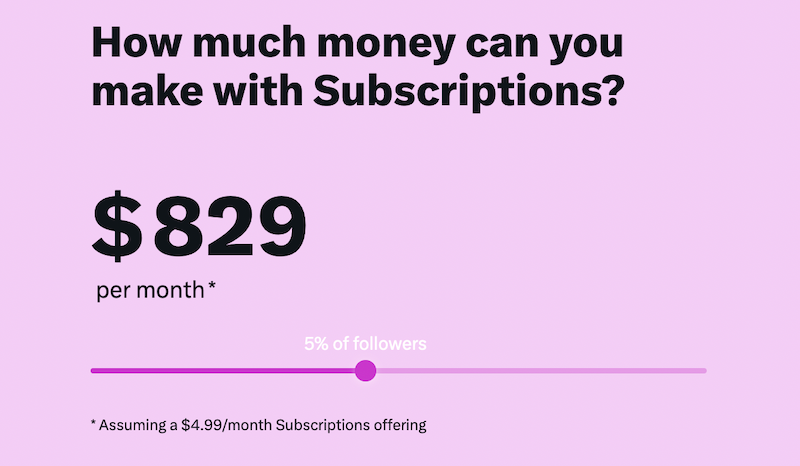
According to company documents, creators can earn up to 97% of the revenue Twitter makes (after fees) from Subscriptions. However, the rate is based on Twitter’s Subscriptions Creator Terms. Creators are eligible for up to 97% until the first $50,000 in lifetime earnings they make from Twitter. After that, they are eligible for 80% of Twitter’s revenue from their subscribers, after in-app purchase fees.
Who is eligible for Twitter Subscriptions?
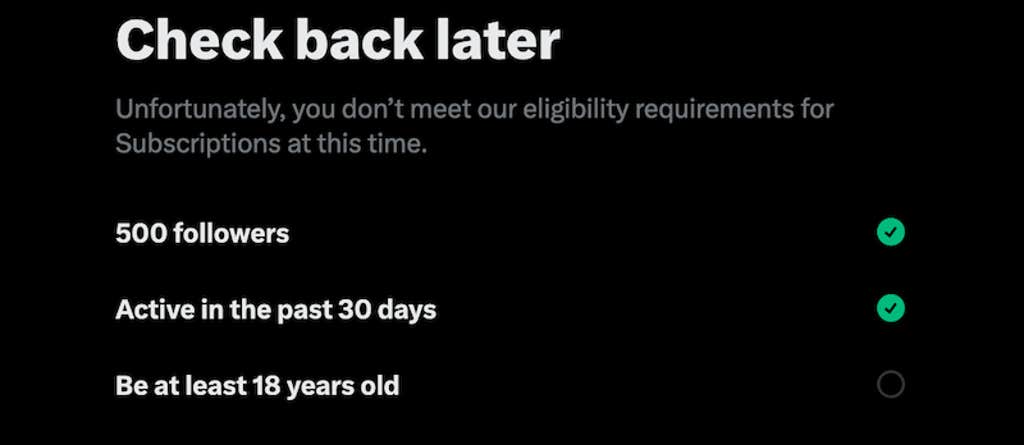
To qualify for Twitter Subscriptions, your account must meet the following criteria.
1) You must be at least 18 years
2) You must have 10,000 followers
3) Your account needs to have posted 25 Tweets within the last 30 days
4) You’ve turned on two-factor authentication
5) You do not have a history of repeatedly violating Twitter’s terms and conditions
Interestingly, while Twitter’s official documentation says you need to have 10,000 followers, users who try to sign in right now are told they only need 500.
How do I sign up for Twitter Subscriptions?
If you are eligible, signing up for Twitter Subscriptions is simple. Open the three dots menu and select the “Professional Tools” dropdown menu. There you will find the “Monetization” button. Selecting this option will bring up a menu that lets you see if you are eligible. Accounts that pass will be allowed to start offering subscriptions.
Passionfruit contacted Twitter for a comment on this story. We received back an email containing only the poop emoji.




