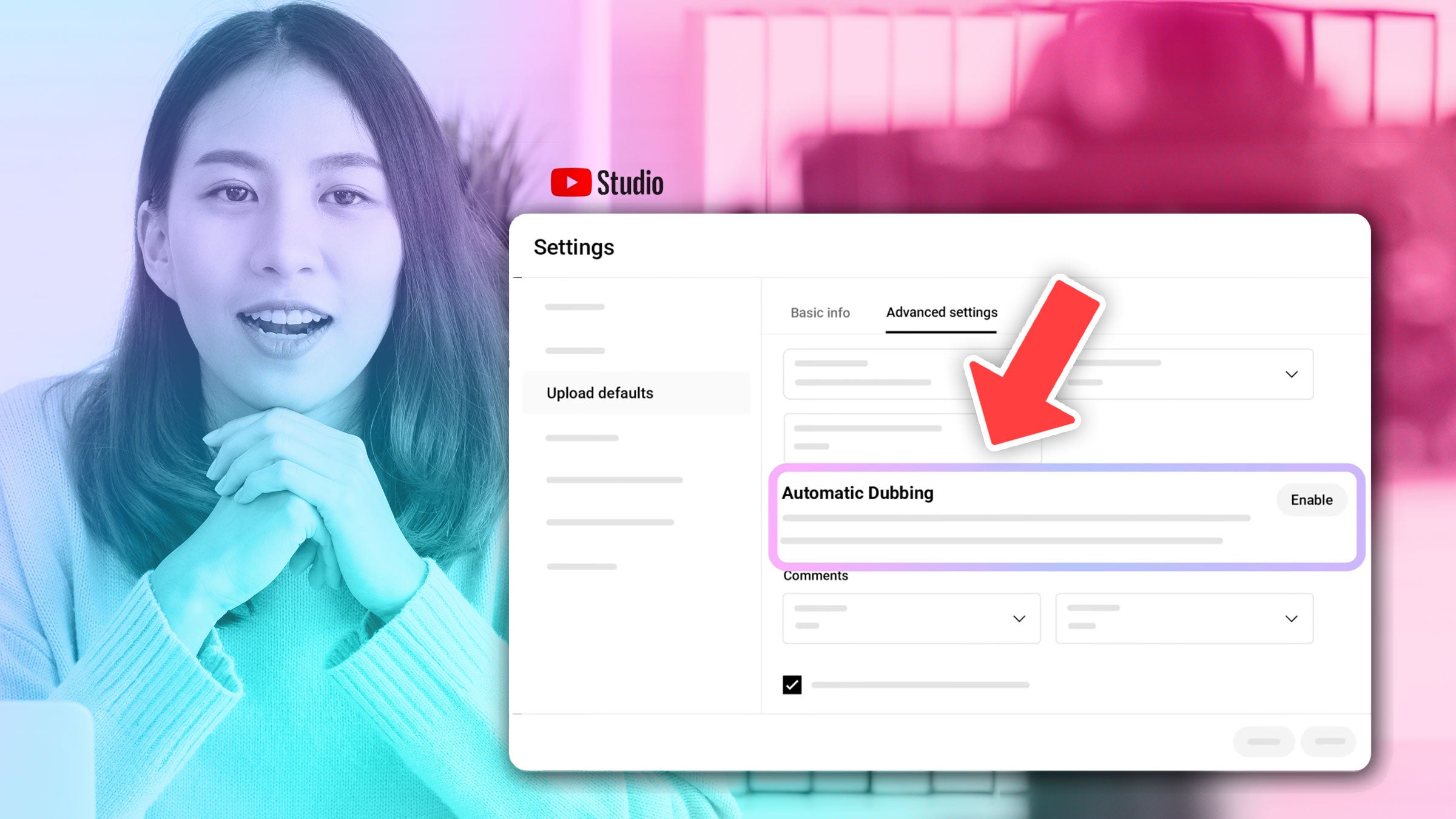
Now more than ever, it’s important for creators to have a global audience. One thing that makes this especially easy on YouTube is its auto-dubbing feature. As the name implies, auto-dubbing, which was first announced back in 2022, involves automatically dubbing your videos in different languages, so that more viewers than ever can enjoy your content.
Currently, auto-dubbing is available for videos in the following languages to be dubbed into English, and for videos in English to be dubbed by the following languages: French, German, Hindi, Indonesian, Italian, Japanese, Portuguese, and Spanish.
Previously, this feature was only available to a small number of creators. As of April 22, it is now available to anyone in the YouTube Partner Program. As explained in the video, users can now self-enroll via YouTube Studio.
How to Self-Enroll for Auto-Dubbing
- Sign in to YouTube Studio
- Visit Settings, then Upload Defaults, and then Advanced Settings
- Check the ‘Allow Automatic Dubbing’ box
With these settings turned on, videos will be automatically dubbed as you upload them. In order to check your dubbed videos, you just need to visit the ‘Languages’ section in YouTube Studio.
Can I Manually Review Dubbed Videos?
It’s possible to manually review all your video dubs. Here’s how:
- Sign in to YouTube Studio
- Click ‘Create’ in the top-right corner
- Click ‘Upload Videos’
- Choose the file you want to upload
- Click ‘Show More’
- Under the ‘Automatic Dubbing’ section, click ‘Manually review dubs before publishing.’
Hopefully, the dubbing feature will eventually be available to YouTubers outside of the Partner Program.




