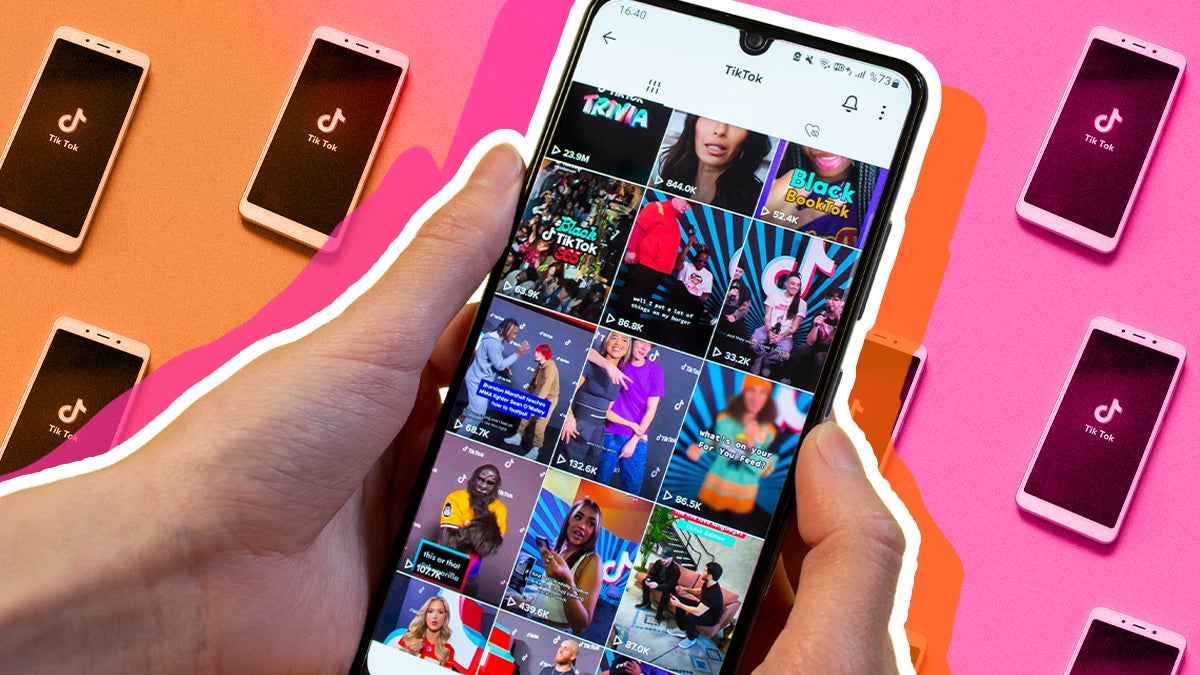
As a TikTok creator, creating fresh video ideas can be tough. Especially posting multiple times a day. Something that can help you generate batches of new content is stitches. Stitches combine a portion of another creator’s video with your own video. Once you know how to stitch on TikTok, your commentary potential opens up.
You can stitch a video on TikTok to give commentary, add humor, educate the audience, or hop on a trend. Before you start stitching videos on TikTok, let us show you the best practices for getting the most out of your work.
What is a Video Stitch on TikTok?
Posting on TikTok can feel lonely, especially if you’re the only creator running your account and the face of all your videos. Stitching videos on TikTok is one way to spice up your content and collaborate with other users. You might even get discovered because someone else’s fan is looking through stitches of their work.
When you stitch a video on TikTok, you merge a clip of another user’s video with your own video clip. There are many reasons why a creator would want to stitch a video on TikTok. First, it can help them participate in a trend that’s going viral. For example, here’s a stitch a creator did to show how she fell for a TikTok trend.
If you disagree with a user’s point of view, you can stitch a clip of their video and then share your perspective to educate your audience. You can also stitch a video on TikTok to answer a question, share value on a topic, or entertain your audience with humor, dance moves, and more.
Who Can Stitch a Video on TikTok?
Unlike other TikTok features, any creator on the app can stitch videos on the platform. However, you have to have a public account. If your account is private, you won’t be able to access this feature.
You also aren’t able to stitch every video showcased on the platform. You can only stitch videos the original creators have agreed to be stitched. Creators set if a video can be stitched when it is uploaded to TikTok. You don’t have to let just anyone stitch your work. Creators select who they’d like to give stitch access to, everyone, just followers, or only themselves.
How to Enable Your Stitch Settings on TikTok
There are two ways you can enable the stitch settings on your videos as a TikTok creator.
First, you can do this for all of your videos by heading to your profile. Tap the ”three lines” menu button, select Settings, then privacy, and hit the stitch button. You can then select who you can stitch. You can select everyone, friends (aka followers that you follow back), or only yourself.
If there’s specific content you want to allow to be stitched or not stitched, you can change the settings on individual videos as well. To do that, head to a single video, click on the “three dots” on the right of the video, hit the privacy settings button, and toggle the allow stitch button.
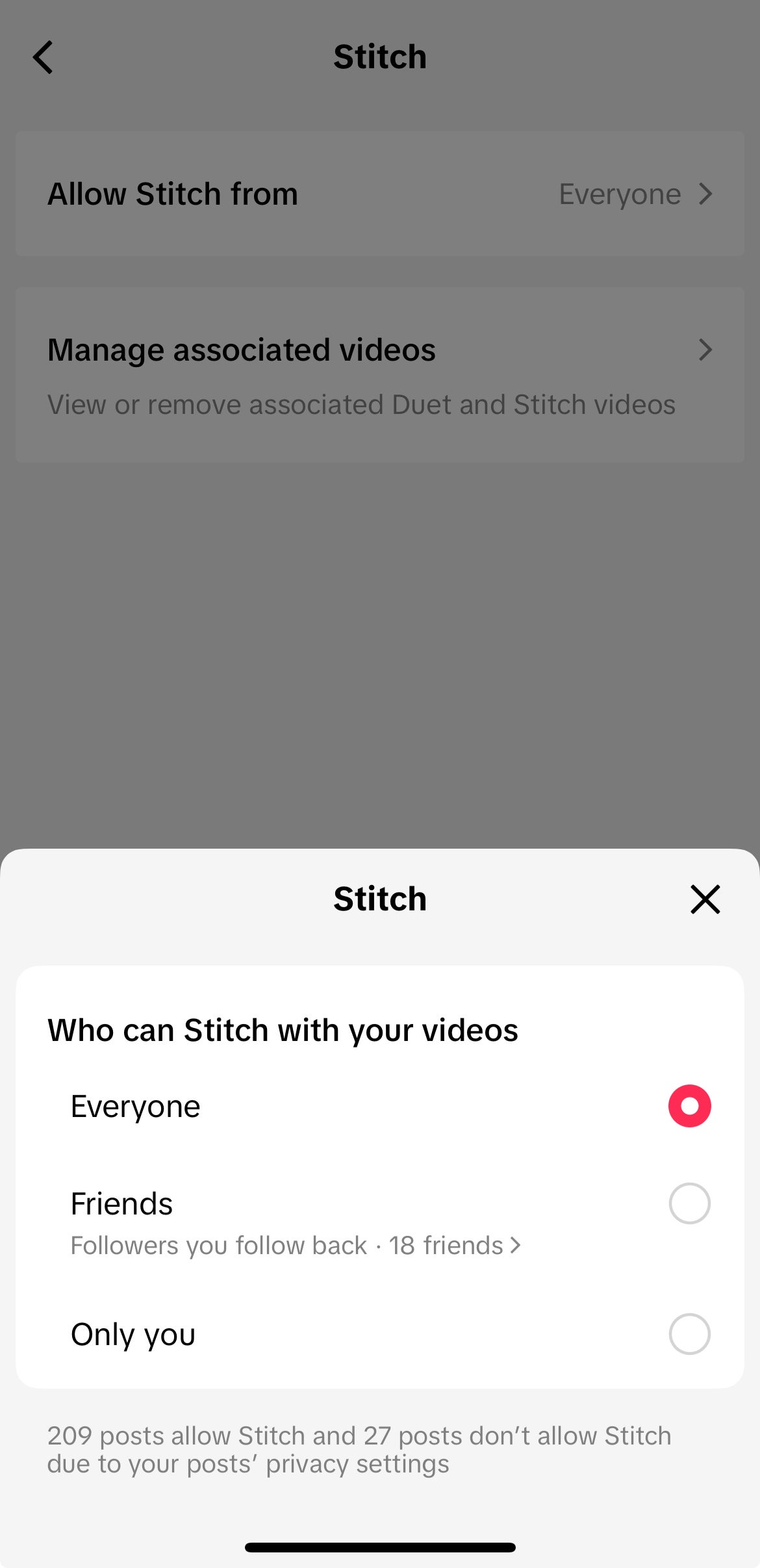
How to Stitch on TikTok
Stitching a video on TikTok is easy.
1) Find a video that interests you or sparks an idea for commentary. On the video, tap the share button on the side and hit the stitch option.
2) Once there, select the length of the clip you’d like to stitch. You have to select a minimum of one second of the user’s video to stitch. After highlighting the clip you want to use, click the next button and you can begin recording.
3) Finally, you can then edit your video to add text, captions, music, and more. Once your video is ready, hit post, and it will publish to the platform.
Here’s an example of a stitch on TikTok from a creator that’s meant to show humor and relate to her audience.
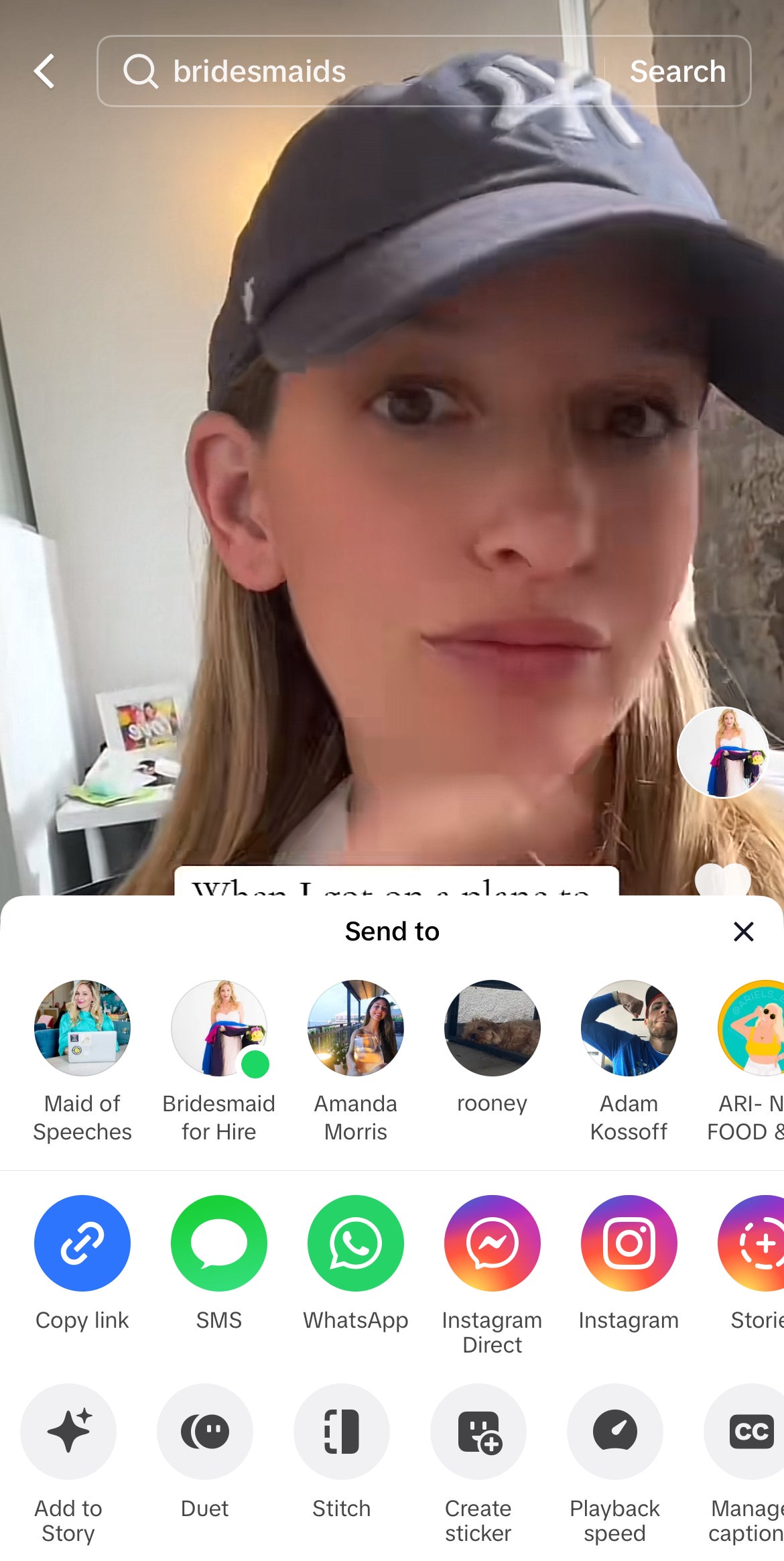
How to Stitch With Pre-Recorded Videos
What if you want to stitch a video you find off TikTok? Or perhaps you want to comment on a video that isn’t set to stitch. Making a stitch from pre-recorded videos is easy
1) First, find the video you want to stitch, select the share arrow, then the copy link button.
2) Paste that link into a video downloader tool for TikTok. There are also tools for downloading off YouTube or Instagram.This will save the video to your camera roll without a watermark.
3) Now upload the video into a video editor, like CapCut, and add your pre-recorded video after the clip. You can then save that edited video and publish it to TikTok.
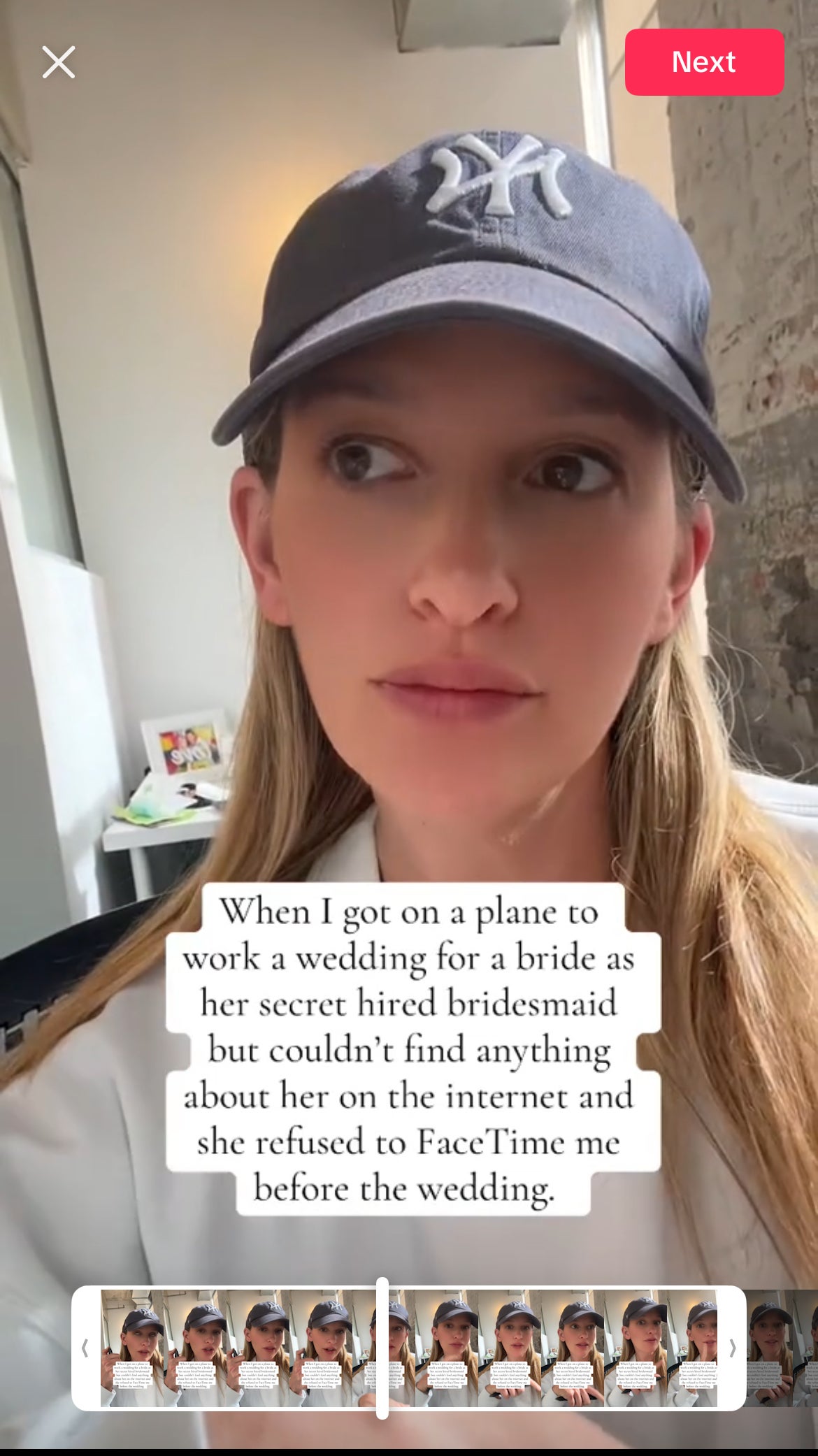
How to Find Who Has Stitched Your Content
Without knowing it, other creators might already be using your content for their own video stitches on TikTok. To find out, head to the search bar and type in #stitch with your username after it. You will then see all the people who stitched your videos.
To help with engagement or spark conversation, comment on their videos or answer comments addressed to you and your original content.
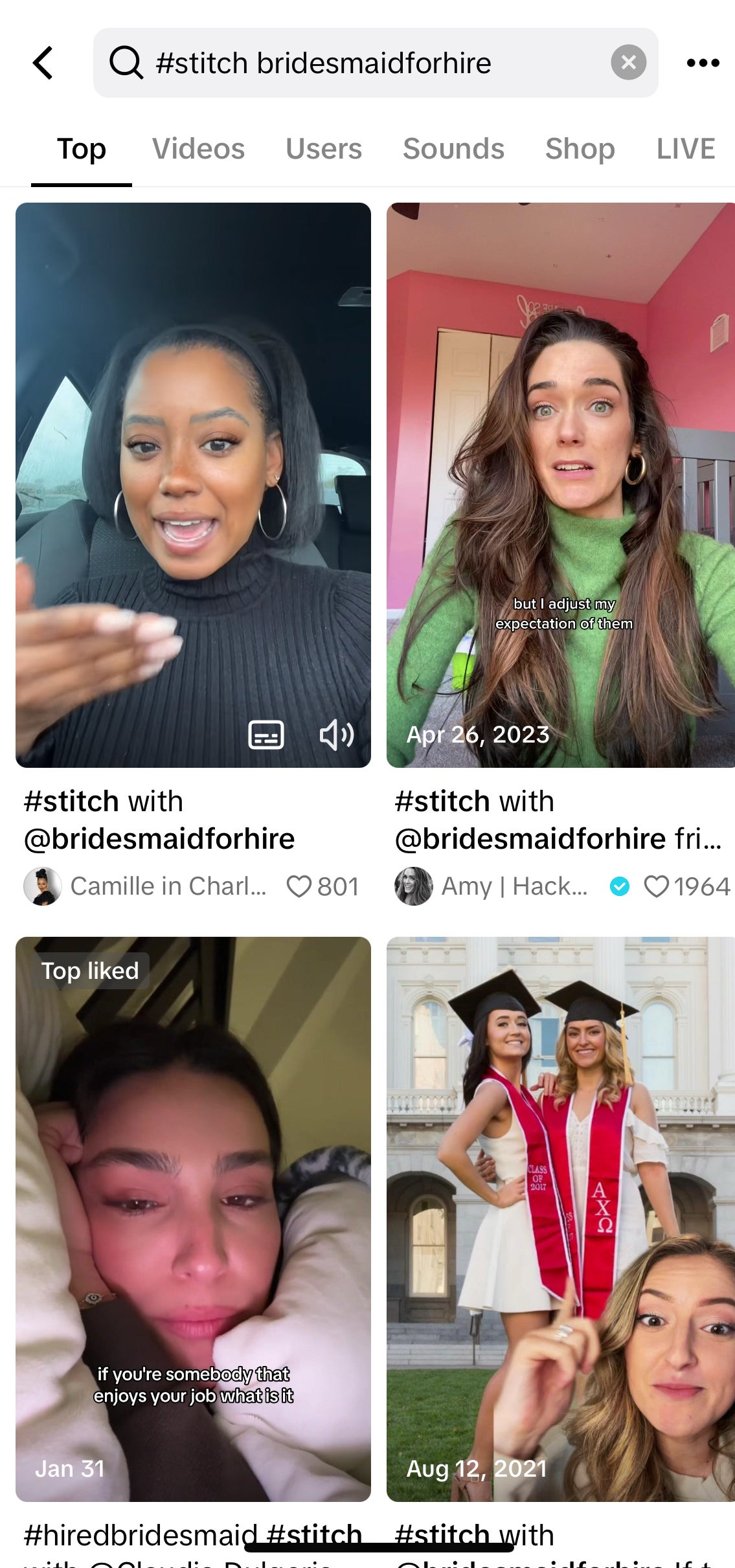
When Should You Stitch or Duet Content?
Another popular feature on TikTok is the Duet feature. It’s similar to the stitch option because it allows you to clip and use other people’s videos. However, the Duet option lets you showcase two videos simultaneously, the other creator’s and your own next to it.
If you’re confused about what feature to use, there’s an easy distinction between these two options. Use the stitch feature to add to the original user’s point of view or showcase your own personality. Use the Duet option when you just want to give a reaction to the content without audio.
The Bottom Line: Use the Stitch Feature for Creative Content
When you sit down and brainstorm your content ideas as a TikTok creator, think about ways to stitch other user’s content. Do you want to entertain, educate, or engage your audience? Knowing your goal can help you determine the perfect video to respond to.
As you’re scrolling through your For You Page, save videos that you can stitch for later. Then add your own perspective, viral idea, or to just add a touch of humor and share with your audience..
Plus, another way to expand your reach as a creator is to allow other users to stitch your video content on TikTok. Check your video settings to see what videos you’ve allowed the public to stitch.
When a creator stitches your video, your content and username is shared with their audience. That gives you more real estate on the For You Page for others to discover you on the platform as well.
Tag us in your next stitch on TikTok so we can see what you make.




