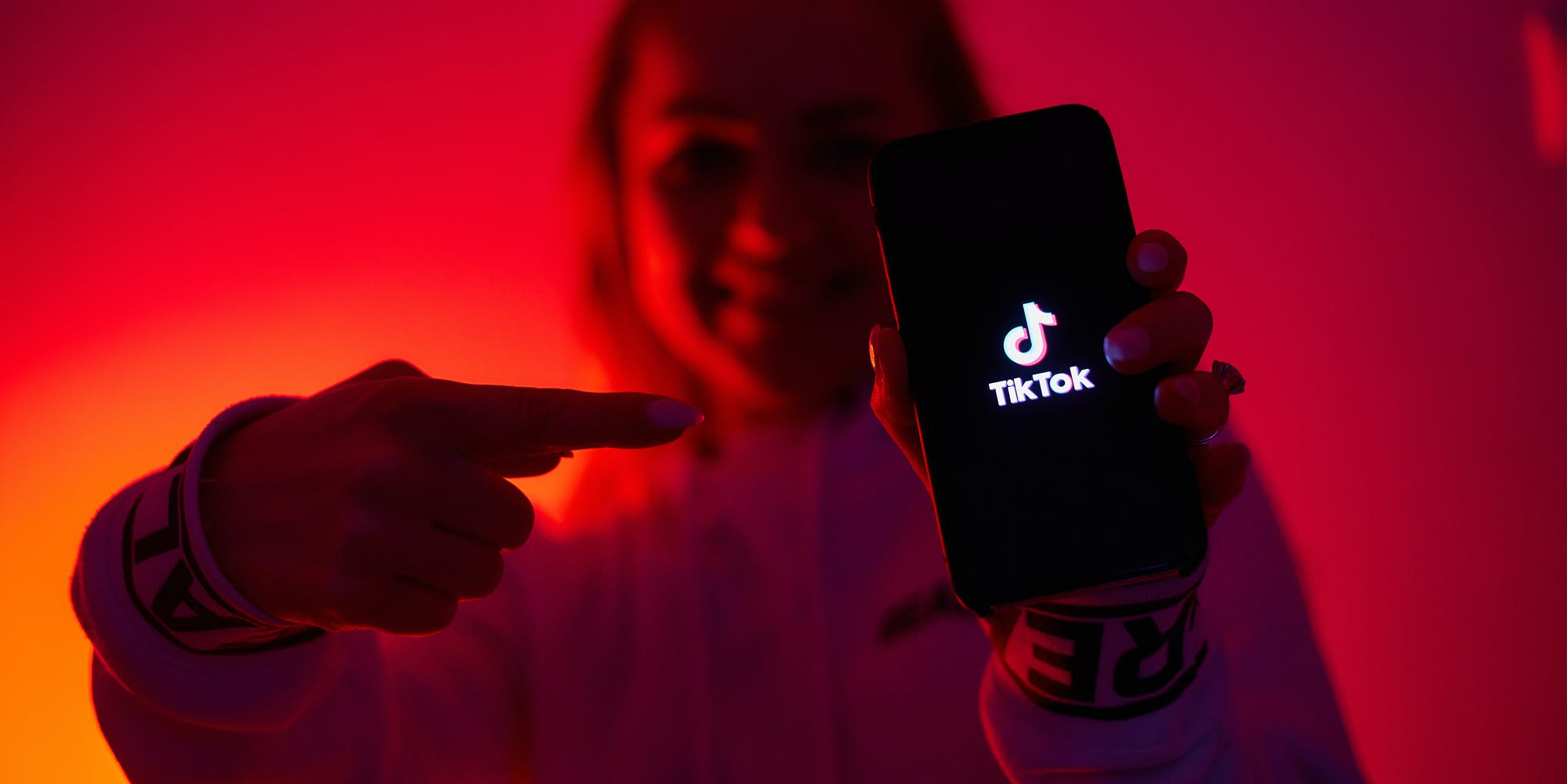
TikTok may be all the rage when it comes to sharing short user-generated video clips online, but the platform’s live streaming capabilities are nothing to be ignored either. Not every account is able to take advantage of going live right off the bat, but fortunately, there might be a workaround for those who want to go live on TikTok without 1000 followers.
What is TikTok Live?
TikTok Live is a live streaming option that was launched back in 2019 for creators interested in connecting with their audiences in a more immediate manner. TikTokers with accounts that meet specified criteria are able to stream directly from their phones, or even from their computers with the help of additional software.
What are the benefits of live streaming?
Live streaming creates a sense of intimacy and immediacy with your audience, engaging them in a new way and helping to build your brand as a creator. Creators utilize live streaming for a variety of reasons, including:
- audience Q&As
- big announcements
- collaborations with other TikTokers
- fundraising
- exclusive content
Live streaming also allows creators to earn money through virtual gifts — and viewers are compelled to give in order to temporarily win the attention of their favorite creators.
What are the requirements for TikTok Live?
Unfortunately, you can’t just create an account and expect to be able to go live right away. TikTok has a short list of requirements in place that accounts must meet in order to have access to the live streaming features, including:
- You must be at least 18 years old
- Your account must have at least 1000 followers
- You must be located in a part of the world that allows TikTok
- Your account must be in good standing
How to go live on TikTok
If your account meets all of the above qualifications, you’re ready to go live! If it doesn’t, we’ve got a workaround for you down below, but let’s walk through the process of going live first.
Step 1: Open TikTok, make sure you’re logged into the appropriate account, and click the “+” sign at the bottom center of the app.
Step 2: If your account is approved to go live, you will be able to scroll through options at the bottom and choose “LIVE.”
Step 3: From there, you can enter a title for your live stream as well as a photo. These will draw not only your own existing audience but strangers on TikTok to your page, so make attention-getting choices that are true to the topic of your live!
Step 4: Tap the button to “Go LIVE,” watch the three-second countdown clock, and prepare to dazzle your audience!
Once you’re live, you’ll be able to access camera filters and effects, as well as have the option to invite other TikTokers to join your TikTok Live.
How to go live on TikTok without 1,000 followers
If you don’t meet the other requirements, you’re probably out of luck for the time being, but there is a workaround you can try if you don’t have 1000 followers on your account just yet.
Step 1: Open TikTok and, making sure you are logged into the correct account, navigate to the profile page.
Step 2: Click the three horizontal lines in the top right corner, then choose “Settings & Privacy.”
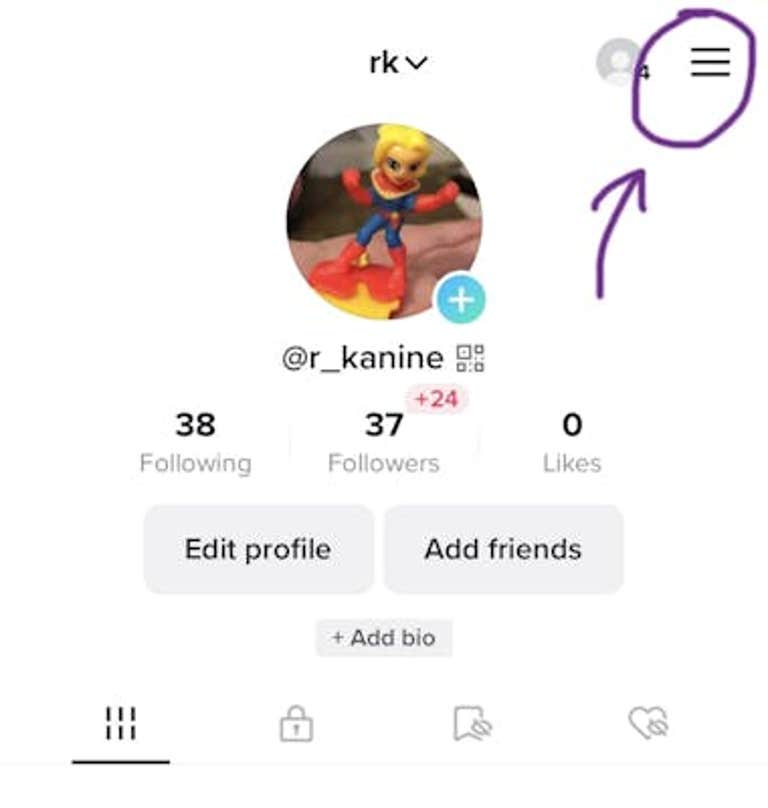
Step 3: Scroll down to “Report a problem.”
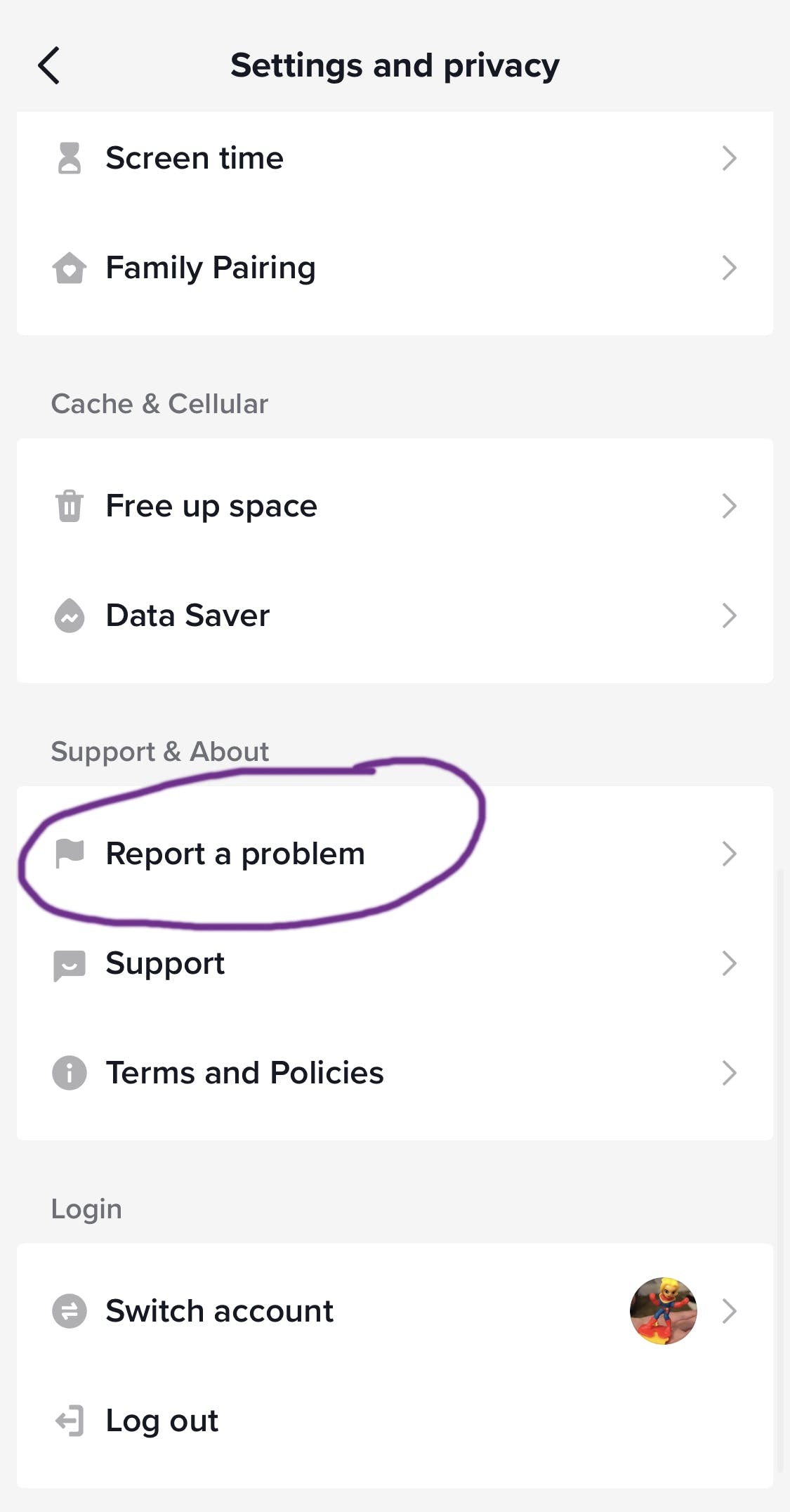
Step 4: Scroll down to “LIVE” (under “Topics”), then “How to start a LIVE.”
Step 5: Where it asks “Is your problem resolved?” select “No,” which will open up a new option: “Need more help?”

Step 6: Clicking “Need more help?” will take you to the feedback page, where you will have the opportunity to request that TikTok support enable Live on your account.
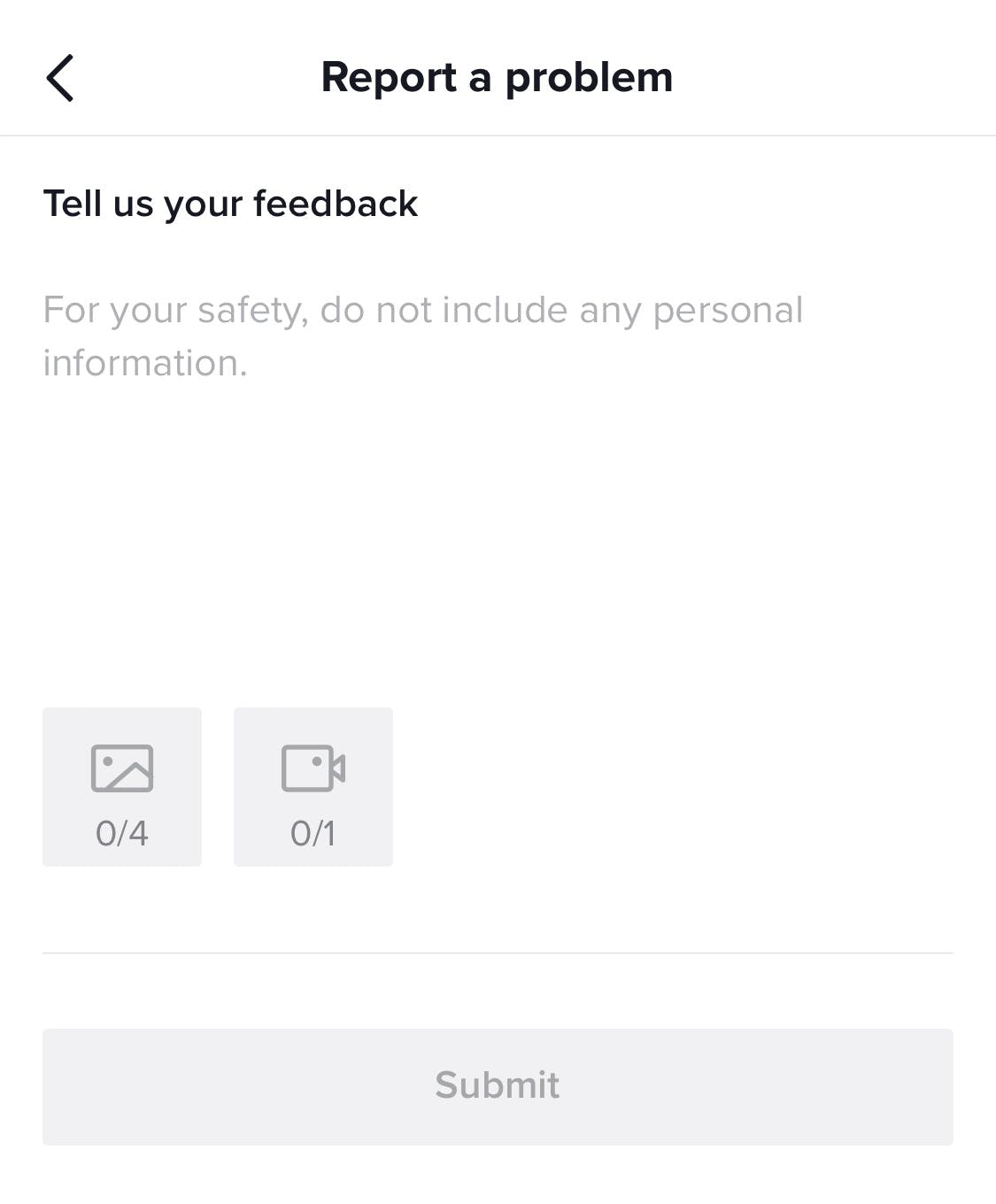
It is ultimately up to support to decide whether or not to enable the feature if you don’t have 1000 followers just yet, although some people have reported having success with this by saying they were previously able to go Live and now can’t, pointing out that they are close to having 1000 followers or providing a compelling reason why their account should be given access to TikTok Live.
What to do if you still can’t use TikTok Live
If you still aren’t able to utilize TikTok Live after chatting with support, your next best bet is to simply grow your audience until you have enough followers to qualify.
You can do this by finding a niche for your page that draws in a specific crowd, posting regularly, engaging with viewers, and seeking out other creators who might be interested in collaborating. If you consistently put out good content and create a fun experience for your audience, you’ll shoot to 1000 followers in no time — and have access to everything TikTok Live has to offer.




