
LinkedIn is one of the preeminent online websites for networking and business professionals. But it’s still a social media platform, which is why metrics like impressions matter.
Paying attention to key metrics can help you strategize to take advantage of the algorithm and reach more people. One of those metrics is impressions. But what are impressions on LinkedIn, and why are they so important? Let’s take a look!
What Are Impressions on LinkedIn?
“Impressions” refer to the number of times your content—such as posts, articles, and videos—has appeared in someone’s feed. As with other social media sites, this can happen in a number of ways.
People can see your content in their feeds because they follow you. When someone else reposts your content on their own page, you can find new followers. You might also choose to pay to promote your content.
What Are LinkedIn Impressions vs Unique Views vs Engagement?
Two other metrics often come up on LinkedIn alongside impressions: unique views and engagement.
Unique views are the number of times your content has been shown to a specific account. So if your post comes into one person’s feed three times, that counts as three impressions but only one view.
Engagement, on the other hand, is when a LinkedIn user interacts with your content in some measurable way. Shares, comments, and reactions all count towards engagement.
Why Are Impressions Important?
Impressions on LinkedIn are an important metric to keep tabs on. They help you understand the reach of your content. With that knowledge, you can make strategic decisions. When is the best time to post for your followers? How do they respond to your content?
But impressions alone don’t tell you everything. Some users have a lot of posts cross their feeds. Even with strong content, you may not have a strong impact among the deluge.
With that in mind, combining what you learn from impressions, unique views, and engagement metrics is important. Learning from metrics helps you form strategies for posting.
What Impacts Impressions on LinkedIn?
LinkedIn uses an algorithm to determine what posts are seen and prioritized in users’ feeds. The algorithm boosts posts in a feed based on relevance, engagement, and quality of content.
If your content gets engagement shortly after it’s posted, that signals to the algorithm that it’s valuable to other users. The algorithm will then show it to more people.
This is one of the reasons timing is so important. If you post when the majority of your followers are not active on the platform, it’s unlikely you’ll receive engagement in a timely manner, and you’re less likely to get an algorithm boost as a result.
How Can I Increase My LinkedIn Impressions?
Creating quality content is the first step to increasing your LinkedIn impressions. Make sure your posts are relevant, engaging, thoroughly researched, and free of typos and other errors. It can also help to include links, especially ones native to the platform.
You also want to make sure you post regularly, and at times that make sense for your followers. For instance, if most of your audience is located in the United States, posting during U.S. business hours Monday to Friday makes more sense than posting at 3AM on a Saturday.
Additionally, you can make strategic use of relevant hashtags to help people who might be searching for the types of content you post find your page. This will also work towards expanding your reach and growing your following on the platform.
What Is a Good Number of Impressions on LinkedIn?
There’s no magic number that tells you whether you’re getting a good reach or a good number of impressions on LinkedIn. What’s good—or bad—for your account will depend on various factors, such as how many followers you have.
What can be useful, though, is keeping tabs on how your impressions trend over time. In addition to helping you determine the best posting times, your impression trends can let you know if you’re moving in the right direction or if you may need to revisit your strategy.
You can find information about trends on your analytics page, which we will discuss next.
Where Can I View My Analytics?
On your profile page, beneath your publicly available personal and employment information, there’s a section called “Analytics.” You can immediately see statistics, including your profile views, post impressions, and the number of times your profile has appeared in search results directly in this section of your profile page.
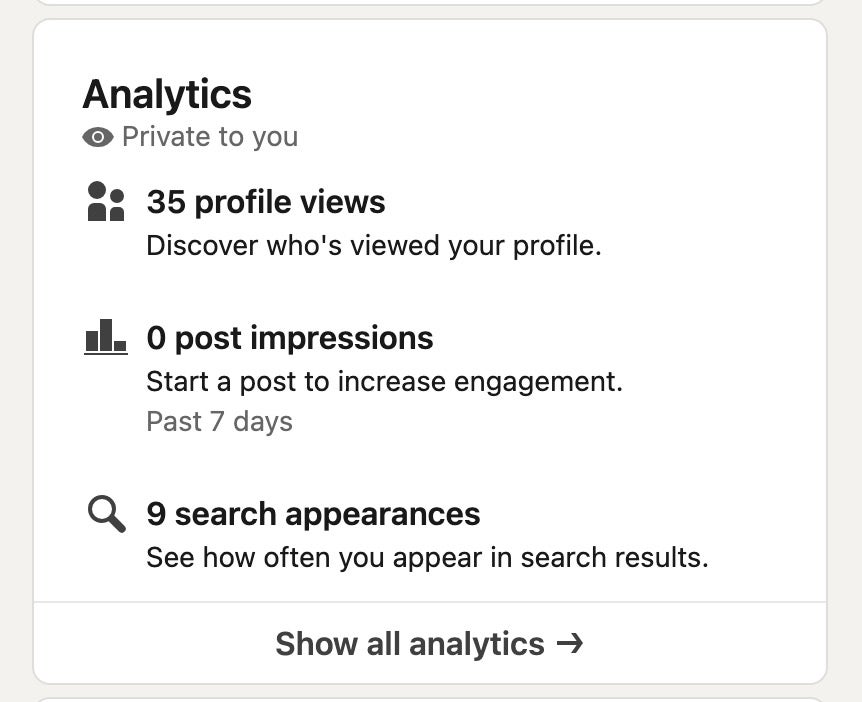
If you click “Show analytics,” you’re taken to a page that allows you to dive deeper into these statistics.
From there, clicking on “Post impressions” provides you with information regarding your overall content performance, the impressions and unique views your posts have received, and your top-performing posts.
At the top of the page is where you can find the graph that shows how your impressions are trending over time. By default, you’re shown information from the past seven days, but you can adjust the time frame to show the past 14, 28, 90, or 365 days. You can also swap from viewing the statistics for Impressions to Engagements.
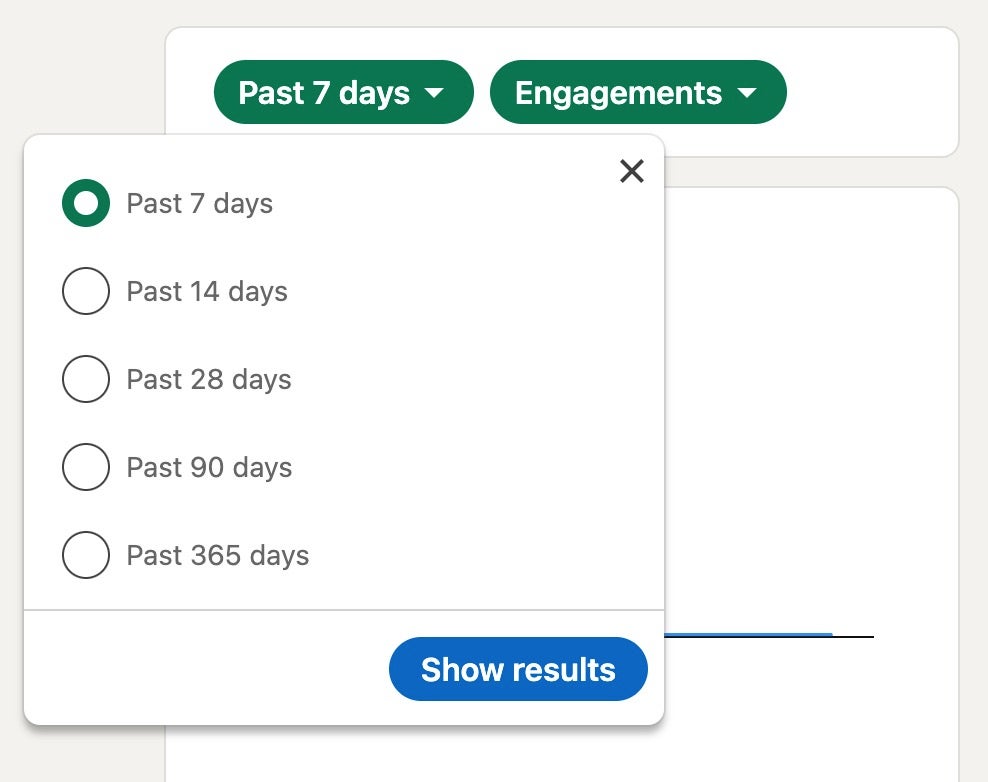
No matter where you are in your LinkedIn journey, it’s never too soon (or too late) to start using the platform’s analytics to your advantage, starting with impressions.




