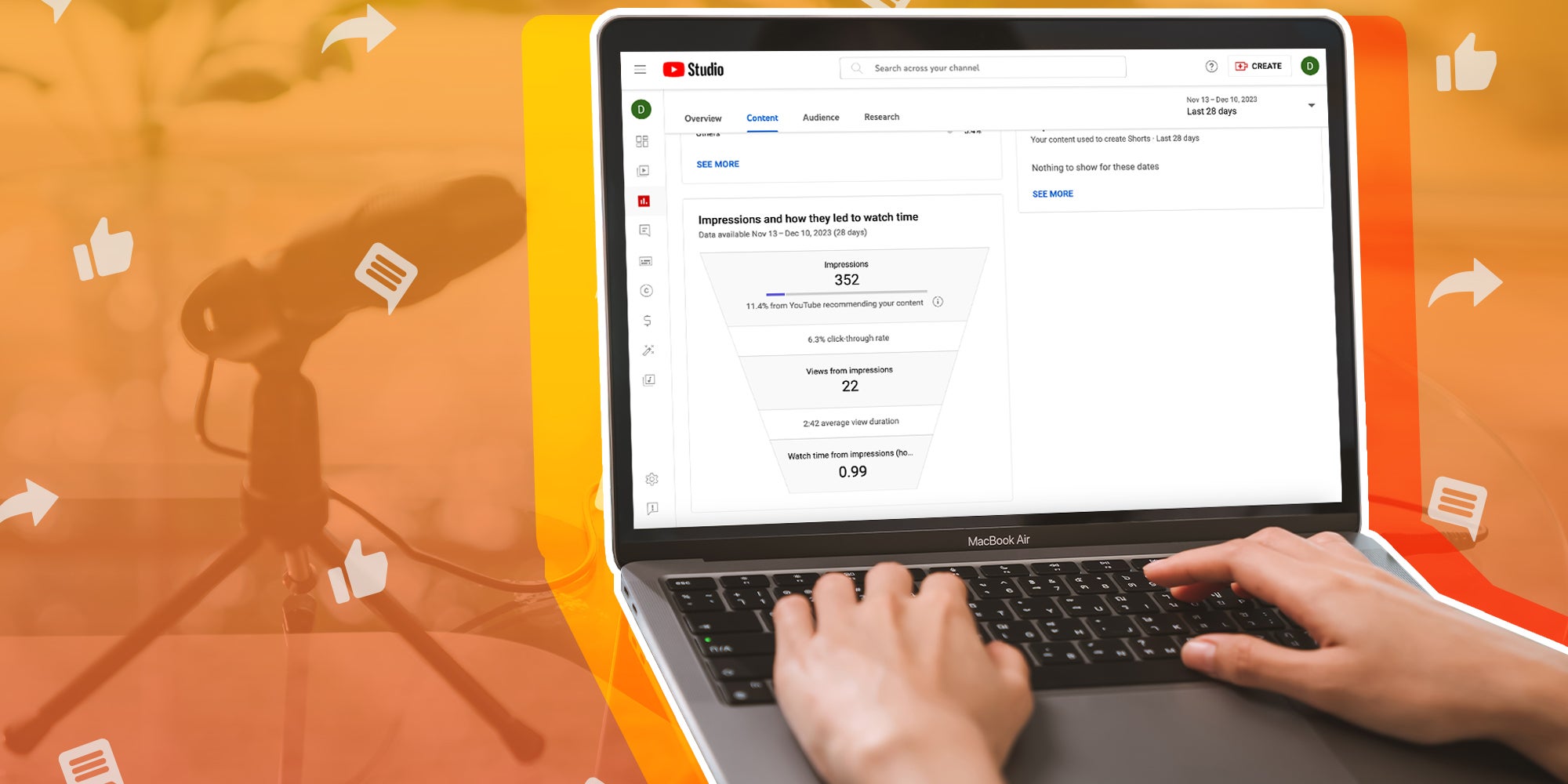
Creating a YouTube page can take minutes, especially if you already have a Gmail account. But genuinely understanding YouTube is a process. You need to learn the basics. For example, what are impressions on YouTube? How are impressions different than an Impression click-through rate? If you’re looking to learn how to get more impressions on YouTube, it starts with being more informed about the process itself.
At Passionfruit, we believe your journey of making videos should be fun and exciting. At least until the comment section shows up; that’s a hell we all must face. Here are all the basics you need to know about YouTube impressions. Once you get the fundamentals down, learning how to increase impressions on YouTube should be your next step. But first, the basics:
What Are Impressions on YouTube?
Impressions are not the same as views on a YouTube video. As far as YouTube is concerned, an Impression is counted when your video’s thumbnail is shown for more than one second on a viewer’s screen. Only 50% of the YouTube thumbnail must be visible for you to get an Impression. However, impressions only get counted in a few specific places. So, what do impressions mean on YouTube, and how are they gauged?
When Are Impressions Counted On YouTube?
Here is where impressions get counted on YouTube.
- YouTube on computers, TVs, game consoles, Android, iPhone, and iPad
- YouTube Search
- YouTube homepage (includes auto-play)
- YouTube feeds (subscriptions, trending, history, Watch Later)
- “Up Next” recommendations on the right side of the video player (includes autoplay)
- Playlists
When Are Impressions Not Counted On YouTube?
YouTube does not count impressions from the following places:
- External websites and apps (for example, links and embeds outside of the YouTube website)
- YouTube mobile website (We were as surprised as you to learn this)
- YouTube Kids app
- YouTube Music app
- Content within the video player (for example, in cards or end screens)
- Email or notifications
- Videos that play in the background tab (no visible impression)
- Videos whose thumbnails are less than 50% visible or visible for less than 1 second
- TrueView video discovery ads
What Is the Impressions Click-Through Rate?
Your impressions click-through rate is how many viewers watched your video after seeing your thumbnail image. This isn’t the same thing as views. Your impressions click-through rate is a way to track how often you’re converting impressions into Click-Throughs to watch your video.
How Can I See My Impressions on YouTube?
Of course, if you’re interested in learning how to get more impressions on YouTube, it’s important to know where to go to find them. Seeing your impressions is simple. Go to the YouTube Studio page, select “Analytics” from the left “Menu,” and then select “Content” from the top menu on the next page. Under the “All” tab, you’ll find your “Impression and How They Lead To Watch Time” report. This provides a look into how your content is shared on YouTube.
The Analytics card tracks your impressions, what percentage comes from YouTube recommendations, how many views came from impressions, and your average view time. This data starts updating within hours of publishing your videos.
What Does It Mean If I Have More Views Than Impressions?
Remember that impressions are only counted on a handful of YouTube-specific sites. If your traffic comes from Twitter/X, Reddit, or other off-YouTube locations, you’ll get views but not impressions.
Are Impressions Important To Monetize My Content?
Impressions are important, especially if you’re still building your audience. However, they’re not a metric for monetizing your content. That decision comes down to the age range of your content and if you have a large enough audience to qualify for YouTube’s Partner Program. We’ve got a guide to help you learn the basics of the YouTube Partner Program available right here.
How to Increase Impressions on YouTube
To increase impressions on YouTube, focus on optimizing several key areas:
- Engaging Thumbnails: Create eye-catching and relevant thumbnails that stand out and accurately represent your content. Use bright colors, clear text, and compelling images.
- Compelling Titles: Write clear, concise, and intriguing titles that include relevant keywords. Titles should spark curiosity and provide a clear idea of what the video is about.
- SEO Optimization: Use relevant keywords in your video titles, descriptions, and tags to improve searchability. Research popular keywords related to your content to attract the right audience.
- Quality Content: Consistently produce high-quality, valuable, and engaging content that resonates with your target audience. High retention rates can lead to more recommendations by YouTube’s algorithm.
- Regular Uploads: Maintain a consistent upload schedule to keep your audience engaged and coming back for more. Consistency helps in building a loyal subscriber base.
- Engage with Your Audience: Respond to comments, ask for feedback, and encourage viewers to like, comment, and subscribe. Engagement signals to YouTube that your content is valuable.
- Collaborate with Other Creators: Partnering with other YouTubers can expose your channel to a wider audience and attract new viewers.
- Promote Across Platforms: Share your videos on social media, blogs, and other platforms to drive traffic to your YouTube channel. Cross-promotion can increase visibility and impressions.
- Playlists and End Screens: Use playlists to organize your content and encourage viewers to watch more of your videos. End screens and cards can promote other videos and keep viewers on your channel longer.
- Analytics: Regularly review your YouTube Analytics to understand which videos perform best and why. Use these insights to refine your strategy and create content that aligns with viewer interests.
By focusing on these strategies, you can increase your YouTube impressions and grow your channel effectively.
Remember, like any aspect of YouTube metrics, impressions are important to track but are not the end-all and be-all of the stats. Keep an eye on them, but also pay attention to the other sources that bring eyeballs to your videos.
You may find YouTube isn’t where your audience is coming from. Similarly, if you discover that using a new kind of thumbnail draws more impressions to your videos, that’s vital information for your growth. Don’t stress the stats; just make sure you’re keeping up with them to notice patterns that can help you.




