
As a TikTok creator, I find it tricky to figure out how to make a good first impression. But when new users check out your profile, having an engaging page can make all the difference. Sadly you’re only able to pin three videos to the top of your profile. That’s why everyone with 10,000 followers needs to know how to make a playlist on TikTok.
TikTok playlists are a way for users to dive into your content in an organized way.
Think of TikTok playlists as folders that can store videos with similar themes. You can have a TikTok playlist that shows all your OOTD videos and one just for makeup tutorials.
However, figuring out how to make TikTok playlists can be tricky. Here’s what you need to know about making TikTok playlists in 2024.
What are TikTok Playlists?
A TikTok playlist is a collection of videos that have a similar theme or topic. As you continue to create content on the platform, your videos can easily get lost on your page.
When you make a TikTok playlist, you can add previous videos into these themed folders. That way, when users discover you, they can dive into your videos on the topics that interest them.
Why Are TikTok Playlists Valuable for Creators?
While these TikTok playlists help you level up your profile, they also help users find your content. You don’t want someone to have to scroll endlessly your page to find your best work.
For example, if you’re a lifestyle creator who puts out content about a variety of things, your playlists can help guide your followers and TikTok users to the content they want to view.
Alix Earle, a TikTok creator with more than seven million followers and thousands of videos, has six playlists on her page. One of those playlists showcases cooking videos, another shows her Amazon finds, and one more walks people through her journey with cystic acne.
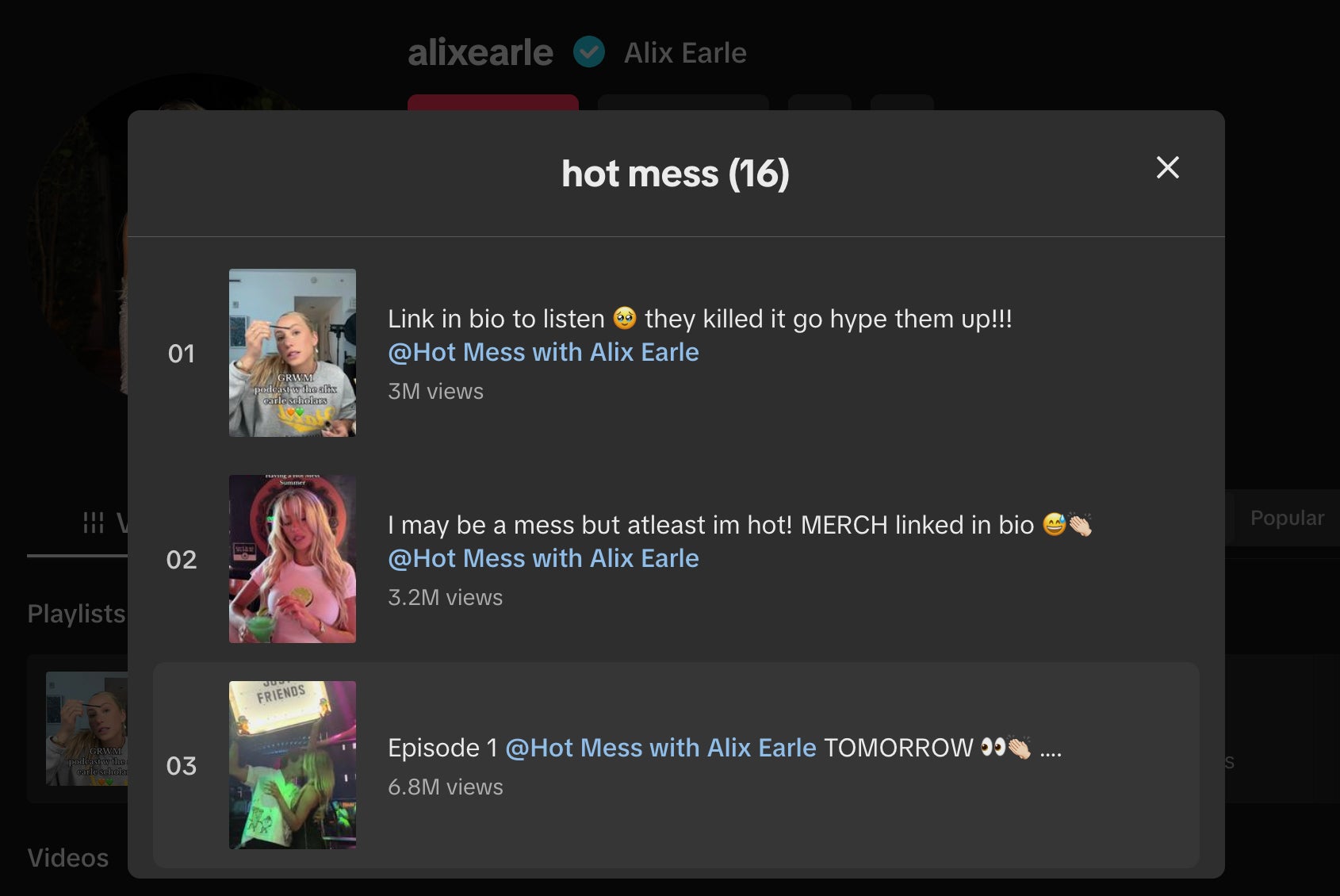
Playlists can help you nail a first impression because they tell people what type of content you’re known for on the platform. If that resonates with a user, they are likely to scroll through videos and even hit the follow button.
How to Activate Your TikTok Playlist?
Once you’ve landed access to Creator Playlists, here’s how to get started adding your videos into these playlists. It’s important to note that only your public videos can be added to these playlists, not videos you made private or available to just your followers.
There are two ways you can make a playlist.
First, is from your profile. Hit the plus sign button on the left-hand side of your page, right above your first displayed video. That will let you create a new playlist.
Then, you’ll be prompted to select videos from your feed to be added to the playlist. It’s important to know that videos can only be added to one playlist at a time, so be strategic with how you sort your videos, and how you theme your playlists.

Once you’ve created the names of your playlists, there’s another way of adding videos to them.
Scrolling through your feed, you add the videos individually to existing playlists. Click on a video and hit the three dots on the bottom right of the video. At the bottom, you’ll see “Add to playlist,” and it will task you to add the video to a specific playlist you’ve already created.
How Many Followers Do You Need on TikTok to Make a Playlist
To have access to TikTok playlist, you usually need 10,000 followers. Eligibility can vary to include those who are verified on the platform, business profiles, and accounts with high engagement. If you’re not sure whether you have access, checking is easy.
When you’re on your profile, you should see a plus sign on the right-hand side above your first video. If it’s not there, the feature isn’t available to you yet.
Best Practices for TikTok Playlists
Getting access to Creator playlists on TikTok is a big benefit, but only if you make them valuable.
Theme Your Playlists
Make sure that each playlist has one theme, like GRWM (Get Ready With Me), OOTD (Outfit of the Day), or Tips on Finance. When selecting videos to add, make sure that the videos are a match for that theme.
You don’t want users who are eager to see your GRWM videos to stumble upon a video about cooking in the playlist. It might confuse them or guide them off your page.
Update Your Playlists
One of the biggest mistakes creators make is that after they create these playlists, they forget to add new videos to them. Set a reminder to go through new videos at least once a week to add them to these playlists.
Share Your Playlists
If you’re a newer creator on TikTok, you can share these playlists on your other platforms, in email newsletters, or feature them on your website so that your audience knows to head to TikTok to check them out.
Keey Consistant With Your Niches
Find a few categories of content that you want to be known for and post videos on those topics. That way, you can be consistent with your niche and eventually know how you’ll sort these videos when the playlist feature is available.
Create Playlists You’ll Want to Keep Updating
If you do have access to TikTok playlists, using this feature can help you up your engagement and follower count. Be strategic about what playlists you want to create and start adding videos to them.
Remember to continue adding new videos to these playlists weekly to update and refresh the content as often as possible.
As a creator, if you’re not sure where to start, take a look at your analytics tab to see what videos have performed the highest in the last 30-days. Take these videos and create playlists around them as a starting point for your TikTok page.




