
True to its name, Twitch can require quick reflexes beyond gaming. People enjoy live streams for shared social experiences. But the trends around streamers and their viewers move fast. But
even when a streamer isn’t streaming, they need to think about their audience. That’s where analytics come in.
Who’s watching? What makes viewers tune in and tune out? What’s the best way to show them what they want to see? If the stream is making money, who is it coming from?
Twitch offers extensive analytics to help streamers understand their audience. This can all be a bit confusing when you’re new to the service. Let us make it simple. Here’s everything you need to know about getting started with Twitch analytics.
How To See Twitch Analytics
Twitch sorts its analytics in multiple ways, and finding a certain piece of information in the menus and windows may be difficult. Don’t worry, we’ll show you the way.
The general analytics menu is accessed from the Creator Dashboard, which appears when you click your profile picture. In the image below, the Analytics tab is visible in the menu on the left, which can be collapsed.
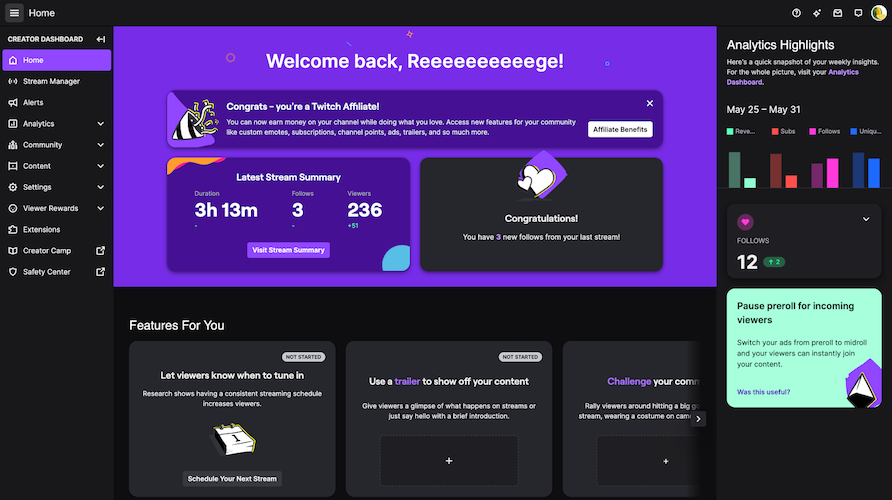
Clicking the Analytics tab will bring up the Analytics Dashboard, and change the menu on the left to the Analytics Menu, which can be seen below.
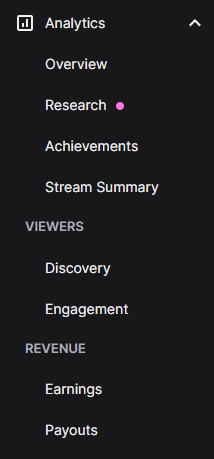
From there, you’ll find the tabs that help you navigate your analytics.
Under the “Viewer” category, you’ll find details about your viewers. Here, you’ll find the following reports.
Finally, there’s the “Revenue” section. This is where you’ll see how much money you earn from Subscriptions and paid reactions from viewers of your channels.
If your channel qualifies as a Twitch Affiliate, the section will also show your earnings based on ads your viewers saw.
How Do I See Twitch Analytics for Other Users?
Twitch will only display complete analytics for your own account. However, many other websites use Twitch’s API and can provide data on other accounts.
Different websites may provide slightly different reports for figures like peak concurrent viewers. It’s important to keep in mind that the figures may not be 100% accurate. However, they provide a good summary of engagement and popularity for other Twitch accounts.
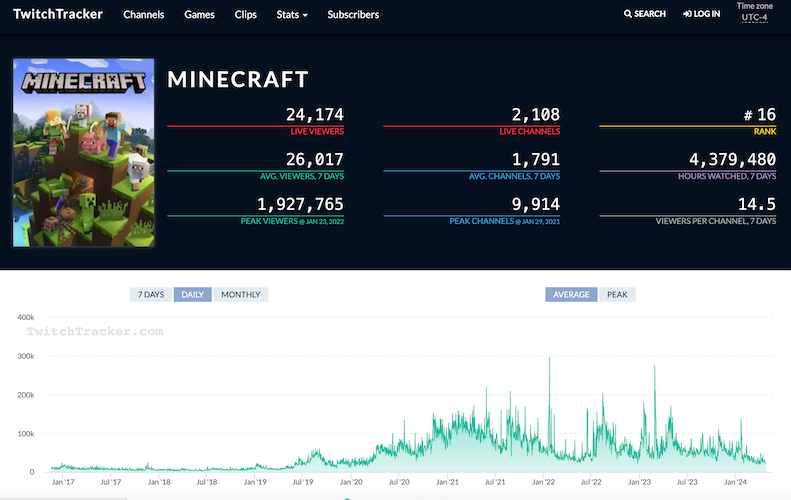
Different sites have different strengths and weaknesses, depending on which other users you want information for. Here are our three favorite Twitch tracker sites.
How Can I Use Twitch Analytics To Get More Viewers?
Twitch Analytics can be a powerful tool for understanding how and why people watch your stream. The company wants streamers to succeed and gain viewers. That’s why Twitch offers automated insights and suggestions.
The company will suggest games and topics you can stream, times your viewers regularly watch, and more. If you want to use Twitch Analytics to its fullest extent, though, you don’t have to stop with Twitch’s own suggestions.
For example, the “Engagement” tab will show games and channels that your stream’s viewers also watched. However, the list prioritizes content with the most viewers, so you’re likely just to see the most popular streamers and games.
If you want to get attention, you’ll need a more specific strategy than “play the biggest games” or “try to emulate the most famous streamers.” You’ll need to apply your own experience and insight.
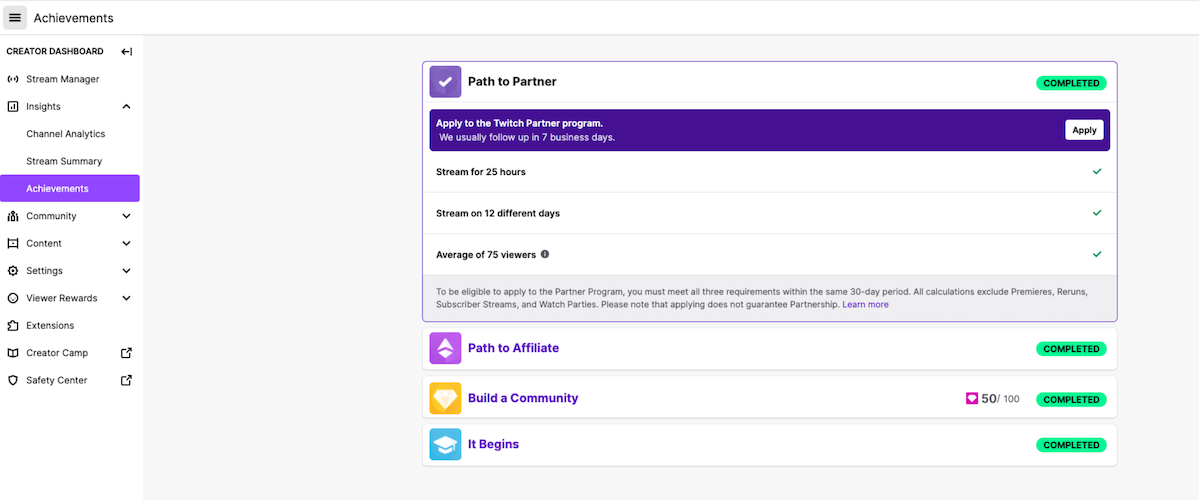
For example, look for games you enjoy but haven’t streamed in the “Similar Topics” list. See what happens to your engagement numbers if you stream them.
Do your viewers want you to return to what you were playing, or try new things? Use the “Discovery” tab to see if people came because you were streaming the new game. Then check the “Overview” tab to compare that stream to previous streams.
Analytics will only give you information, not strategy. It’s up to each streamer to use that information.
Twitch Analytics Strategies
There’s no single way to succeed as a streamer because there’s no single thing every viewer will want to see. Streamers have many options for using Twitch Analytics to increase their audience.
For example, take the earlier issue of the most popular games. Using Twitch’s raw data, every streamer is likely to get the same suggestion to stream games like Fortnite and Minecraft.
Since they’re so popular, they have the most viewers. However, that also means they have the most immediate competition for the attention of your prospective viewers.
If you want to stream a popular game, you can use Twitch analytics to help you stand out from the crowd. Use your “Stream summary” to find the most popular moments. Search “Research” to see how you compare to other streamers playing the same game.
If you have an idea for a specific kind of stream, use websites like TwitchTracker to see how popular it is for other streamers.
On the other hand, if you want to stream a less popular game, you’ll be able to find a more specific and loyal community. Not every Twitch viewer will want to see you play these games, however.
Use the “Discovery” and “Engagement” tabs to track how people come to your stream. This will help you know the best way to spread the word of your stream. Maybe you’re drawing in readers from Discord or Twitter. Pay attention to how people are finding you.
Other websites like StreamsCharts will show how popular the game across Twitch and other platforms.
Whatever you want to stream, remember everyone is there to enjoy themselves, and that should include you. Twitch Analytics features many tools to optimize your streams and understand your audience, but audiences can see, and appreciate, when a streamer is having fun.




