
With over 2.4 billion monthly users, YouTube is an invaluable place for content creators to carve out an audience. But with so many people on YouTube, it’s important to take advantage of every tool the platform has to offer. That’s why you should make time every week to interact with the YouTube Community Tab.
What is the YouTube Community Tab?
YouTube is great for posting videos, hosting live streams, and hosting a comments section. But YouTube hasn’t always been a great place to build community. You might find some favorite commenters, but the larger your following, the easier it will be for comments to fall through the cracks. Even the best conversations in a comments section will require digging from your readers.
As such, YouTube launched the YouTube Community Tab to help creators build community with their audiences. Posts on the Community Tab don’t just appear on the Community Tabs page. They will also appear on your subscribers’ personal YouTube homepages and their subscription feeds online.
Think of posts on the Community Tab like you would an update on Facebook. It’s where you go to talk to your community, ask for feedback on your work, tell a short joke, or even run a poll. You shouldn’t have to make a video whenever you want to engage with your community. Likewise, you should engage with your community even when not posting new content. The Community Tab is the middle ground YouTube has set up to make that possible.
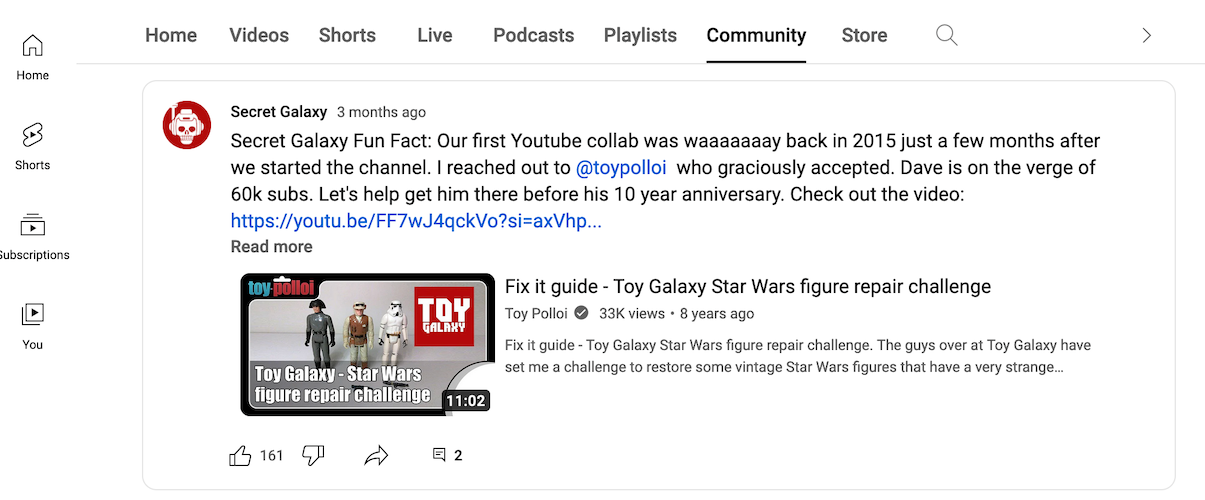
So get creative. Post your favorite GIFs, photos, quizzes, and links to other creators. The Community Tab is there to help you build a community with your viewers, but that doesn’t mean you can’t connect with other creators there, too.
How Do I Access the Community Tab on YouTube?
Before you can access the YouTube Community Tab you’ll need a community of 500 YouTube subscribers before you are eligible for the Community Tab.
How Do I Access YouTube’s Advanced Features?
YouTube makes it easy to change your Features settings, but it can be a bit of a process. Let’s walk you through it. First off, make sure you’ve reached the 500 subscriber number. Then, follow these steps.
1) Sign in to YouTube Studio
2) Select the Settings option
3) Select Channel
4) Look for the Feature Eligibility option
5) Select Intermediate Features
6) Enter your phone number when prompted and then enter the verification code
7) Go back to the Features Eligibility options
8) Select Advanced Features
9) Select “Use your ID”
10) Choose between Email or QR code
11) Select the Start Verification option and read the terms and conditions
12) Follow the on-screen prompts to upload a photo of your picture ID
13) Submit your application
You will hear back from YouTube within 24 hours about the status of your application.
How To Make A Community Post On YouTube
The good news is making a Community Post is easier than signing up for advanced features. But let’s walk you through that process anyway. Here’s how to make a YouTube Community post.
1) Sign in to your YouTube account
2) Select the Camera icon in the top right corner of your page
3) Select Create Post from the drop-down menu
4) Make your post and be creative, this is your chance to talk to your audience directly outside of a video
5) If you want to add a quiz, image, GIF, or poll section from the icons under the text field
6) If you want to post immediately, hit Post or select the Clock icon to schedule the post for later
What Kind Of Posts Should I Make On My YouTube Community Tab?
Think of your Community Tab as a chance to talk with your audience and make friends with other creators. Ask yourself what you would want to see from your favorite creators, or check out their pages and see how they use their Community Tab. When in doubt, double-check what MrBeast is doing.
However, here are some quick ideas of posts your audience might find useful.
1) Share Your Favorite Videos
YouTube has a discovery feature and its own algorithm for suggesting videos, but they may have different taste than you. Once a week, post an old video you think didn’t get enough love or that had an incredible response in the past. This allows you to introduce your newer viewers to your older content. It also lets people know what you’re most proud of. Beyond introducing your audience to your favorite videos, this can help pump the numbers on older content.
2) Run a Poll
People say, “Never read the comments,” because the kind of people who leave comments can often be best described as “mean.” However, that doesn’t mean community feedback doesn’t have value. Use your YouTube Community Tab to run polls on your subscribers to better understand what they are reacting to on your page.
Ask if they prefer videos of a certain length or what topics they might want you to cover in the future. Heck, ask what you should have for lunch if you want to. This serves two purposes.
First, it tells you what your fans are thinking. Secondly, and most importantly, it creates engagement. YouTube wants you and your followers to spend as much time on the site as possible.
Getting comments and likes helps draw attention to your videos. Similarly, engagement on your YouTube Community Tab shows YouTube your audience is paying attention.
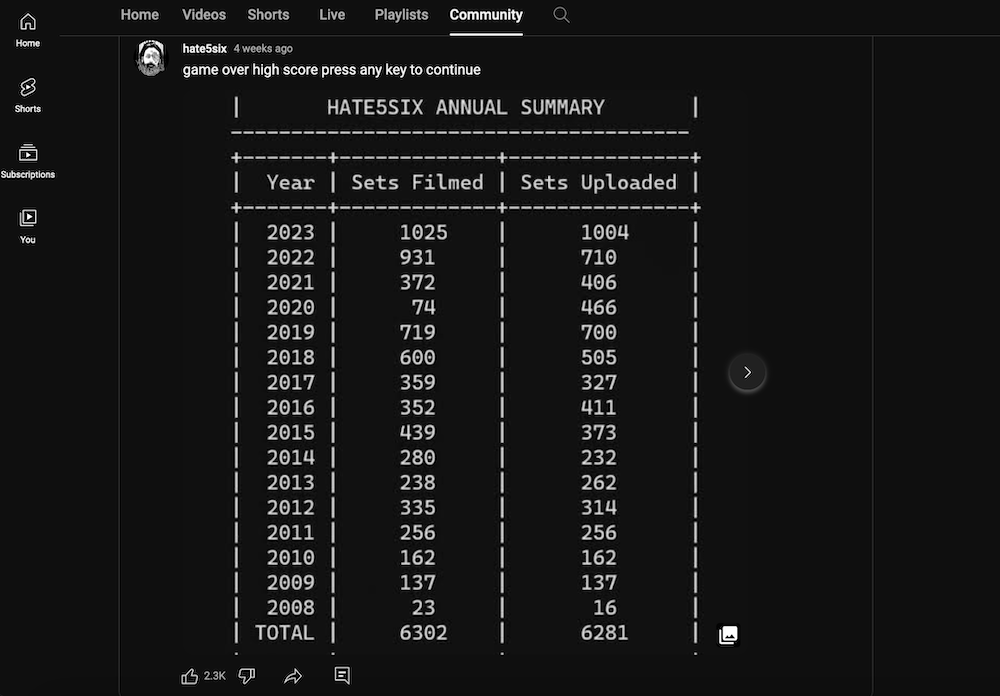
3) Post Multiple Times Every Week
You don’t need to go overboard, but posting multiple times a week trains YouTube’s algorithm to show your content in people’s feeds. It can be something as simple as a funny GIF, perhaps from one of your videos, or a photo of your work.
Mixing up news updates, images, posts linking to older content, and polls create opportunities for interaction. Don’t you notice when your favorite creators only post when they’re selling something? So why would you run your page the same way? Don’t just share when you’re promoting something.
Read our ultimate guide on using YouTube Analytics
4) Ask Open-Ended Questions
Here’s an easy engagement trick for most social media sites: ask open-ended questions. People love to talk about themselves, so use that to build engagement. You don’t even need to run a poll.
If you’re a cooking channel, ask your readers what their favorite recipes are. Do you post movie reviews? Ask your readers what their secret guilty pleasure films are. Then talk back to them. Reply to each comment, add your own picks, and show your audience you value their contributions.
5) Post Content From Your Favorite Creators
The Community Tab isn’t just about connecting with your audience. Use it as a chance to get noticed by your favorite creators or to draw attention to a friend’s channel.
By sharing other people’s content, you can help other creators discover your work or create alliances with people you respect. Just make sure to tag the creators you’re sharing. To do this type the “@” and their user name into your post.
In short, don’t think of the YouTube Community Tab as an albatross, but rather an opportunity. This is an extra way to help draw attention to your work, channel, and audience. Brainstorm what you would like from your favorite channels and then give it to your audience.
There’s no wrong way to do it unless you just don’t bother to try. So experiment and see what grows.




